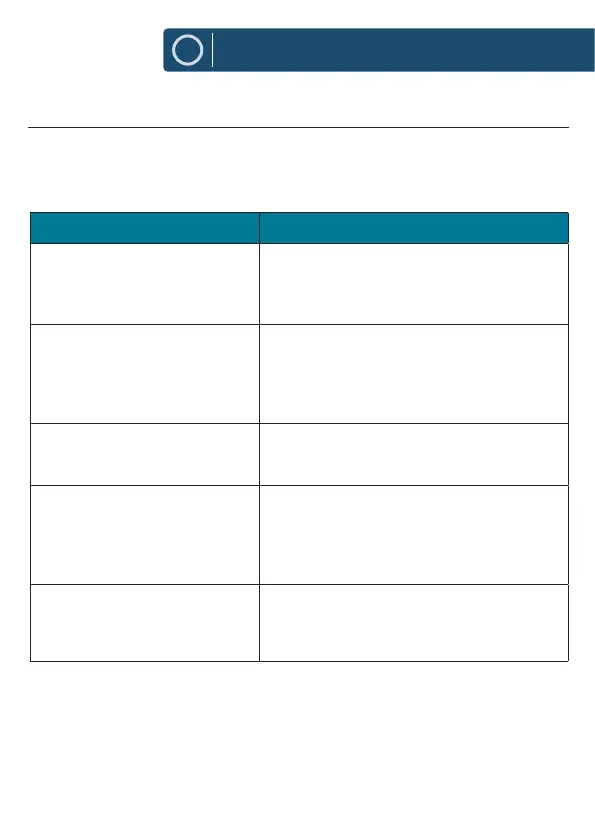13
EN
Troubleshooting
If you encounter an issue with your soundbar, please refer to the
following checklist�
Observation Potential Cause/Solution
No power/function
Check that the power is switched on at the
wall�
Check that the power adaptor is properly
connected to the power outlet�
No sound
Check that cables are properly installed� If
they are, please try connecting to your TV
using an alternative cable�
Check unit is switched on and in correct
mode�
No sound in Bluetooth mode
Check that your Bluetooth device is paired�
Function disturbance
minutes and switch on again�
If a particular mode is causing problems,
please try an alternative connection to your
TV such as Optical or Bluetooth�
Remote control function issues
Check whether the battery needs replacing,
and replace if necessary�
Check whether there are obstacles blocking
the remote sensor�
Troubleshooting