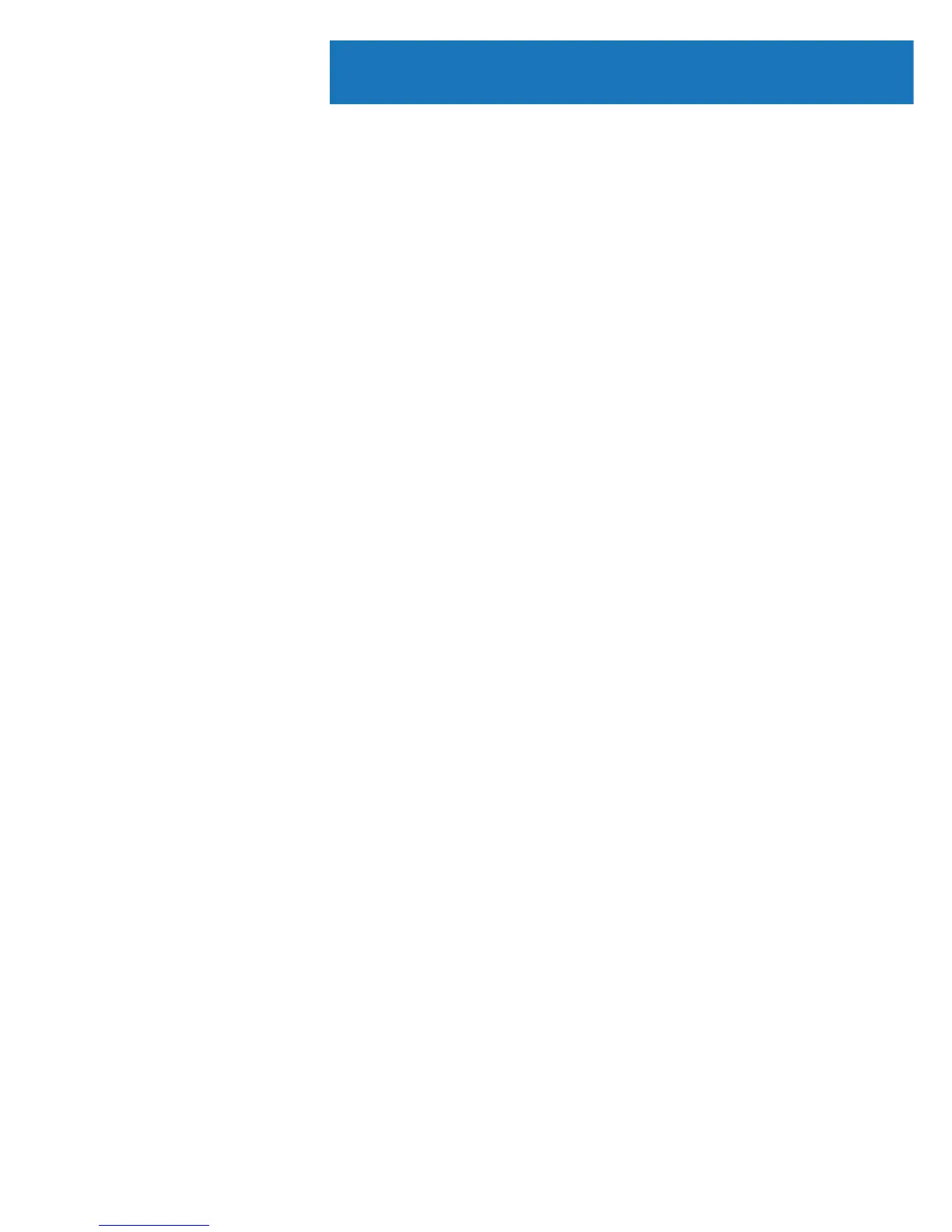13
Dynamic Range Compression (DRC)
This function enables you to reduce the dierence between the
maximum and minimum audio volume being broadcast. This
makes quiet sounds comparatively louder, and loud sounds
comparatively quieter. DRC only works if it enabled by the
broadcaster for a specic station.
Press the ‘Menu’ button (Ref.) on the remote and use the ‘Next’
(Ref.) and ‘Previous’ buttons (Ref.) to scroll through options.
Select “DRC” and press the ‘Enter’ button (Ref.).
Use the ‘Next’ (Ref.) and ‘Previous’ (Ref.) buttons to select
“DRC [o/high/low]”.
Once you have chosen press the ‘Enter’ button (Ref.) to
conrm.
Instrucons Guide