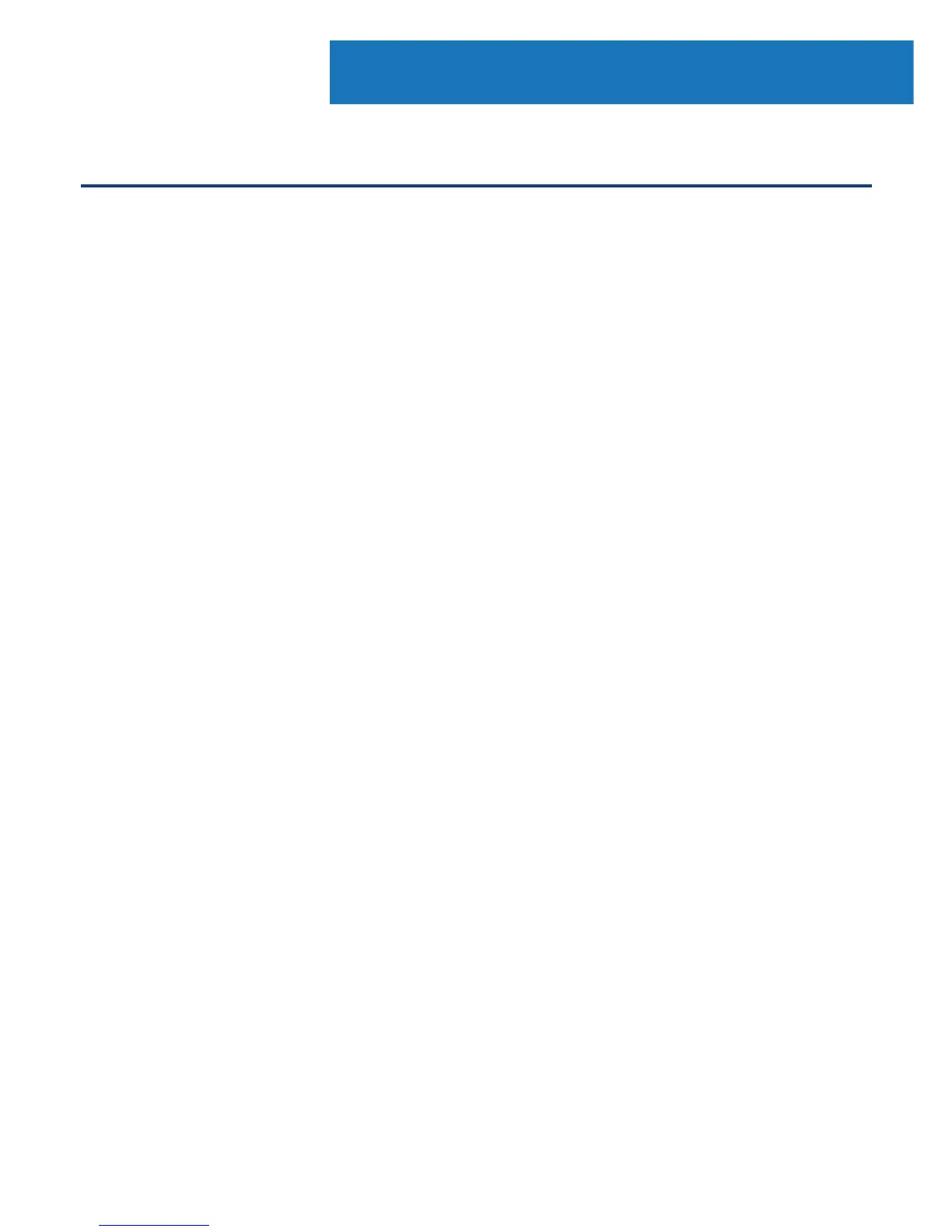23
To choose your mode, press through your choices using the
‘Mode’ button (Ref.) or select ‘BT’ on the remote control (Ref.).
The choices will be displayed on the front screen (Ref.).
Turn on Bluetooth on your phone and “Majority Oakington” will
appear. Click on this to connect. When the unit makes a short
sound, it has successfully connected.
To choose music you will need to choose the album or playlist
from your phone, but once selected you can then use the
‘Previous’ (Ref.) or ‘Next’ (Ref.) button to select previous or
next tracks.
The operational range between the unit and a Bluetooth device
is approximately 10 meters, without any objects in the way.
If there is already an existing connection, press the ‘Pair’ button
(Ref.) on the unit or press and hold ‘Pair’ on the remote (Ref.).
Note: If the connected device supports Advanced Audio
Distribution Prole (A2DP), you can listen to music stored on the
device through the unit. If the device also supports Audio Video
Remote Control Prole (AVRCP), you can use this unit’s remote
control to play music stored on the device.
Bluetooth and Phone Connection
Instrucons Guide