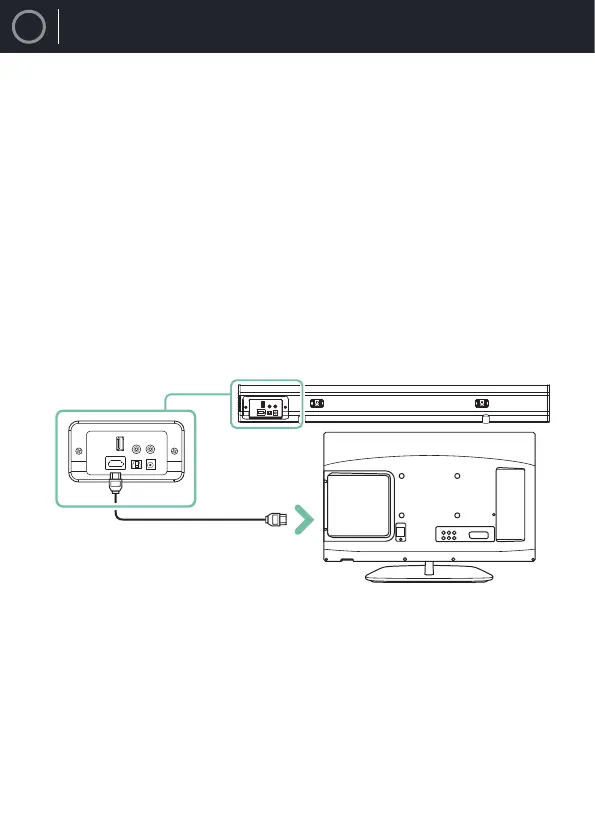US
10
USING THE ARC (HDMI) INPUT
Connect the HDMI cable (included) to the HDMI ARC connector on the back of the unit
to the HDMI (ARC) connector on the TV.
NOTE: In the HDMI ARC mode, if your speakers have no audio output and the indicator
light is ashing quickly, use your source device (such as a TV, CD player, or cable/
satellite receiver).The audio output mode is set to PCM, or turn off the sound source
output.
The transmission of digital audio signals between devices is not workable for all the
TV brands in the markets because the branded TVs are not cross-brand compatibility
to each other.
ARC INPUT
HDMI cable
Rear view of unit