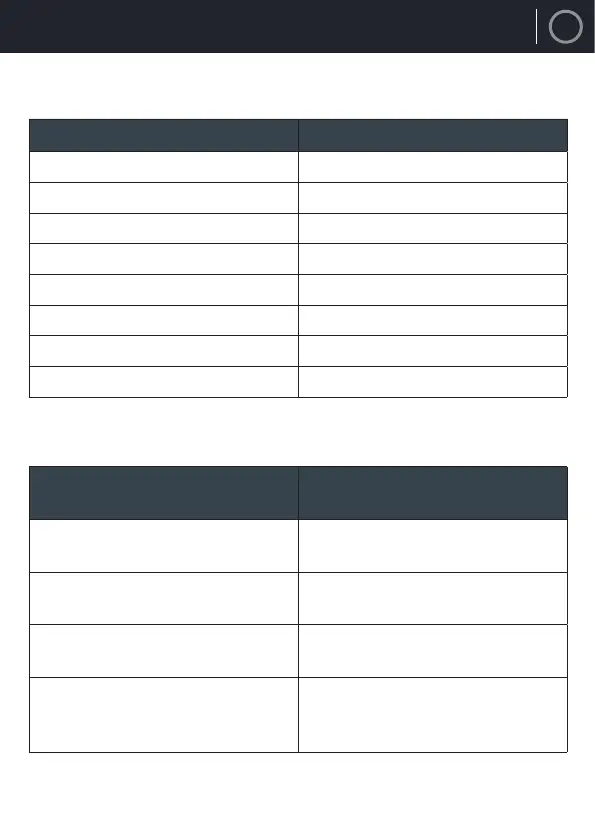US
7
MODE INDICATOR LIGHTS
AUDIO SETTINGS
State Indicator Lights
Power off Red
AUX mode Green
USB mode Purple
RCA mode White
ARC mode Light blue
Optical mode Yellow
Bluetooth ready Flashing blue
Bluetooth connected Blue
Mode
Bass/Treble Options
Db (decibels) refers to sound level.
MUSIC
Manually change BASS and TREBLE
settings (between 0Db and +8Db).
DIALOG
BASS+ BASS- TRE+ TRE- functions are
disabled
MOVIE
BASS+ BASS- TRE+ TRE- functions
disabled
FLAT
Restore to default settings and manually
change BASS and TRE settings between
-8Db and +8Db
MODE INDICATOR LIGHTS & AUDIO SETTINGS
