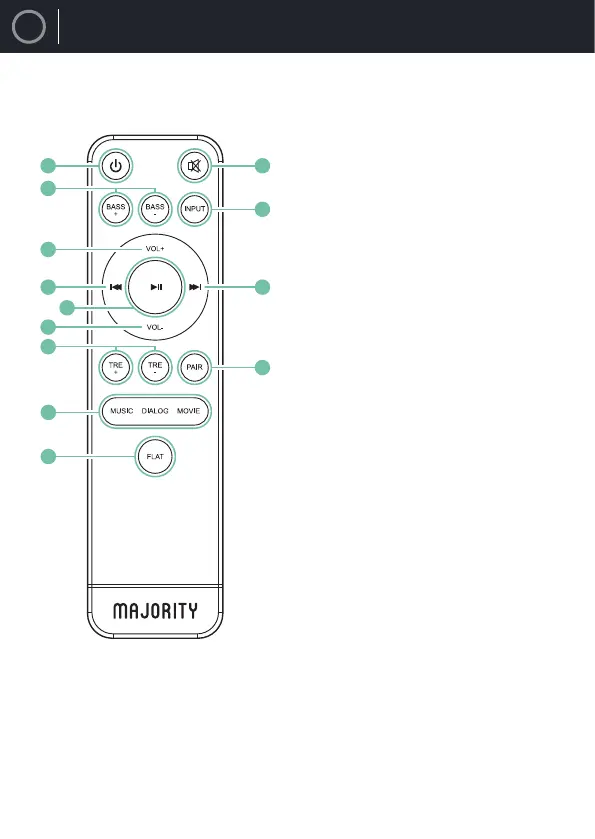US
4
REMOTE CONTROL
15
14
16
17
19
21
22
23
24
25
18
20
26
14. Power on/off
15. Bass increase/decrease
16. Volume +
17. Back: Use in Bluetooth and USB
modes to go back a track.
18. Play/Pause: In Bluetooth/USB mode,
press to pause/play media.
19. Volume -
20. Treble increase/decrease
21. Media modes: Select Music, Dia-
logue or Movie EQ mode
22. Flat: Press to reset EQ settings to
default
23. Mute/Unmute
24. Input: Press to switch between
modes
25. Forward Step: Use in Bluetooth/USB
mode to go forward a track.
26. Pair: Press to connect/disconnect
from a Bluetooth device
CONTROLS & FUNCTIONS