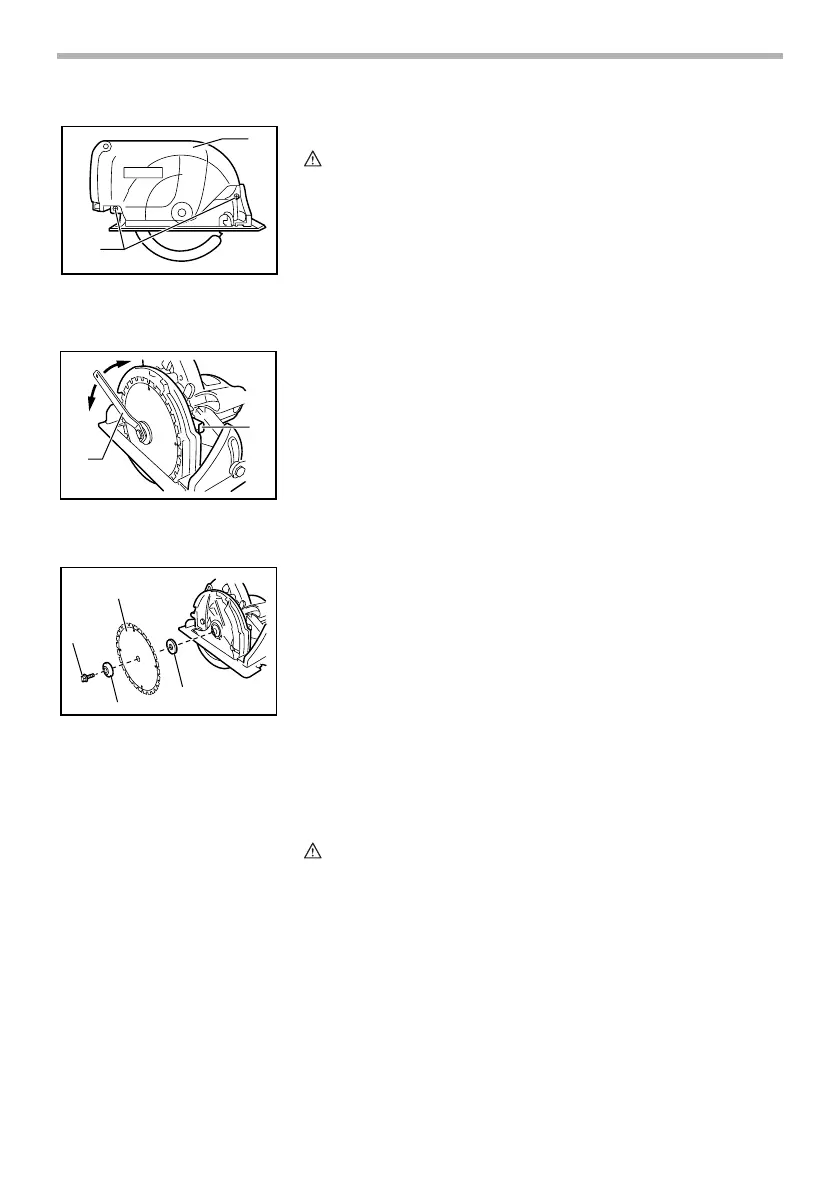11
Removing or installing saw blade
CAUTION:
• Be sure the blade is installed with teeth pointing up at
the front of the tool.
• Use only the Makita wrench to install or remove the
blade.
To remove the blade, first remove the clamping screws which
secure the dust box, then remove the dust box.
Press the shaft lock so that the blade cannot revolve and use
the wrench to loosen the hex bolt counterclockwise. Then
remove the hex bolt, outer flange and blade.
To install the blade, follow the removal procedure in reverse.
BE SURE TO TIGHTEN THE HEX BOLT CLOCKWISE
SECURELY.
After installing the blade, install the dust box and tighten the
clamping screws to secure the dust box.
When changing blade, make sure to also clean upper and
lower blade guards of accumulated sawdust. Such efforts do
not, however, replace the need to check lower guard opera-
tion before each use.
OPERATION
CAUTION:
• Be sure to move the tool forward in a straight line gently.
Forcing or twisting the tool will result in overheating the
motor and dangerous kickback, possibly causing severe
injury.
1. Dust box
2. Screws
1. Wrench
2. Shaft lock
1
2
001413
1
2
001422
1. Saw blade
2. Hex bolt
3. Outer flange
4. Inner flange
1
2
3
4
001439
