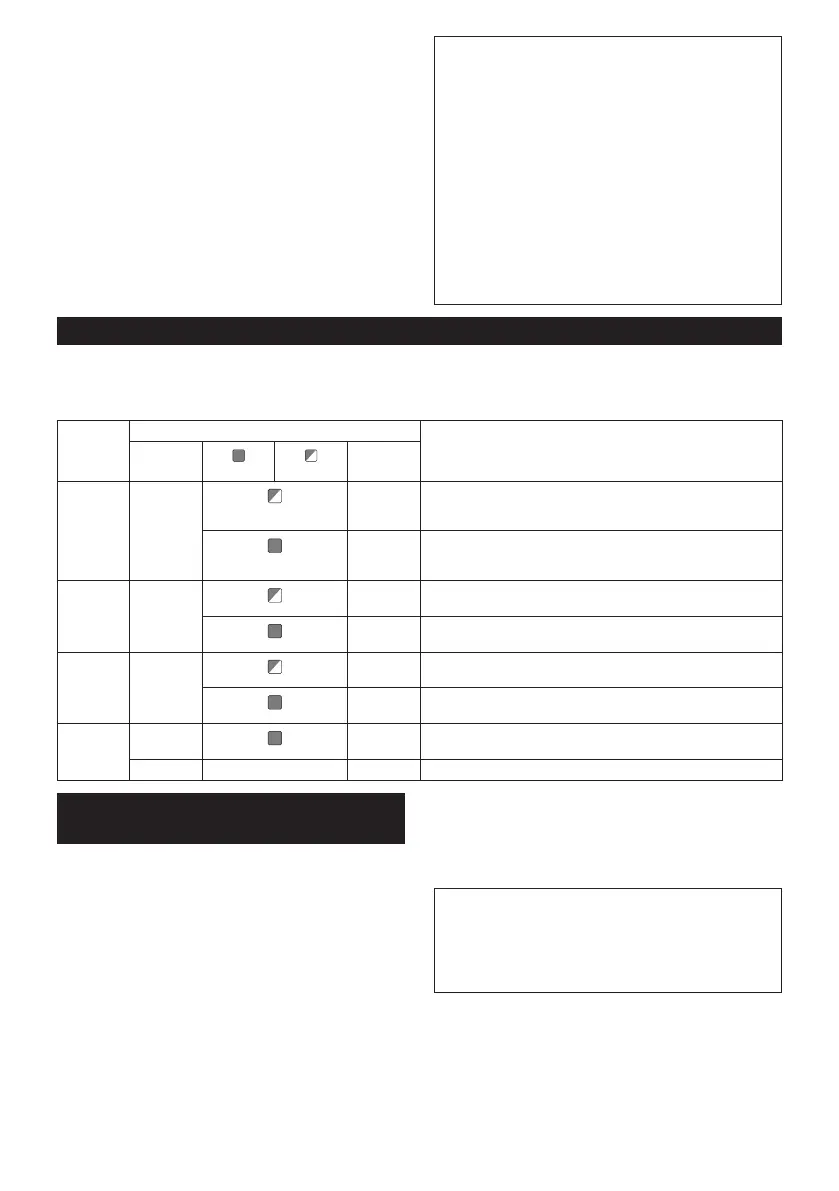18 ENGLISH
3. Set the stand-by switch on the vacuum cleaner to
"AUTO".
►Fig.40: 1. Stand-by switch
4. Push the wireless activation button on the tool
briey.Thewirelessactivationlampwillblinkinblue.
►Fig.41: 1. Wireless activation button 2. Wireless
activation lamp
5. Pulltheswitchtriggerofthetool.Checkifthe
vacuum cleaner runs while the switch trigger is being
pulled.
Tostopthewirelessactivationofthevacuumcleaner,
push the wireless activation button on the tool.
NOTE:Thewirelessactivationlamponthetoolwill
stopblinkinginbluewhenthereisnooperationfor
2 hours. In this case, set the stand-by switch on the
vacuumcleanerto"AUTO"andpushthewireless
activation button on the tool again.
NOTE:Thevacuumcleanerstarts/stopswithadelay.
Thereisatimelagwhenthevacuumcleanerdetects
aswitchoperationofthetool.
NOTE:Thetransmissiondistanceofthewirelessunit
may vary depending on the location and surrounding
circumstances.
NOTE: When two or more tools are registered to one
vacuum cleaner, the vacuum cleaner may start run-
ningevenifyoudon'tpulltheswitchtriggerbecause
anotheruserisusingthewirelessactivationfunction.
Description of the wireless activation lamp status
►Fig.42: 1. Wireless activation lamp
Thewirelessactivationlampshowsthestatusofthewirelessactivationfunction.Refertothetablebelowforthe
meaningofthelampstatus.
Status Wireless activation lamp Description
Color
On
Blinking
Duration
Standby Blue
2 hours Thewirelessactivationofthevacuumcleanerisavailable.The
lampwillautomaticallyturnoffwhennooperationisperformed
for2hours.
When
the tool is
running.
Thewirelessactivationofthevacuumcleanerisavailableandthe
tool is running.
Tool
registration
Green
20 seconds Readyforthetoolregistration.Waitingfortheregistrationbythe
vacuum cleaner.
2 seconds Thetoolregistrationhasbeennished.Thewirelessactivation
lamp will start blinking in blue.
Cancelling
tool
registration
Red
20 seconds Readyforthecancellationofthetoolregistration.Waitingforthe
cancellation by the vacuum cleaner.
2 seconds Thecancellationofthetoolregistrationhasbeennished.The
wireless activation lamp will start blinking in blue.
Others Red
3 seconds Thepowerissuppliedtothewirelessunitandthewirelessactiva-
tionfunctionisstartingup.
Off - - Thewirelessactivationofthevacuumcleanerisstopped.
Cancelling tool registration for the
vacuum cleaner
Performthefollowingprocedurewhencancellingthe
toolregistrationforthevacuumcleaner.
1. Install the batteries to the vacuum cleaner and the
tool.
2. Set the stand-by switch on the vacuum cleaner to
"AUTO".
►Fig.43: 1. Stand-by switch
3. Press the wireless activation button on the vac-
uumcleanerfor6seconds.Thewirelessactivation
lampblinksingreenandthenbecomered.Afterthat,
press the wireless activation button on the tool in the
same way.
►Fig.44: 1. Wireless activation button 2. Wireless
activation lamp
Ifthecancellationisperformedsuccessfully,thewire-
lessactivationlampswilllightupinredfor2seconds
and start blinking in blue.
NOTE:Thewirelessactivationlampsnishblinkingin
redafter20secondselapsed.Pressthewirelessacti-
vation button on the tool while the wireless activation
lamponthecleanerisblinking.Ifthewirelessacti-
vation lamp does not blink in red, push the wireless
activationbuttonbrieyandholditdownagain.
