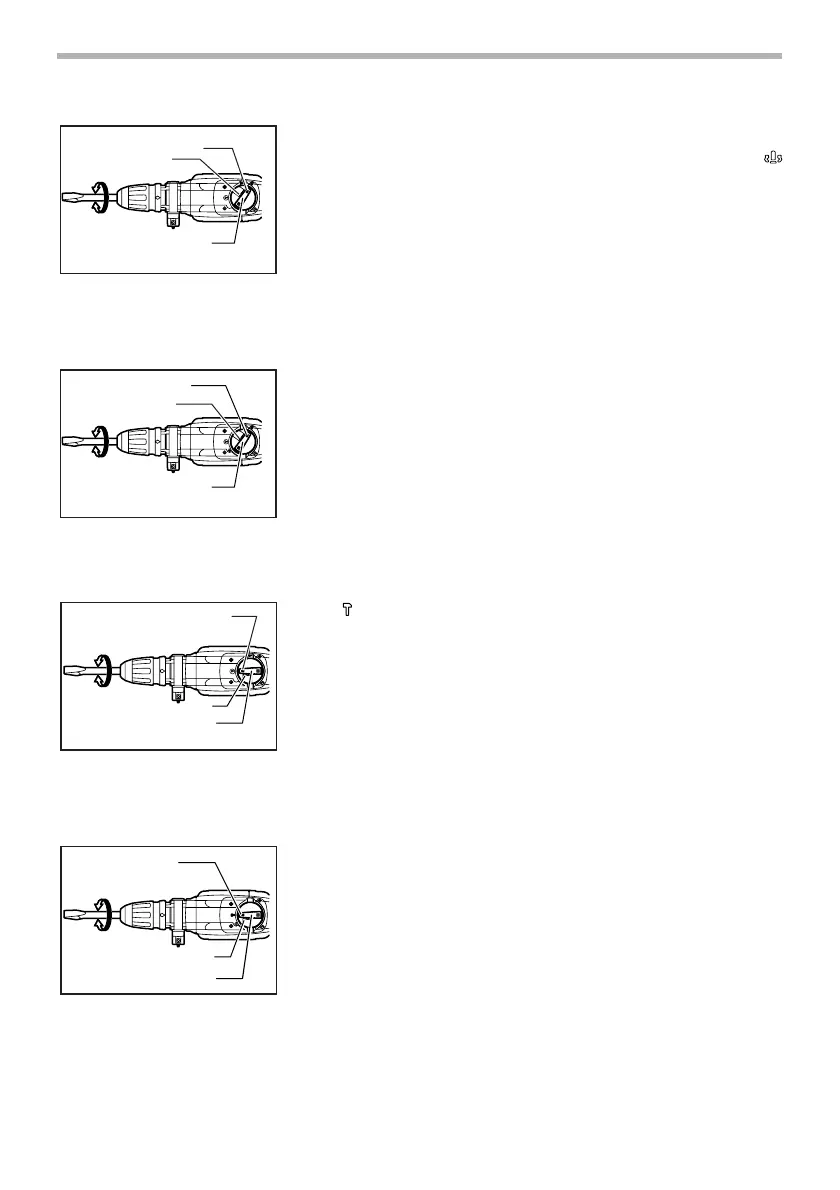10
Bit angle (when chipping, scaling or demolishing)
The bit can be secured at 12 different angles. To change the bit angle, depress
the lock button and rotate the change lever so that the pointer points to the
symbol. Turn the bit to the desired angle.
Depress the lock button and rotate the change lever so that the pointer points
to the symbol. Then make sure that the bit is securely held in place by turn-
ing it slightly.
1. Change lever
2. Pointer
3. Lock button
1. Pointer
2. Change lever
3. Lock button
1
2
HR4001C
HR4010C
3
006319
1
2
HR4011C
3
006320
1. Change lever
2. Pointer
3. Lock button
1. Pointer
2. Change lever
3. Lock button
1
HR4001C
HR4010C
2
3
006321
1
2
HR4011C
3
006322
