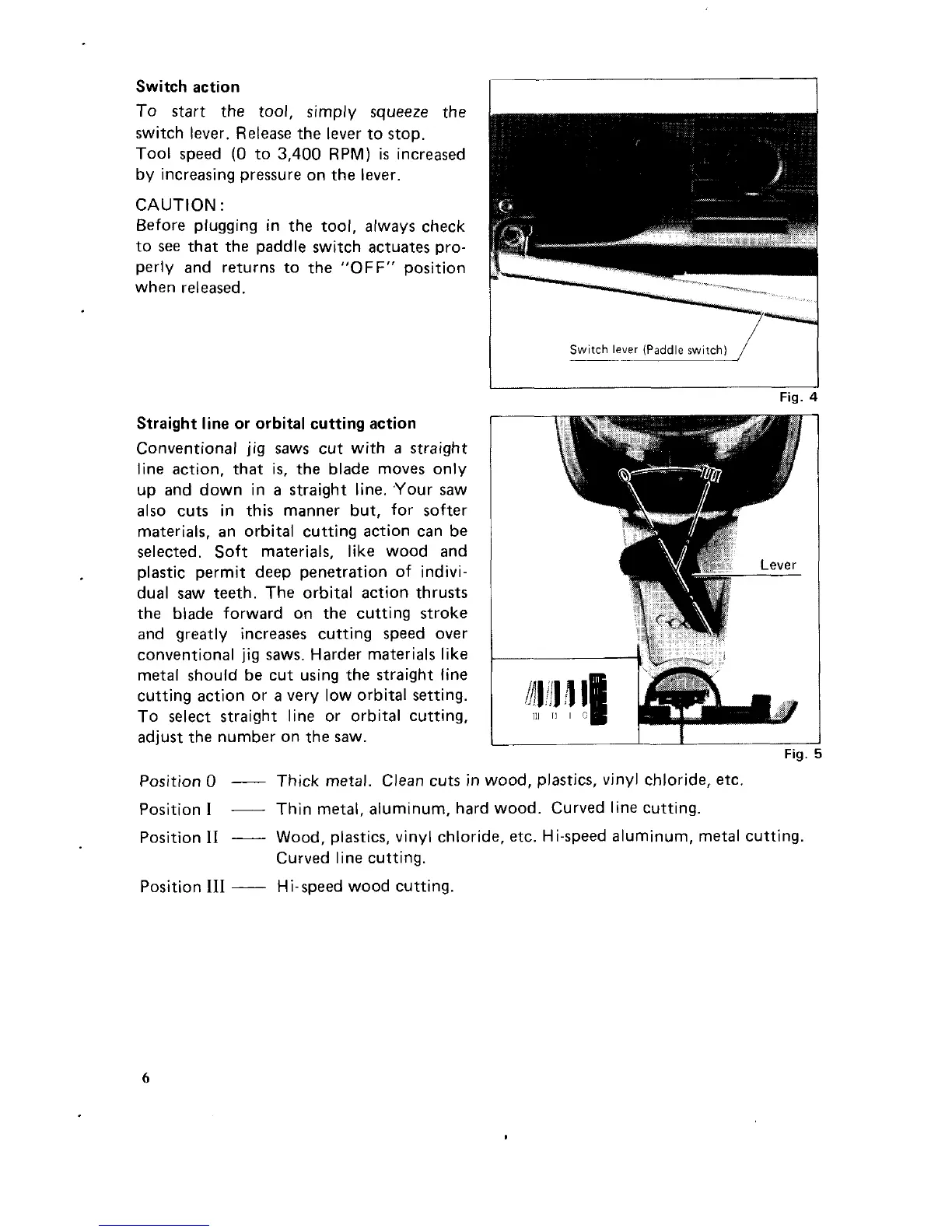Switch action
To
start the tool, simply squeeze the
switch
lever.
Release
the lever to stop.
Tool
speed
(0
to
3,400
RPM)
is
increased
by increasing pressure on the lever.
CAUTION
:
Before plugging in the tool, always check
to
see
that the paddle switch actuates pro-
perly and returns to the
"OFF"
position
when released.
Switch
lever
(Paddle
wifed
~
__
I
Straight line or orbital cutting action
Conventional jig saws cut with
a
straight
line action, that
is,
the blade moves only
up and down in
a
straight line. ,Your saw
also cuts in this manner but, for softer
materials, an orbital cutting action can be
selected. Soft materials, like wood and
plastic permit deep penetration of indivi-
dual saw teeth. The orbital action thrusts
the blade forward
on
the cutting stroke
and greatly increases cutting speed over
conventional
jig
saws. Harder materials like
metal should be cut using the straight line
cutting action or
a
very low orbital setting.
To
select straight line or orbital cutting,
adjust the number on the saw.
Fig.
4
I
Fig.
Position
0
-
Thick metal. Clean cuts in wood, plastics, vinyl chloride,
etc.
Position
I
-
Thin metal, aluminum, hard wood. Curved line cutting.
Position
I1
-
Wood, plastics, vinyl chloride, etc. Hi-speed aluminum, metal cutting.
Curved line cutting.
Position
I11
-
Hi-speed wood cutting.
6
