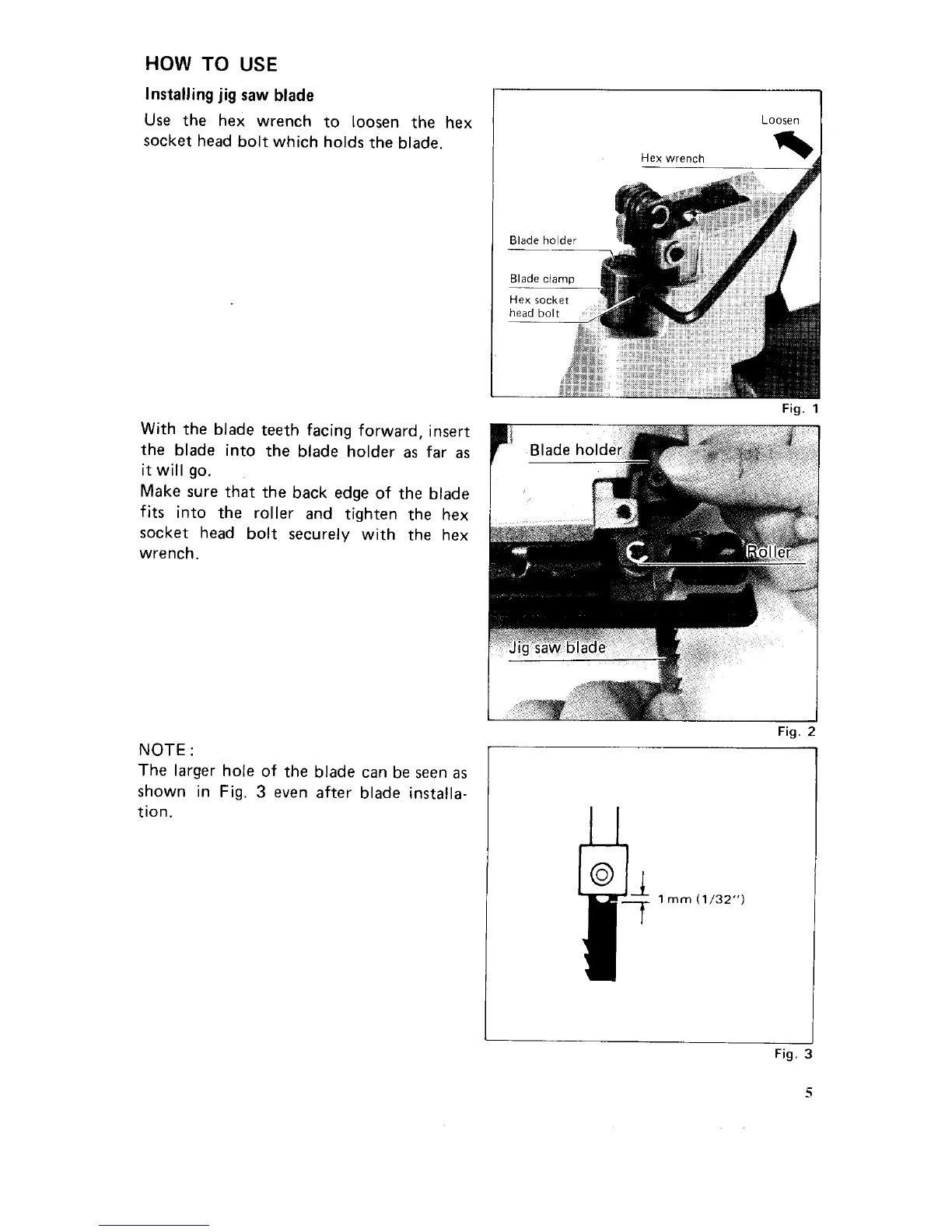HOW
TO
USE
Installing jig saw blade
m
Use the hex wrench to loosen the hex
socket head bolt which holds the blade.
Loosen
I
Fig
1
With the blade teeth facing forward, insert
the blade
into the blade holder
as
far
as
it
will go.
Make sure that the back edge of the blade
fits into the roller and tighten the hex
socket head bolt securely with the hex
wrench.
Fia
2
NOTE
:
The larger hole of the blade can be seen
as
shown
in Fig.
3
even after blade installa-
tion.
r
-
r4
Fig.
:
S
