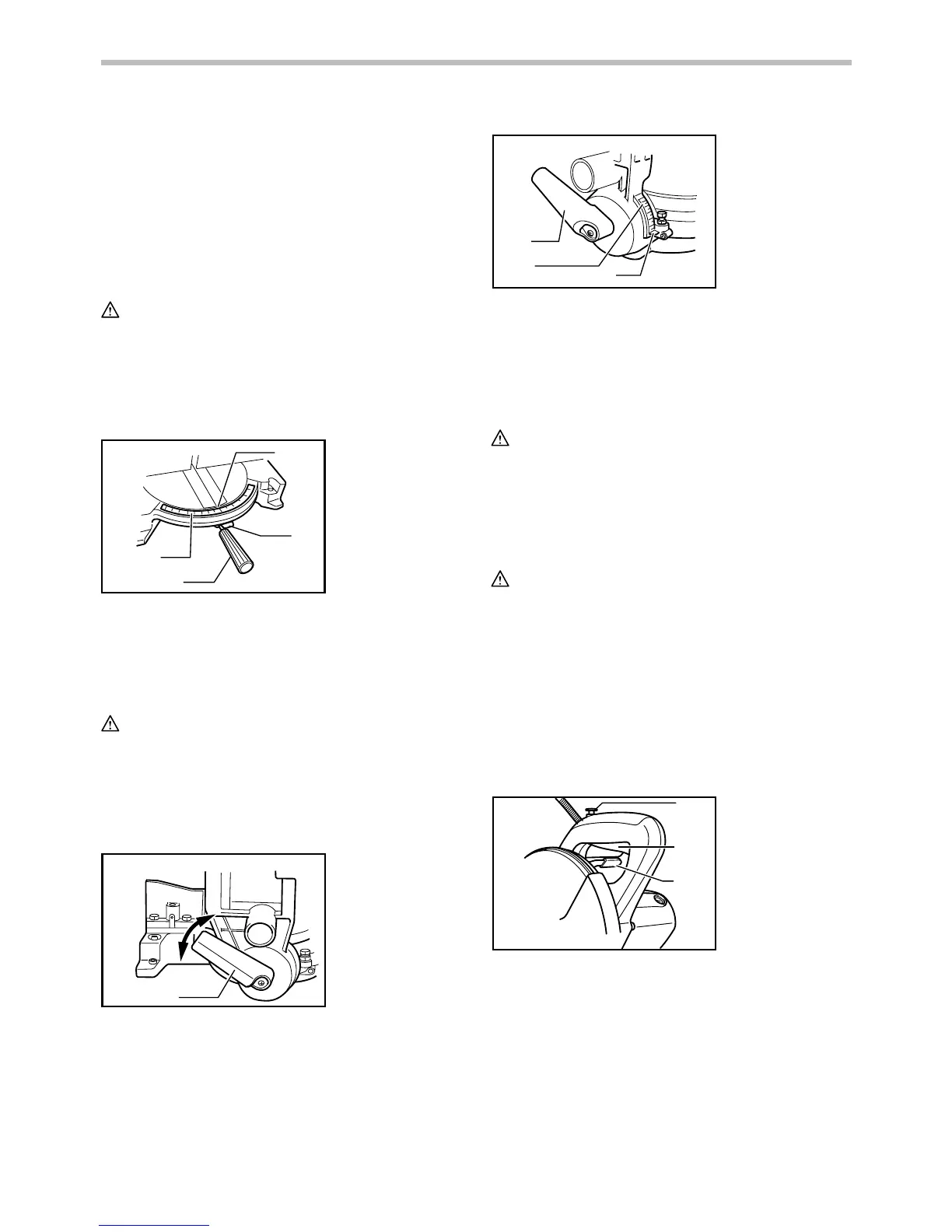8
First, unplug the tool. Lower the handle completely. Use
the socket wrench to turn the adjusting bolt until the
periphery of the blade extends slightly below the top
surface of the turn base at the point where the front face
of the guide fence meets the top surface of the turn base.
With the tool unplugged, rotate the blade by hand while
holding the handle all the way down to be sure that the
blade does not contact any part of the lower base.
Re-adjust slightly, if necessary.
CAUTION:
• After installing a new blade, always be sure that the
blade does not contact any part of the lower base
when the handle is lowered completely. Always do
this with the tool unplugged.
Adjusting the miter angle
1
2
3
4
001778
Loosen the grip by turning counterclockwise. Turn the
turn base while pressing down the lock lever. When you
have moved the grip to the position where the pointer
points to the desired angle on the miter scale, securely
tighten the grip clockwise.
CAUTION:
• When turning the turn base, be sure to raise the
handle fully.
• After changing the miter angle, always secure the
turn base by tightening the grip firmly.
Adjusting the bevel angle
1
001864
1
2
3
001865
To a d jus t the be ve l an gl e, lo os en th e le ve r at t h e re ar of
the tool counterclockwise.
Push the handle to the left to tilt the saw blade until the
pointer points to the desired angle on the bevel scale.
Then tighten the lever clockwise firmly to secure the
arm.
CAUTION:
• When tilting the saw blade, be sure to raise the
handle fully.
• After changing the bevel angle, always secure the
arm by tightening the lever clockwise.
Switch action
CAUTION:
• Before plugging in the tool, always check to see
that the switch trigger actuates properly and returns
to the "OFF" position when released.
• When not using the tool, remove the lock-off button
and store it in a secure place. This prevents
unauthorized operation.
• Do not pull the switch trigger hard without pressing
in the lock-off button. This can cause switch
breakage.
For European countries
1
2
3
003824
To p r ev en t t h e sw i t ch t rig ger f r o m b e in g a cc i d en ta l ly
pulled, a lock-off button is provided.
To s ta rt t h e t ool , ra i s e t he lever, depress the lock-off
button and pull the switch trigger. Release the switch
trigger to stop.
1. Lock-off button
2. Switch trigger
3. Lever
1. Lever
2. Bevel scale
3. Pointer
1. Lever
1. Pointer
2. Lock lever
3. Grip
4. Miter scale
