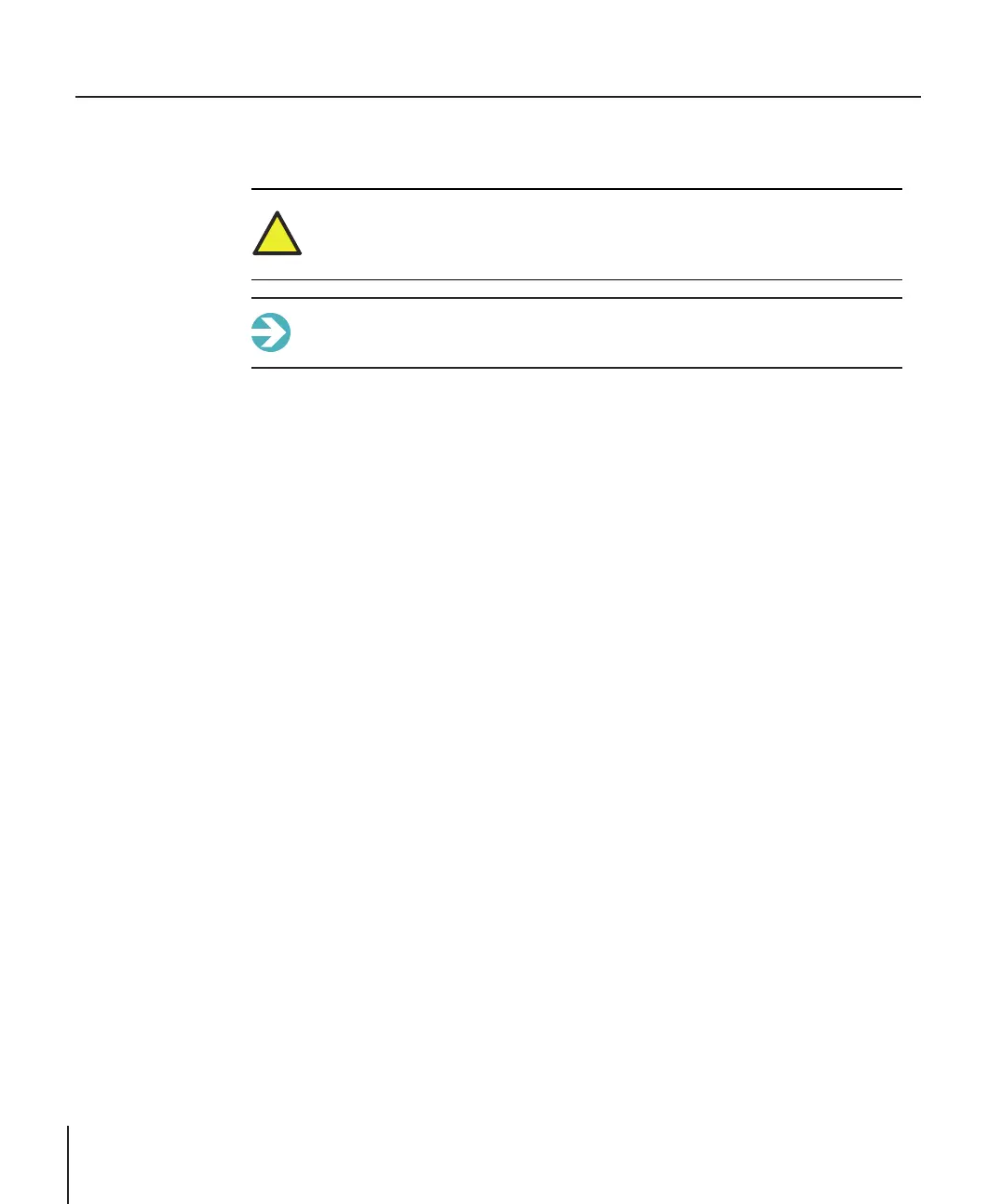Maintenanc e
86
Procedure
Caution!
Throughout this procedure, apply only minimal pressure to the surface with the
brush. Never rub with the brush.
Note: Greasy smears or O-ring marks will not be removed by this process – see
the Wiping cell windows section below for information on this.
1. Remove the window from the cell.
2. Pour a small amount of dilute detergent solution into a petri dish. For heavily
soiled windows, or when contamination with grit is suspected, use a greater dilu-
tion.
3. Hold the window above the dish with the surface to be cleaned tilting down-
wards.
4. Using the brush, apply light strokes to wash the solution across the surface. Allow
the liquid to run freely across the surface.
5. When the surface has been flooded a few times, gently flick away any dirt from
the contaminated parts of the window with the wet brush.
6. After both sides of the surface have been cleaned, flood the surface with ethanol
from to rinse off the dilute detergent solution.
Wipe the cell windows as described in the Wiping cell windows section below to produce
the final clean surface.
“Clean air” aerosol dusters
If used appropriately, aerosol dusters can quickly clean the worst dust off a component.
These cans use liquefied butane which boils off when the valve is pressed down and pro-
duces a blast of gas to blow dust off the optical surface. Do not use these in a dusty envir-
onment as they can stir up settled dust, which then settles on the surface to be cleaned.
The aerosols only remove the largest and most loosely attached dust particles, but can
often deposit droplets of liquid butane on the optical surface. These droplets boil away
leaving a mark on the surface. This effect can be limited by keeping the aerosol perfectly
upright, and first squirt the aerosol in a safe direction to test and make sure the nozzle is
clean.
