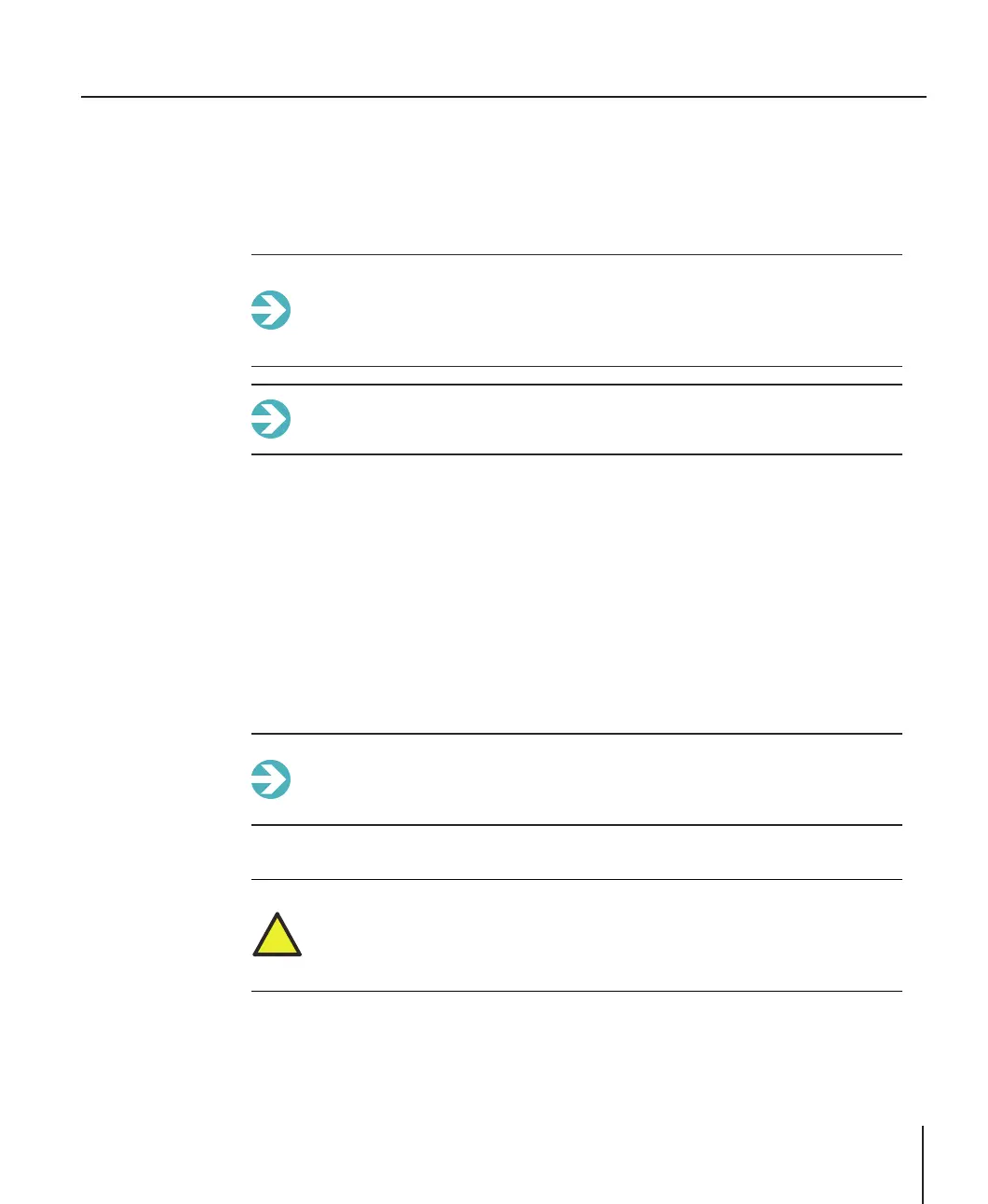Maintenanc e
87
Once the dust is removed, wipe the cell windows as described in the Wiping cell windows
section below to produce the final clean surface.
Brushing optical surfaces
Note: Avoid a typical “brush” action; as the brush is moved sideways grit
trapped in the brush is dragged across the surface leaving scratches. These
scratches accumulate with subsequent cleaning, causing early failure of the
component.
Note: Do not touch the brush itself as grease from fingers will stick to the
brush and be transferred to the window when the brush is used.
Camera suppliers sell large soft brushes to brush off dust from camera lenses. These
often have a bulb attachment to blow gently on the lens to assist in dust removal. Use the
brush with a light flick action to knock dust off with minimal pressure to the surface.
Once the dust is removed, wipe as described in the Wiping cell windows section below to
produce the final clean surface.
Wiping cell windows
1. Fold a piece of lint free cloth (a good quality proprietary lens tissue is best) into
quarters.
Note: The edge that wipes the surface should be large enough to span the
whole width of the window. If the tissue is too small a corner of the wipe will
be drawn across the surface, and leave a smear.
Do not touch the window with fingers.
Caution!
Never use acetone to clean optical components as the adhesives used to bond
them may leach out and be deposited across the component, and render it use-
less. Ethanol is much safer.
