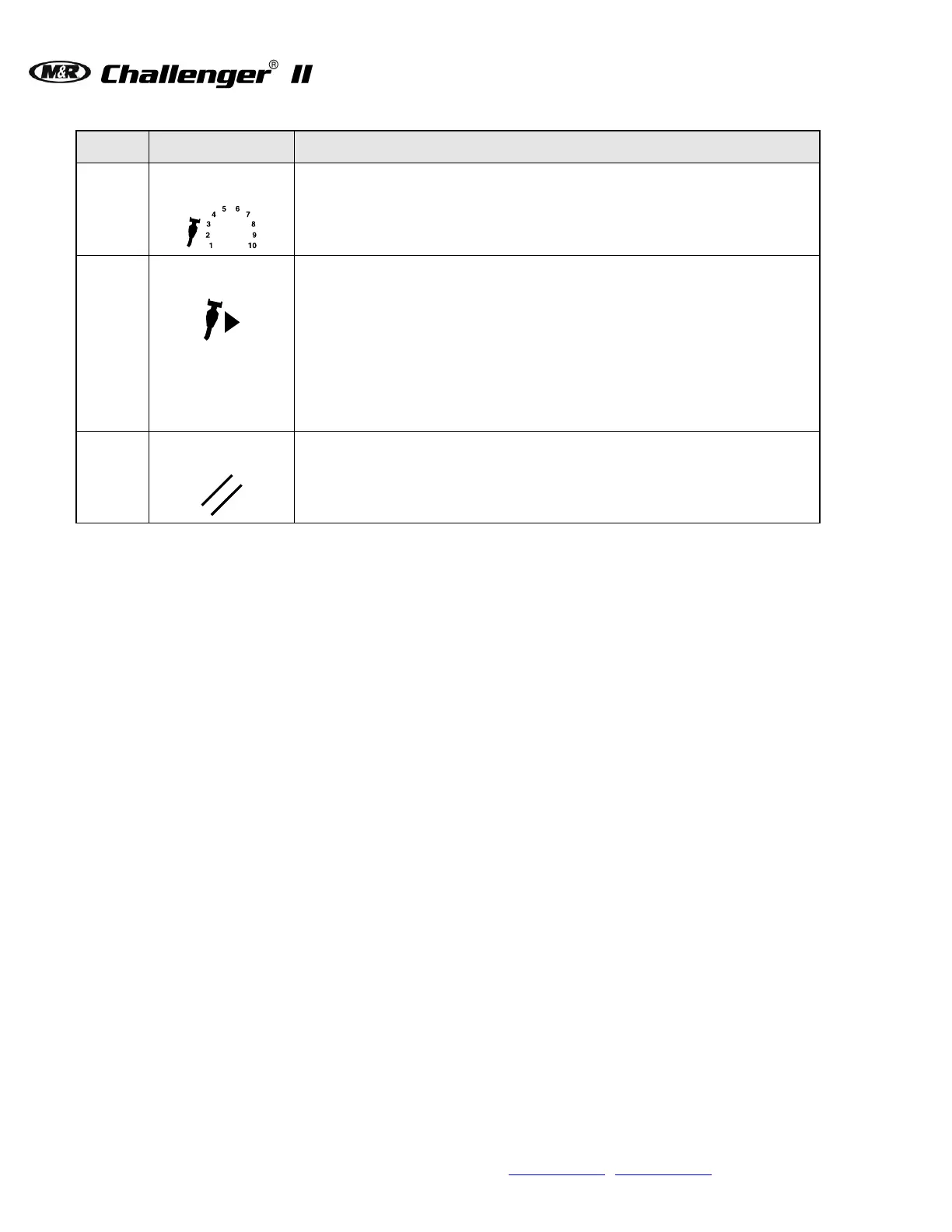V.033114
54 M&R Companies 1N 372 Main St. Glen Ellyn, IL 60137 USA
Tel: +630-858-6101 Fax: +630-858-6134 www.mrprint.com | store.mrprint.com
The Squeegee Speed knob controls the squeegee speed.
Turn the knob clockwise to increase speed. Turn the knob
counterclockwise to decrease speed.
Cycles the individual print station manually. The Print button is also
used during screen frame setup to check registration. To operate, place
the Single/Double switch for the particular print station on the Main
Control Panel in the middle or OFF position. Press the Print button. The
index carousel moves up so that screen registration or placement may
be checked.
The Print button also functions in a Standard or Enhanced mode. These
functions are explained in the Operator Interface Section of this manual.
To lower the index table, press the Reset button.