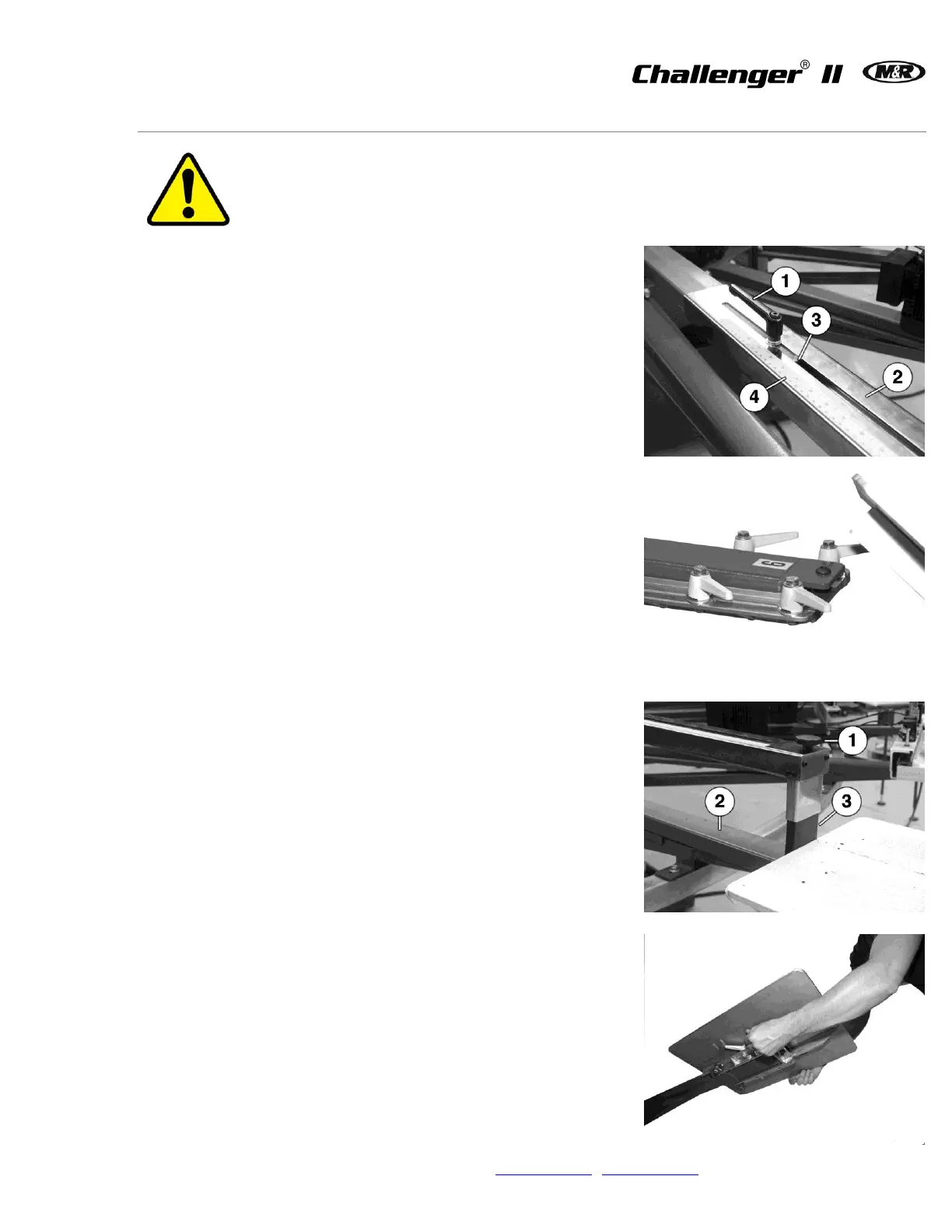V.033114
M&R Companies 1N 372 Main St. Glen Ellyn, IL 60137 USA 55
Tel: +630-858-6101 Fax: +630-858-6134 www.mrprint.com | store.mrprint.com
6.2.2 Install Pallets and Screen Frames
WARNING: Before entering between print heads, always push in Emergency Stop button
and disconnect Cycle Interruption Cords. Refer to the beginning of this section for detailed
information.
Loosen the handle (1) on the top of the Pallet
Locator (2). Using the edge of the Pallet Locator
Mounting Arm as reference (3), slide the Pallet
Locator (2) to the required position on the scale
(4).
Example: If the pallet size is 22”, align the edge of
the Pallet Locator Mounting Arm (3) with 22” on
the scale (4).
Set the Pallet Locking Handles as shown. Slide
the square end of the Pallet onto the Pallet
Support Arm.
With all print head switches on the Main Control
Panel in the OFF position, press the PRINT button
to raise the Index Table.
Position the Pallet Locator Stop (3) to
approximately 1/8” above the Pallet Support Arm
(2). Turn the knob (1) on the Pallet Locator
counterclockwise to lower or clockwise to raise
the Pallet Locator Stop (3).
Slide the Pallet up on the Pallet Support Arm (2)
so that it just touches the Pallet Locator Stop (3).
Turn the Pallet Locking Handles towards the
center of the press to lock the Pallet in place.
Install remaining Pallets.