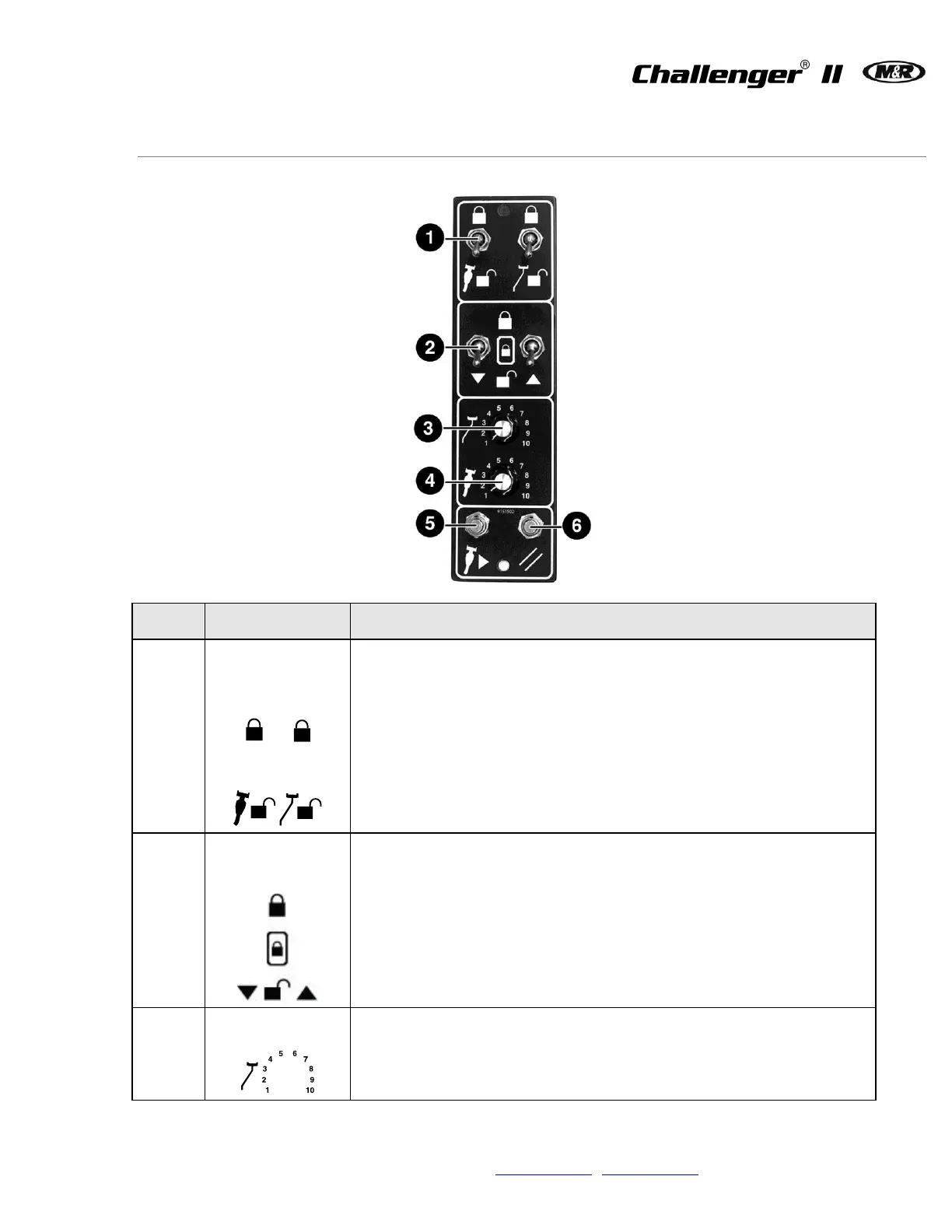V.033114
M&R Companies 1N 372 Main St. Glen Ellyn, IL 60137 USA 53
Tel: +630-858-6101 Fax: +630-858-6134 www.mrprint.com | store.mrprint.com
6.2 Print Station
6.2.1 Print Station Control Panel
Squeegee/
Floodbar
Lock/Unlock
Locks the squeegee/floodbar to its mounting bar. To lock the
squeegee/floodbar to the print station carriage mounting bar, position
the squeegee/floodbar on the mounting bar and place the switch in the
Lock position.
Frame Lock
On/Off (Optional)
The Frame Lock On/Off switches lock the screen frame in the screen
clamps. The switch on the left activates the front screen frame locking
clamps and the right switch activates the rear screen frame locking
clamps. To lock the screen frame into the screen frame holder, locate
the screen frame in position and place the switches in the On position.
To release the screen frame, move the switches to the Off position and
remove the screen frame from the screen frame holders.
The Flood Speed knob controls the floodbar speed.
Turn the knob clockwise to increase speed.
Turn the knob counterclockwise to decrease speed.