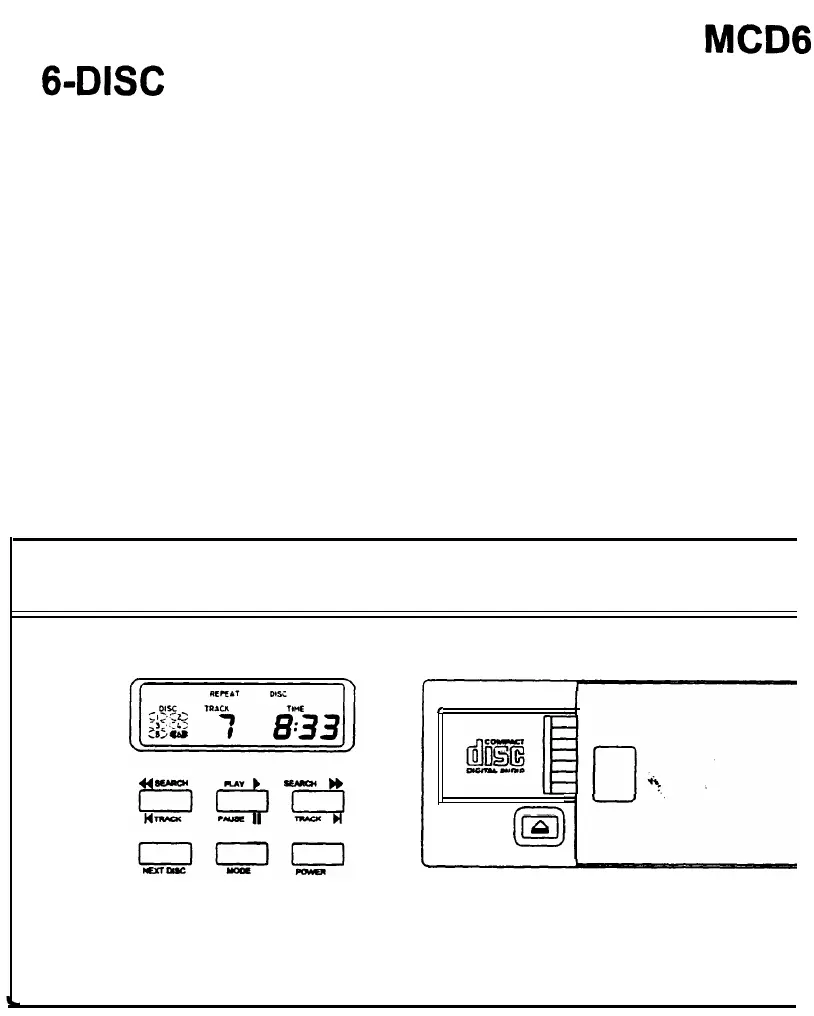S
Samuel KaufmanAug 1, 2025
What to do if M&S Systems MCD6 display shows disc is playing but nothing is heard?
- SSheila GreeneAug 1, 2025
If the display on your M&S Systems CD Player indicates a disc is playing but you hear nothing, first select AUX on the radio-intercom master. As an additional check, see if FM or AM plays on the radio intercom.