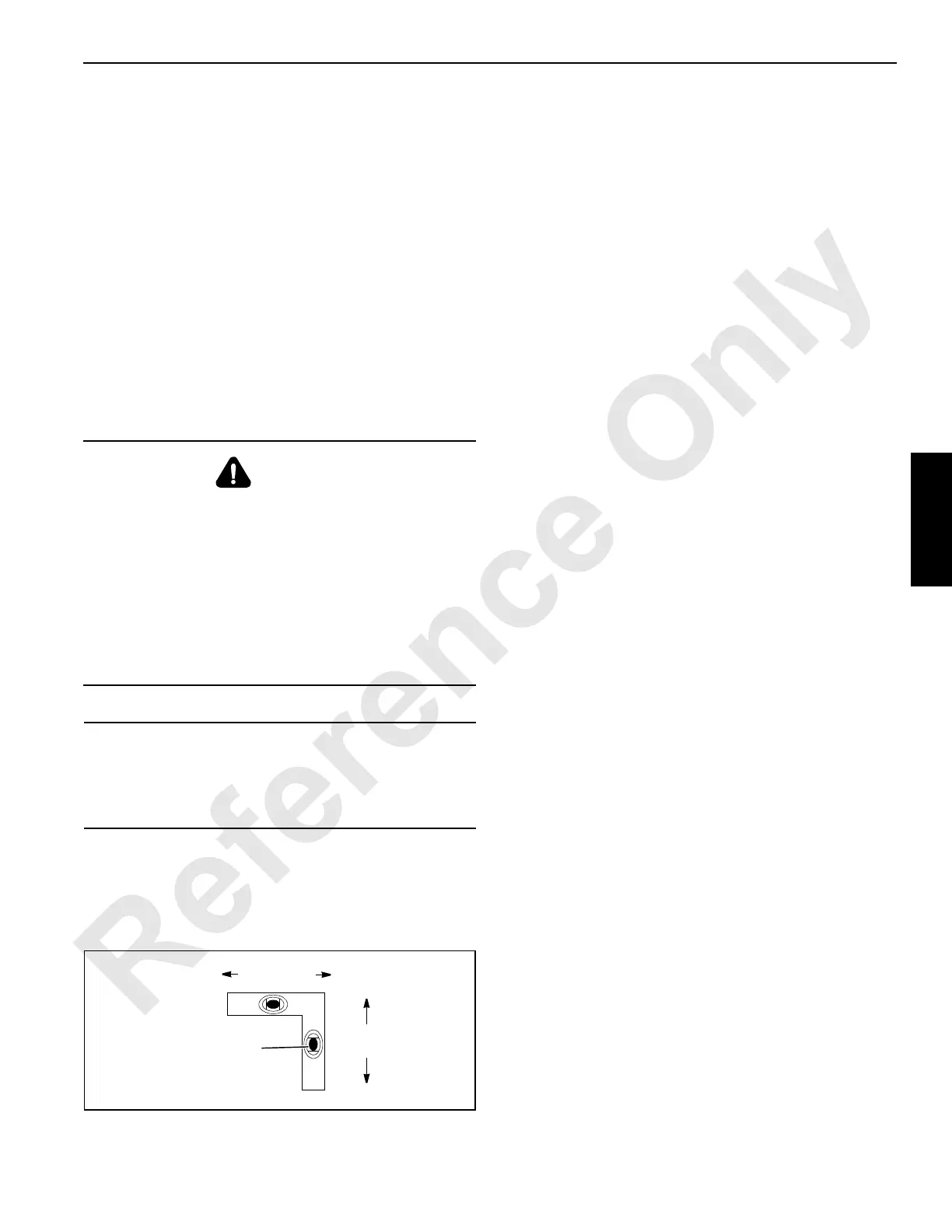Manitowoc Published 10-01-12, Control # 044-05 v2 3-43
777 OPERATOR’S MANUAL OPERATING CONTROLS AND PROCEDURES
3
Controls Identification and Operation
Carbody Jack Controls
1 – Carbody Jack Control (right front)
2 – Carbody Jack Control (right rear)
5 – Carbody Jack Control (left rear)
6 – Carbody Jack Control (left front)
See Figure 3-24, Views A and B for location of carbody jacks
and controls.
Pull handle AWAY from carbody to RAISE carbody (extend
jack).
Release handle to CENTER to stop jack. Valves on the jack
lock it in position.
Push handle TOWARD carbody to LOWER carbody (retract
jack).
7 – Carbody Level
See Figure 3-24, View C for location of the level.
Indicates crane levelness from front to rear and from side to
side while jacking carbody as shown in Figure 3-24.
Crawler Pin Controls
3 – Crawler Pins Control (right crawler)
4 – Crawler Pins Control (left crawler)
See Figure 3-24, Views A and B for location of crawler pins
and controls.
Pull handle AWAY from carbody to ENGAGE crawler
connecting pins. Crawler locking pins and collars must be
installed to lock connecting pins in the engaged position (see
Install Crawlers in Section 4 of this manual).
Release handle to CENTER to stop pins.
Push handle TOWARD carbody to DISENGAGE crawler
connecting pins. Crawler locking pins and collars must be
removed before connecting pins can be disengaged (see
Install Crawlers in Section 4 of this manual).
Counterweight Remote Control
NOTE: The SETUP mode must be selected and confirmed
to operate counterweight remote control. When
SETUP mode is selected and confirmed, boom
hoist control in cab is still operable. Operation of
counterweight remote control overrides boom hoist
control in cab.
On Crane S/N 7771165:
•
The swing and travel alarm will sound
continuously when a function is being operated
from the counterweight remote control. If you
attempt to operate a crane function in cab
while counterweight remote is being operated,
the REMOTE ACTIVE fault will appear on the
digital display system fault screen. The control
in the cab will be disabled.
Remove the remote control from storage in left front
enclosure.
Emergency Stop Push Button (Non-USA Cranes)
PUSH to LATCH. All setup functions stop immediately.
TURN to RELEASE. Push button must be released before
counterweight switch is enabled.
Counterweight Switches
Non-USA Cranes (Figure 3-24, View C):
Press power button and move toggle up and hold to RAISE
counterweight (lower boom).
Press bottom button and move toggle down and hold to
LOWER counterweight (raise boom).
USA Cranes (Figure 3-24, View D):
Press top button to LOWER counterweight (raise boom).
Press bottom button to RAISE counterweight (lower boom).
WARNING
Tipping Hazard!
Prevent crane from tipping over.
• Keep crane level while jacking.
Moving Part Hazard!
Avoid serious injury:
• Keep feet clear of moving jacks.
• Warn all personnel to stay clear of jacks while they
are being extended.
CAUTION
Machinery Damage!
Avoid damage to carbody jacks:
• Fully retract jacks before traveling.
FIGURE 3-25
Side-to-Side
A882
Levelness
Front-to-Rear
Levelness
Centered bubble indicates level.
One half of bubble off center
indicates approximately one
percent of grade out of level.
