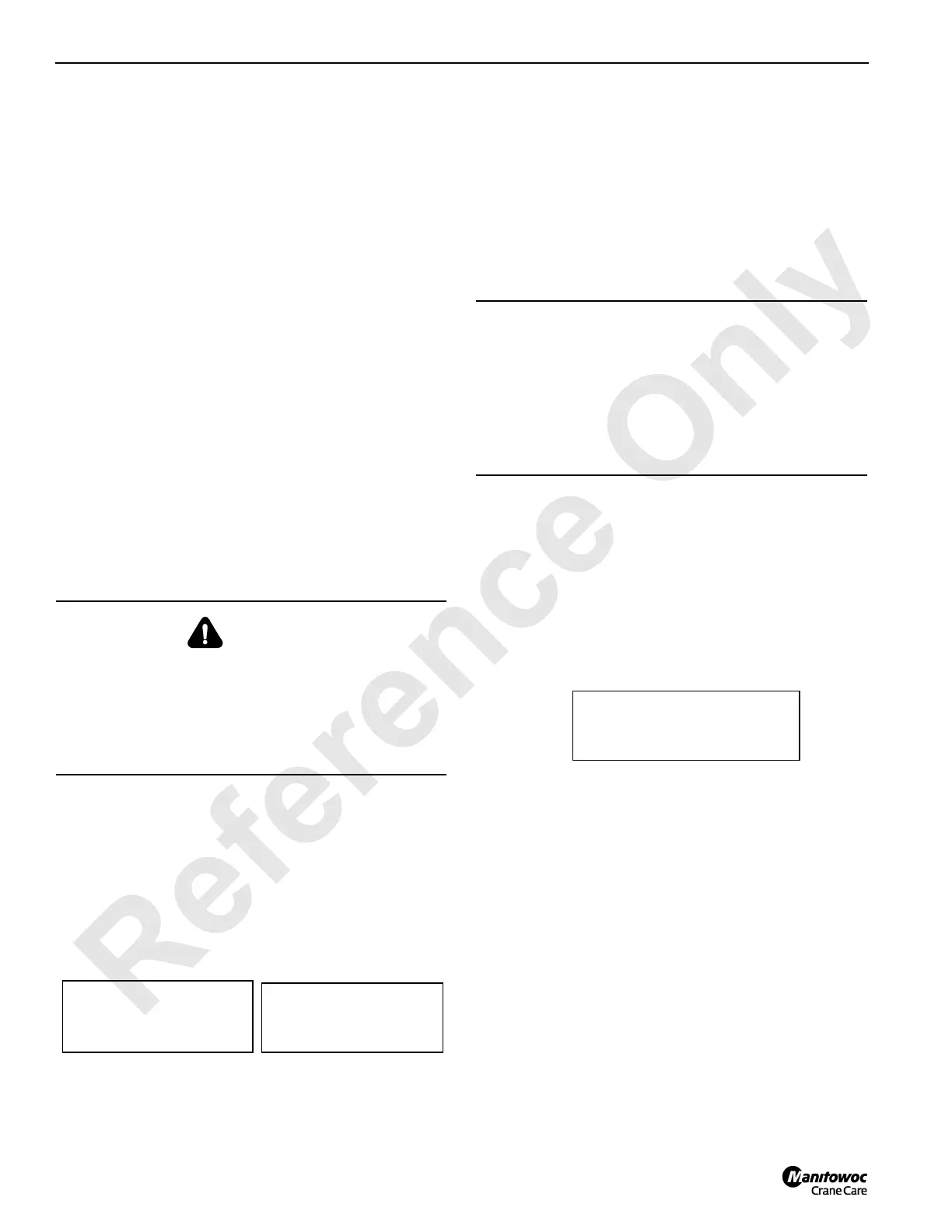OPERATING CONTROLS AND PROCEDURES 777 OPERATOR’S MANUAL
3-56 Published 10-01-12, Control # 044-05 v2
SWING LIMITER OPERATION
Swing limiter system is a safety device that allows operator
to program how far rotating bed can be swung right and left.
When programmed limit is reached in either direction,
programmable controller automatically stops rotating bed
and prevents swing past programmed limit. The operator can
swing in the opposite direction.
The system consists of the following components (see
Figure 3-34):
• Swing Sensor — Electronically monitors swing speed
and direction and sends corresponding electric signals
to crane’s programmable controller.
• Crane Mode Keyswitch — Used to turn swing limits on
and off.
• Digital Display — Contains swing limiter programming
screens.
• Programmable Controller — Receives input signals from
swing sensor and crane mode keyswitch, and controls
swing pump to stop rotating bed and hold it in position at
programmed swing limits.
• Limit Switch and Actuators — Apply swing parking brake
to stop rotating bed if programmed swing limits fail for
any reason.
Programming Swing Limits
Check programmed swing limits daily at start of operation by
swinging slowly to each limit. The rotating bed should stop
smoothly when either swing limit is reached.
1. Access diagnostic screens on digital display by
depressing scroll up and bypass switches at same time.
2. Scroll through diagnostic screens until either of following
screens appears.
3. To TURN OFF swing limits:
a. Turn crane mode keyswitch to SELECT position. An
asterisk * will appear to left of SWING LIMITER line.
b. Scroll up or down to LIMITS OFF.
c. Turn crane mode keyswitch to SELECT position.
Swing limits will be turned off and asterisk will
disappear.
d. Remove limit switch actuators.
4. To SET LIMITS:
a. Remove limit switch actuators if they will interfere
with desired programmed limits.
b. Make sure crane’s swing motion is stopped at any
position between desired swing limits.
c. Turn crane mode keyswitch to SELECT position. An
asterisk * will appear to left of SWING LIMITER line.
d. Scroll up or down to SET LIMITS.
NOTE: The programmed swing limits have an accuracy of
±1.5 degrees of rotation (approximately ±0.5 ring
gear tooth).
e. Swing rotating bed to desired right or left position
and bring rotating bed to smooth stop. Do not swing
beyond desired limit.
f. Swing rotating bed in opposite direction and bring
rotating bed to a smooth stop at desired position. Do
not swing beyond desired limit.
g. Scroll up to LIMITS ON to activate selected limits.
h. Turn crane mode keyswitch to SELECT position.
Swing limits will be remain on and asterisk will
disappear.
i. Install and adjust limit switch actuators.
WARNING
Operator Aid!
Swing limiter is a safety device designed to stop rotating
bed (prevent crane or boom from swinging into job site
obstructions) in event operator fails to stop rotating bed
from swinging in normal manner. Any other use of swing
limiter is neither intended nor approved.
SWING LIMITER
LIMITS OFF
SWING LIMITER
LIMITS ON
CAUTION
Avoid Shock Load Damage to Boom and Jib!
Remove limit switch actuators prior to operating crane
with swing limiter system turned off.
Limit switch will apply swing parking brake when either
actuator is contacted if this step is not performed. Crane
rotating bed will stop abruptly, possibly resulting in shock
load damage to boom and jib.
SWING LIMITER
SET LIMITS
