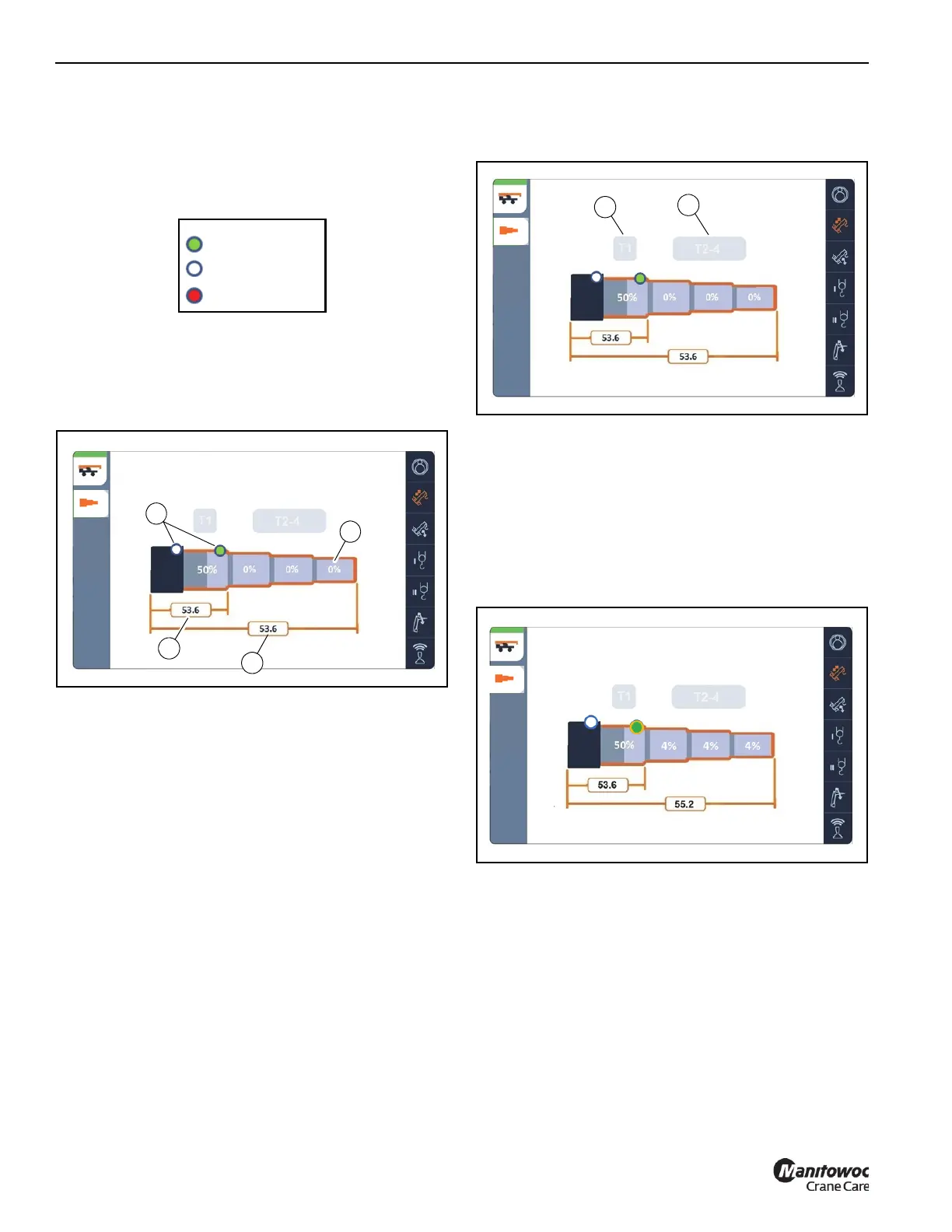OPERATING CONTROLS AND PROCEDURES GRT8100 OPERATOR MANUAL
3-26 Published 3-25-2020, Control # 595-10
Telescoping Menu Screens
Display T1 (1) and overall lengths (2).
Display all section percentages (3). Percentage values flash
in out of sequence sections.
Display status of both proximity switches (4).
Proximity switch status will flash if cause of “out of
sequence”.
Boom representation graphic is static.
Section percentage values, section fill, boom lengths and
proximity switches status dynamically update.
Operating Display In Sequence. All except Mode M.
T1 (1) and T2-4 (2) buttons are grayed out in all automatic
modes A, X, and B. Buttons only selectable in mode M.
Operating Display Out Of Sequence. All modes
except M.
When “out of sequence” jump (toggle) to this screen (one
time only).
Percentage values flash in out of sequence sections.
Proximity switch status will flash if cause of “out of
sequence”.