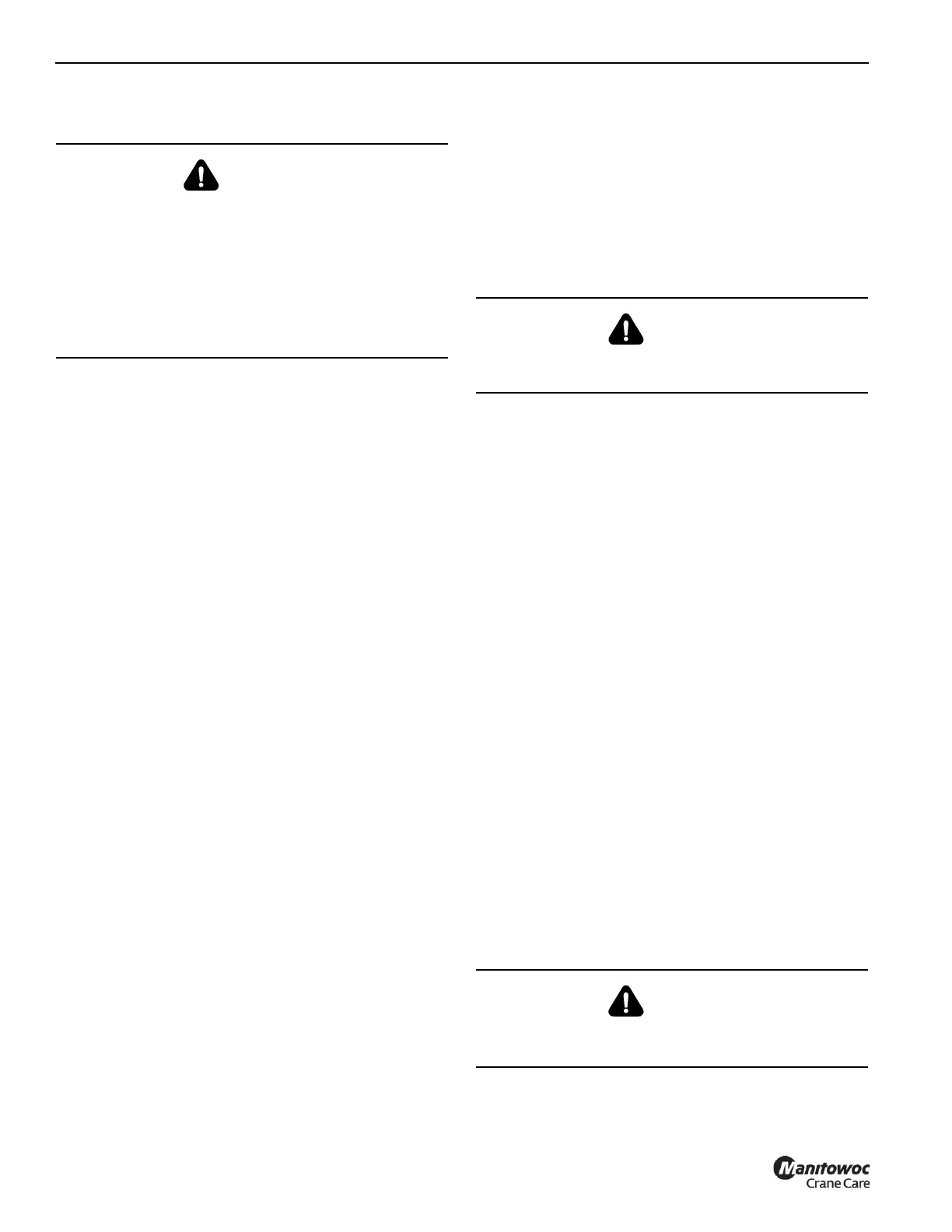OPERATING CONTROLS AND PROCEDURES OPERATOR MANUAL 500E2
3-4 Published 07-26-2019 Control # 111-06
UNATTENDED CRANE
The configuration in which the crane should be left while
unattended shall be determined by a qualified, designated
individual familiar with the job site, configuration, conditions,
and limitations.
CRANE CONTROLS
The crane is equipped with control stations on each side of
the main frame. Decals on the control knobs or next to the
lever indicate the direction to actuate the controls for the
various unit functions. Each station is complete and provides
complete control of boom rotation, boom elevation, boom
extension, hoist, outriggers, engine foot throttle, the engine
emergency stop switch, and a horn switch. All control
handles except the outrigger controls are positioned in the
same order at both control stations.
Turn
Operate the turn control lever to RIGHT to rotate the boom in
a clockwise direction as viewed from the top of the crane.
Operate the turn control lever to LEFT to rotate the boom in a
counterclockwise direction as viewed from the top on the
crane.
For cranes NOT equipped with continuous rotation, a
mechanical rotation stop pulls the turn control lever back to
the center position when engaged. Boom rotation is stopped
over the front of the chassis. On rear mounted cranes NOT
equipped with continuous rotation, rotate the boom over the
passenger side of the chassis when stowing and unstowing
to prevent immediate contact with the mechanical rotation
stop.
Swing Speed Adjustment
Located on turn motor inside frame. Turn knob in to increase
maximum swing speed. Turn knob out to decrease maximum
swing speed.
Boom
Operate the lever to DOWN to lower the boom. Operate the
lever to
UP to raise the boom.
Boom Telescope
Operate the lever to OUT to extend the boom. Operate the
lever to I
N to retract the boom.
Hoist
Operate the lever to DOWN to payout and lower the loadline.
Operate the lever to
UP to reel in and raise the loadline.
Refer to hoist system operation section for additional
information
Stabilizers Up/Down
Operate the lever to DOWN to lower and UP to raise.
Stabilizers Extend/Retract
Operate the lever to extend to move beams out and to retract
to move beams in.
Outriggers
Operate the lever to up to raise the outrigger legs. Operate
the lever to down to lower the outrigger legs.
Foot Throttle
Depress the foot throttle to accelerate the truck engine
speed. Release to return to idle speed. Increasing truck
speed increases operating speed.
Emergency Stop Switch
Operate the switch to kill the truck engine under emergency
conditions. Switch must be reset to the “on” position to
operate truck from cab.
Horn
Operate horn button to warn fellow workers on construction
site of pending movement of crane.
Hydraulic Capacity Alert System (HCA) Load
Range Gauge
The HCA Load Range Gauge aids in determining the load
condition of crane. The gauge has three colors on the dial
WARNING
Tipping Hazard!
Changing weather conditions including but not limited to:
wind, ice accumulation, precipitation, flooding, lightning,
etc. should be considered when determining the location
and configuration of a crane when it is to be left
unattended.
Failure to comply with these instructions may cause death
or serious injury.
DANGER
Payout loadline before extending boom. Failure to do so
will cause the loadline to break or damage the crane.
DANGER
Do not use the Load Range Gauge with a jib. Refer to
“Hydraulic Capacity Alert System” for more information
.
