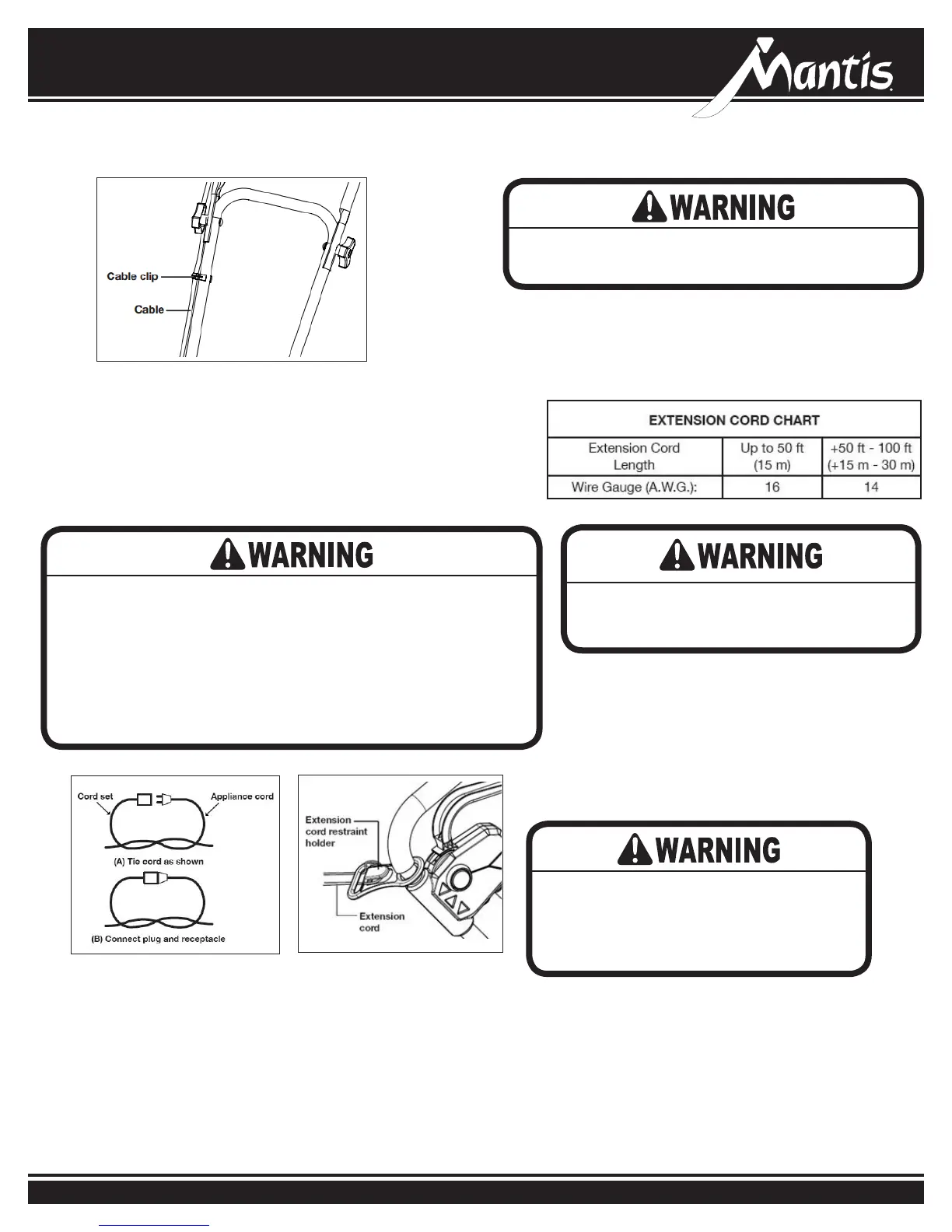9Contact us at www.mantis.com
Assembly (Continued)
Make sure all handle knobs are properly tightened
before using the product.
Use only a UL-, CSA-, or ETL- rated extension
cord for outdoor, all-weather use. Do not use
an extension cord over 100 ft (30m).
Check the voltage! The voltage must
comply with the information on the rating
label! If using an extension cord it must
be suitable for outdoor use with sockets
protected against water splashing.
For your safety, it is required that the plug attached to tiller/
cultivator is always connected to an extension cord! The
extension cord must be suitable for outdoor use with sockets
protected against water splashing! Ensure the extension cord
is of the proper size and type for your product (≥ 0.75 mm²)!
Ground fault circuit interrupter (GFCI) protection should be
provided on the circuit(s) or outlet(s) to be used for this electric
tiller/cultivator. Receptacles are available having built-in GFCI
protection and may be used for this measure of safety.
• Secure the cable inside the cable clips.
• Double the extension cord back,
about 12 inches (30 cm) from the end
and lead the loop through the hole
on the guard. Pull it over the cord
retainer and gently tug on the cord to
ensure that it is rmly secured
• To prevent the short power cord
from disconnecting from the
extension cord during operation,
use the onboard extension cord
restraint hook and/or make a
knot with the two cords
Connect the power cord to the socket of the extension cord.
Make sure the on/off switch is not squeezed or otherwise engaged.
Connect the plug of extension cord into a
suitable socket.
Your tiller/cultivator is now ready to be used.
Do not abuse the cord. Never pull the tiller/
cultivator by the cord or yank the cord to
disconnect it from the receptacle. Keep the cord
away from heat, oil, and sharp edges.
4
1
2
3
4
5
6
15
3. Connect the upper handle to the middle handle using the second set of knobs,
bolts and washers. Tighten the knobs on each side to ensure a secure fit (Fig.
3)
4. Secure the cable inside the cable clips (Fig. 4).
WARNING! Make sure all handle knobs are properly tightened
before using before using the product.
Connection to power supply
For safety reasons the product is equipped with a short power cord. Do not
connect the product directly to the power supply using this power cord. A proper
extension cord is required for operation. Observe the technical requirements for
this product when purchasing an extension cord.
WARNING! For your safety, it is required that the plug attached
to this product is always connected to an extension cord! The
extension cord must be suitable for outdoor use with sockets
protected against water splashing! Ensure the extension cord is
of the proper size and type for your product (≥ 0.75 mm²)!
Always use a residual current supply (RCD) protected supply
1. Double the extension cord back, about 30 cm from the end and lead the loop
through the hole on the guard. Pull it over the cord retainer and gently tug on
the cord to ensure that it is firmly secured (Figs. 5).
2. Connect the power cord to the socket of the extension cord.
3. Make sure the on/off switch is not squeezed.
4. Connect the plug of extension cord into a suitable socket.
WARNING! Check the voltage! The voltage must comply with
the information on the rating label!
If using an extension cord it must be suitable for outdoor use
with sockets protected against water splashing.
5.
Your product is now ready to be used.
CONNECTION TO POWER SUPPLY
For safety reasons the tiller/cultivator is equipped with a short
power cord. Do not connect the tiller/cultivator directly to the power
supply using this power cord. A proper extension cord is required for
operation. Observe the technical requirements for this product when
purchasing an extension cord.