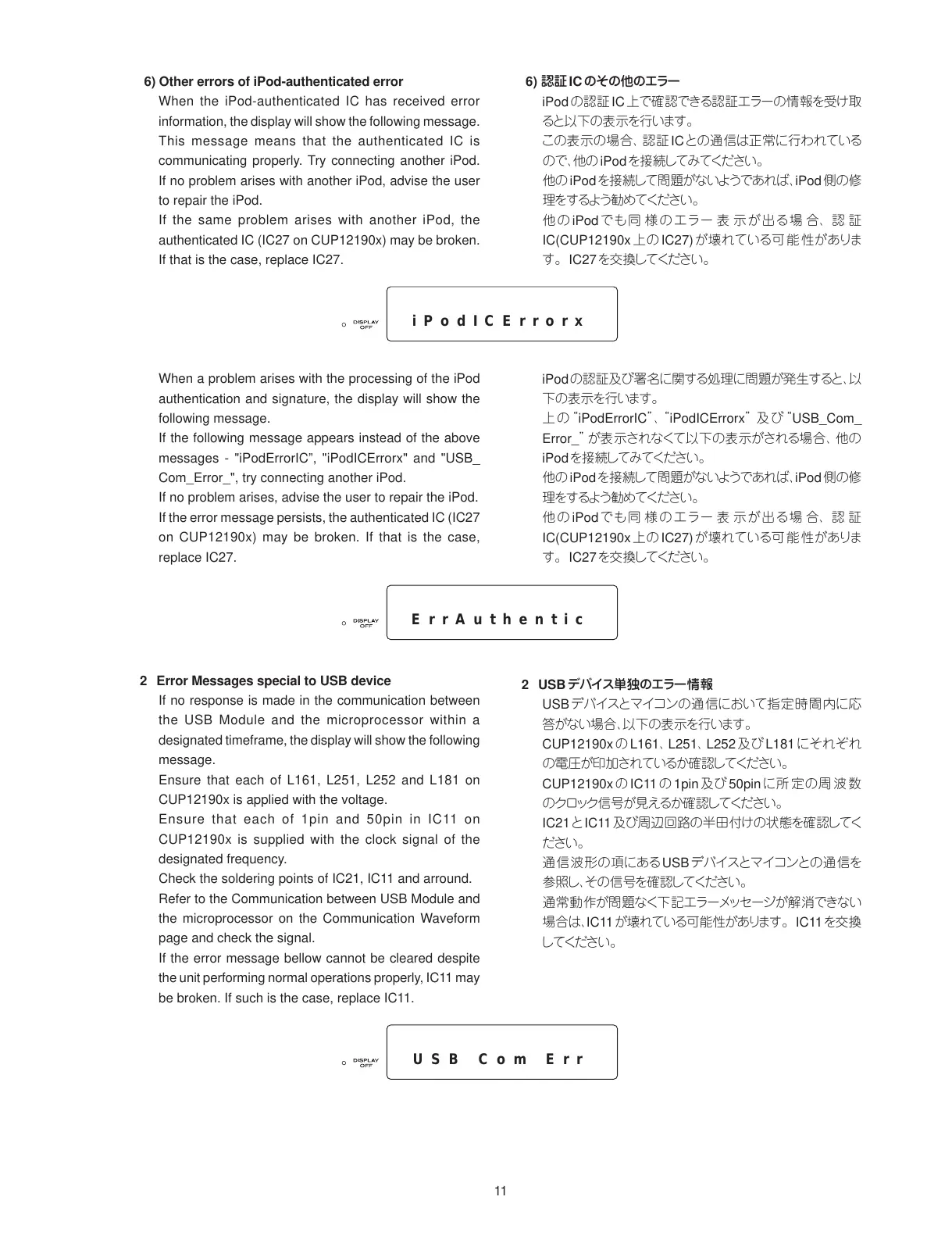6) Other errors of iPod-authenticated error
When the iPod-authenticated IC has received error
information, the display will show the following message.
This message means that the authenticated IC is
communicating properly. Try connecting another iPod.
If no problem arises with another iPod, advise the user
to repair the iPod.
If the same problem arises with another iPod, the
authenticated IC (IC27 on CUP12190x) may be broken.
If that is the case, replace IC27.
When a problem arises with the processing of the iPod
authentication and signature, the display will show the
following message.
If the following message appears instead of the above
messages - "iPodErrorIC”, "iPodICErrorx" and "USB_
Com_Error_", try connecting another iPod.
If no problem arises, advise the user to repair the iPod.
If the error message persists, the authenticated IC (IC27
on CUP12190x) may be broken. If that is the case,
replace IC27.
2 Error Messages special to USB device
If no response is made in the communication between
the USB Module and the microprocessor within a
designated timeframe, the display will show the following
message.
Ensure that each of L161, L251, L252 and L181 on
CUP12190x is applied with the voltage.
Ensure that each of 1pin and 50pin in IC11 on
CUP12190x is supplied with the clock signal of the
designated frequency.
Check the soldering points of IC21, IC11 and arround.
Refer to the Communication between USB Module and
the microprocessor on the Communication Waveform
page and check the signal.
If the error message bellow cannot be cleared despite
the unit performing normal operations properly, IC11 may
be broken. If such is the case, replace IC11.
6) 認証 ICのその他のエラー
iPodの認証 IC上で確認できる認証エラーの情報を受け取
ると以下の表示を行います。
この表示の場合、認証 ICとの通信は正常に行われている
ので、他の iPodを接続してみてください。
他のiPodを接続して問題がないようであれば、iPod側の修
理をするよう勧めてください。
他の iPodでも同 様 のエラー 表 示が出る場 合、認 証
IC(CUP12190x上の IC27)が壊れている可能 性がありま
す。IC27を交換してください。
iPodの認証及び署名に関する処理に問題が発生すると、以
下の表示を行います。
上の“iPodErrorIC”、“iPodICErrorx”及び“USB_Com_
Error_”が表示されなくて以下の表示がされる場合、他の
iPodを接続してみてください。
他のiPodを接続して問題がないようであれば、iPod側
の修
理をするよう勧めてください。
他の iPodでも同 様 のエラー 表 示が出る場 合、認 証
IC(CUP12190x上の IC27)が壊れている可能 性がありま
す。IC27を交換してください。
2 USBデバイス単独のエラー情報
USBデバイスとマイコンの通信において指定時間内に応
答がない場合、以下の表示を行います。
CUP12190xの L161、L251、L252及び L181にそれぞれ
の電圧が印加されているか確認してください。
CUP12190xの IC11の 1pin及び 50pinに所 定の周波 数
のクロック信号が見えるか確認してください。
IC21とIC11及び周辺回路の半田付けの状態を確認してく
ださい。
通信波形の項にあるUSBデバイスとマイコンとの通信を
参照し、その信号を確認してください。
通常動作が問題なく下記エラーメッセージが解消できない
場合は、IC11が壊れている可能性があります。IC11を交換
してください。
iPodICErrorx
ErrAuthentic
USB Com Err
