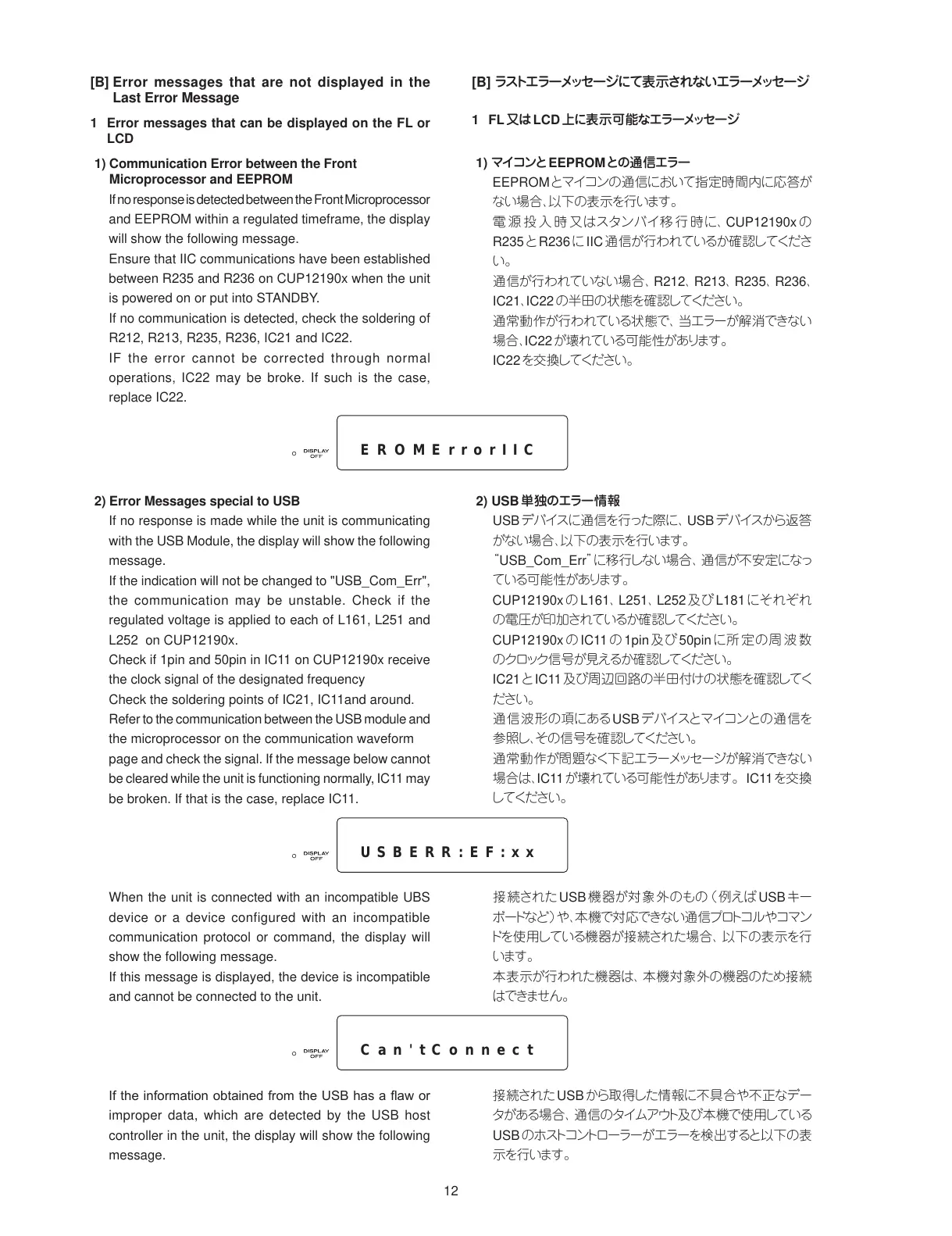[B] Error messages that are not displayed in the
Last Error Message
1 Error messages that can be displayed on the FL or
LCD
1) Communication Error between the Front
Microprocessor and EEPROM
If no response is detected between the Front Microprocessor
and EEPROM within a regulated timeframe, the display
will show the following message.
Ensure that IIC communications have been established
between R235 and R236 on CUP12190x when the unit
is powered on or put into STANDBY.
If no communication is detected, check the soldering of
R212, R213, R235, R236, IC21 and IC22.
IF the error cannot be corrected through normal
operations, IC22 may be broke. If such is the case,
replace IC22.
2) Error Messages special to USB
If no response is made while the unit is communicating
with the USB Module, the display will show the following
message.
If the indication will not be changed to "USB_Com_Err",
the communication may be unstable. Check if the
regulated voltage is applied to each of L161, L251 and
L252 on CUP12190x.
Check if 1pin and 50pin in IC11 on CUP12190x receive
the clock signal of the designated frequency
Check the soldering points of IC21, IC11and around.
Refer to the communication between the USB module and
the microprocessor on the communication waveform
page and check the signal. If the message below cannot
be cleared while the unit is functioning normally, IC11 may
be broken. If that is the case, replace IC11.
When the unit is connected with an incompatible UBS
device or a device configured with an incompatible
communication protocol or command, the display will
show the following message.
If this message is displayed, the device is incompatible
and cannot be connected to the unit.
If the information obtained from the USB has a aw or
improper data, which are detected by the USB host
controller in the unit, the display will show the following
message.
[B]
ラストエラーメッセージにて表示されないエラーメッセージ
1 FL又は LCD上に表示可能なエラーメッセージ
1) マイコンとEEPROMとの通信エラー
EEPROMとマイコンの通信において指定時間内に応答が
ない場合、以下の表示を行います。
電 源 投 入 時 又はスタンバイ移 行 時に、CUP12190xの
R235とR236に IIC通信が行われているか確認してくださ
い。
通信が行われていない場合、R212、R213、R235、R236、
IC21、IC22の半田の状態を確認してください。
通常動作が行われている状態で、当エラーが解消できない
場合、IC22が壊れている可能性があります。
IC22を交換してください。
2) USB単独のエラー情報
USBデバイスに通信を行った際に、USBデバイスから返答
がない場合、以下の表示を行います。
“USB_Com_Err
”に移行しない場合、通信が不安定になっ
ている可能性があります。
CUP12190xの L161、L251、L252及び L181にそれぞれ
の電圧が印加されているか確認してください。
CUP12190xの IC11の 1pin及び 50pinに所 定の周波 数
のクロック信号が見えるか確認してください。
IC21とIC11及び周辺回路の半田付けの状態を確認してく
ださい。
通信波形の項にあるUSBデバイスとマイコンとの通信を
参照し、その信号を確認してください。
通常動作が問題なく下記エラーメッセージが解消できない
場合は、IC11が壊れている可能性があります。IC11を交換
してください。
接続されたUSB機器が対象外のもの(例えば USBキー
ボードなど)や、本機で対応できない通信プロトコルやコマン
ドを使用している機器が接続された場合、以下の表示を行
います。
本表示が行われた機器は、本機対象外の機器のため接続
はできません。
接続された USBか
ら取得した情報に不具合や不正なデー
タがある場合、通信のタイムアウト及び本機で使用している
USBのホストコントローラーがエラーを検出すると以下の表
示を行います。
EROMErrorIIC
USBERR:EF:xx
Can'tConnect
