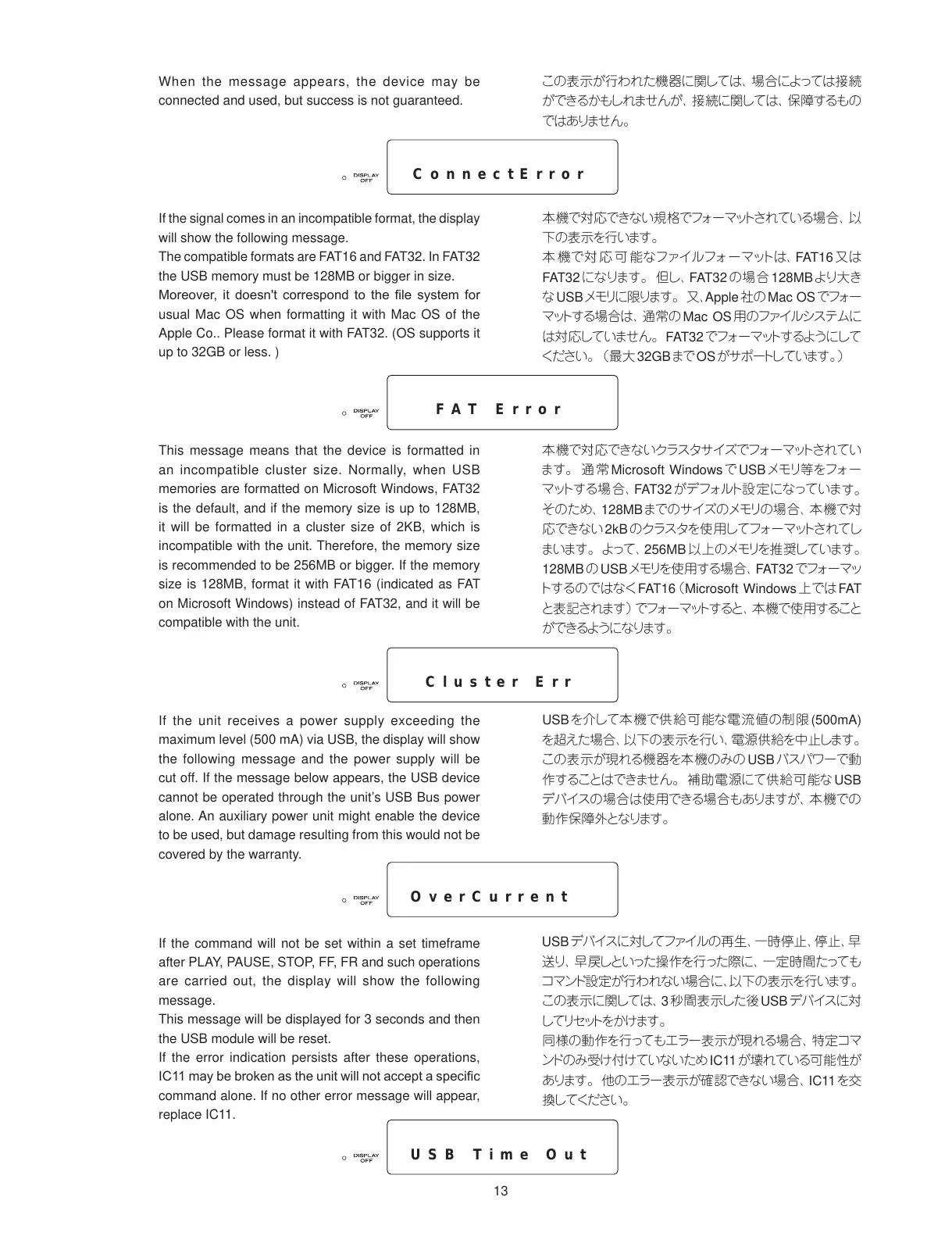When the message appears, the device may be
connected and used, but success is not guaranteed.
If the signal comes in an incompatible format, the display
will show the following message.
The compatible formats are FAT16 and FAT32. In FAT32
the USB memory must be 128MB or bigger in size.
Moreover, it doesn't correspond to the le system for
usual Mac OS when formatting it with Mac OS of the
Apple Co.. Please format it with FAT32. (OS supports it
up to 32GB or less. )
This message means that the device is formatted in
an incompatible cluster size. Normally, when USB
memories are formatted on Microsoft Windows, FAT32
is the default, and if the memory size is up to 128MB,
it will be formatted in a cluster size of 2KB, which is
incompatible with the unit. Therefore, the memory size
is recommended to be 256MB or bigger. If the memory
size is 128MB, format it with FAT16 (indicated as FAT
on Microsoft Windows) instead of FAT32, and it will be
compatible with the unit.
If the unit receives a power supply exceeding the
maximum level (500 mA) via USB, the display will show
the following message and the power supply will be
cut off. If the message below appears, the USB device
cannot be operated through the unit’s USB Bus power
alone. An auxiliary power unit might enable the device
to be used, but damage resulting from this would not be
covered by the warranty.
If the command will not be set within a set timeframe
after PLAY, PAUSE, STOP, FF, FR and such operations
are carried out, the display will show the following
message.
This message will be displayed for 3 seconds and then
the USB module will be reset.
If the error indication persists after these operations,
IC11 may be broken as the unit will not accept a specic
command alone. If no other error message will appear,
replace IC11.
この表示が行われた機器に関しては、場合によっては接続
ができるかもしれませんが、接続に関しては、保障するもの
ではありません。
本機で対応できない規格でフォーマットされている場合、以
下の表示を行います。
本 機で対 応 可 能なファイルフォーマットは、FAT16又は
FAT32になります。 但し、FAT32の場合 128MBより大き
なUSBメモリに限ります。又、Apple社の Mac OSでフォー
マットする場合は、通常のMac OS用のファイルシステムに
は対応していません。FAT32でフォーマットするようにして
ください。(最大32GBまでOSがサポートしています。)
本機で対応できないクラスタサイズでフォーマットされてい
ます。 通 常 Microsoft WindowsでUSBメモリ等をフォー
マットする場合、FAT32がデフォルト設定になっていま
す。
そのため、128MBま
でのサイズのメモリの場合、本機で対
応できない2kBのクラスタを使用してフォーマットされてし
まいます。よって、256MB以上のメモリを推奨しています。
128MBの USBメモリを使用する場合、FAT32でフォーマッ
トするのではなくFAT16(Microsoft Windows上ではFAT
と表記されます)でフォーマットすると、本機で使用すること
ができるようになります。
USBを介して本機で供給可能な電流値の制限 (500mA)
を超えた場合、以下の表示を行い、電源供給を中止します。
この表示が現れる機器を本機のみの USBバスパワーで動
作することはできません。補助電源にて供給可能なUSB
デバイスの場合は使用できる場合もありますが、本機での
動作保障外となります。
USBデバイスに対してファイルの再生、一時停止、停止、早
送り、早戻しといった操作を行った際に、一定時間たっても
コマンド設定が行われない場合
に、以下の表示を行います。
この表示に関しては、3秒間表示した後 USBデバイスに対
してリセットをかけます。
同様の動作を行ってもエラー表示が現れる場合、特定コマ
ンドのみ受け付けていないためIC11が壊れている可能性が
あります。他のエラー表示が確認できない場合、IC11を交
換してください。
ConnectError
Cluster Err
OverCurrent
FAT Error
USB Time Out
