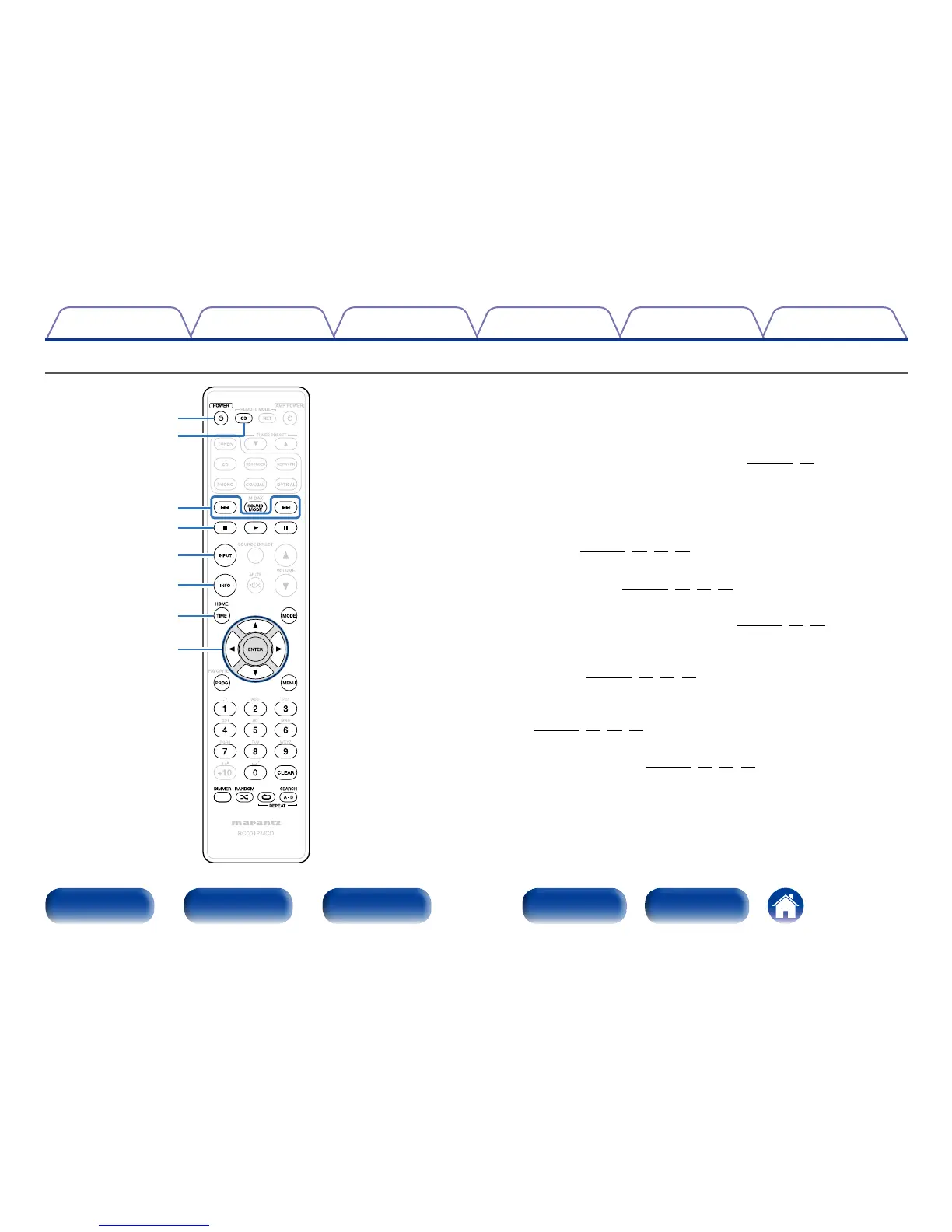Front panel Display Rear panel IndexRemote
Remote control unit
To operate CD player, press REMOTE MODE CD button to switch the
remote control to the CD operation mode.
• REMOTE MODE CD button lights for approximately two seconds.
q POWER button (X)
This turns the power on/o (standby) (vpage25,46).
w Remote mode select button (REMOTE MODE CD)
This switches the remote control operating mode to CD.
e Reverse-skip/Forward-skip buttons (8, 9)
This skips to the start of the track. Press and hold to fast-forward/fast
reverse (vpage28,33,37,39).
r Stop button (2)
Stops playback (vpage28,33,37,39).
t INPUT button
Used to select the playback source (vpage27,35,38).
y Information button (INFO)
This switches the track information shown in the display during
playback (vpage31,34,40,43).
u TIME button
This switches the playback time display
(vpage28,33,37,39).
i Cursor buttons (uio p)
These select items (vpage33,36,39,42).
w
q
e
r
y
i
u
t
