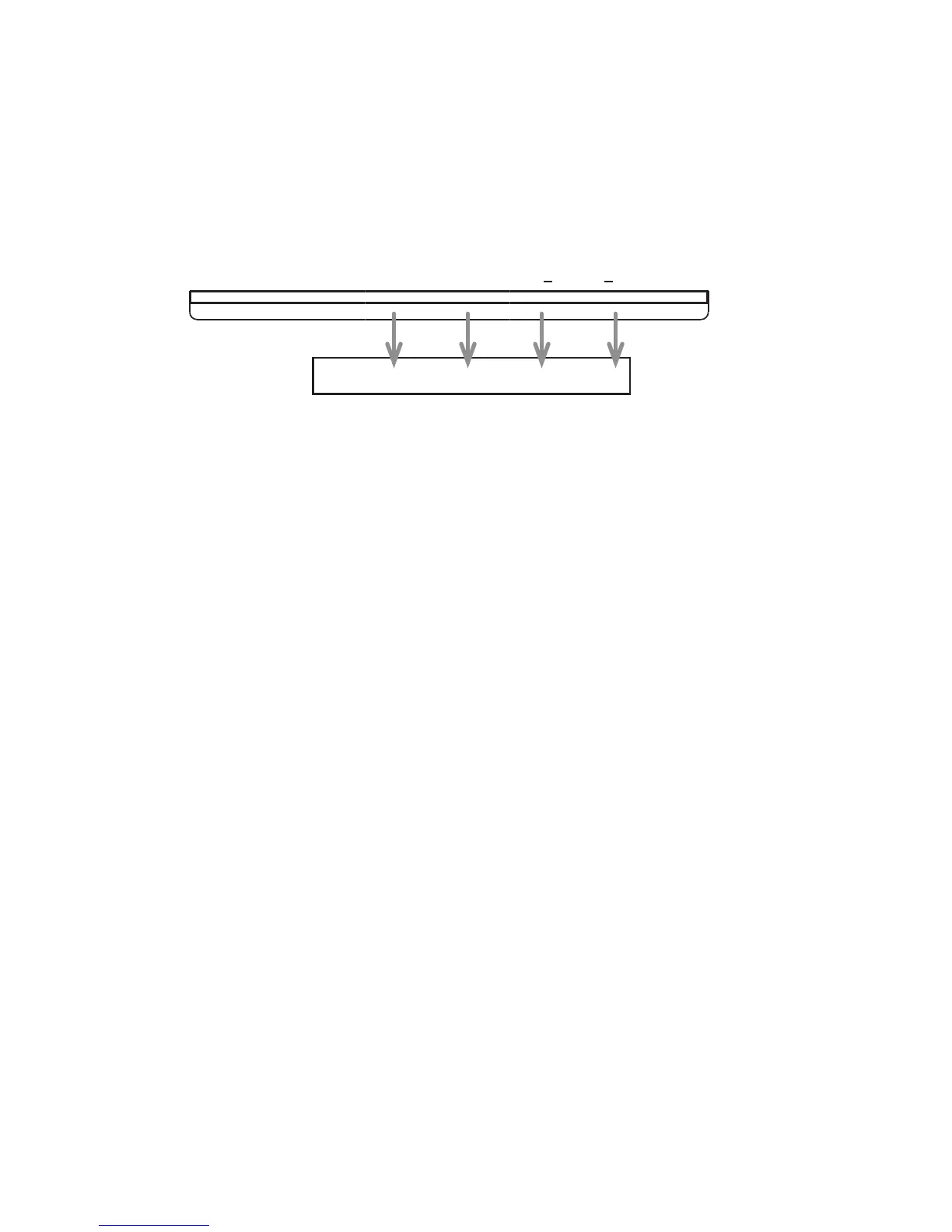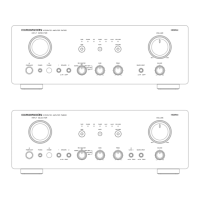3. SERVICE MODE
Microprocessor (QU01) version check
Connect the mains cord into the unit.1.
Press the 2. POWER button with pressing the SOURCE
DIRECT button on the Unit.
The firmware version is displayed on the front LED.3.
(Display time is only for 3 seconds.)
The firmware version is displayed in the lighting position of
LED.
Ex. :
Light up RECORDER-2 [1 ], Version : 1
Light up RECORDER-2 [1 ] and AUX/DVD [4 ], Version : 5
Light up RECORDER-2 [1 ] and TUNER [8 ], Version : 9
Each LED light up then all LED light up.4.
Turn off the power to quit Service Mode. 5.
(The unit to the default status)
3. SERVICE MODE
Microprocessor (QU01) version 確認
本機に電源ケーブルを接続します。1.
SOURCE DIRECT2. ボタンを押しながら、POWERボタンを
押します。
FIRMWAREのバージョンがLEDにて表示されます。 3.
(表示は3秒間のみです)
LEDが点灯している箇所がバージョン表示です。
表示例:
点灯RECORDER 2 [
1
], Version:1
点灯RECORDER 2 [
1
] and AUX/DVD [
4
], Version:
5
点灯RECORDER 2 [1 ] and TUNER [
8
], Version:
9
フロントパネルのLEDが順次点灯し、その後全点灯しま4.
す。
電源を切るとSERVICEモードが解除されます。 5.
(本機は、各種設定された内容が初期化され、工場出荷時の
状態に戻ります)
