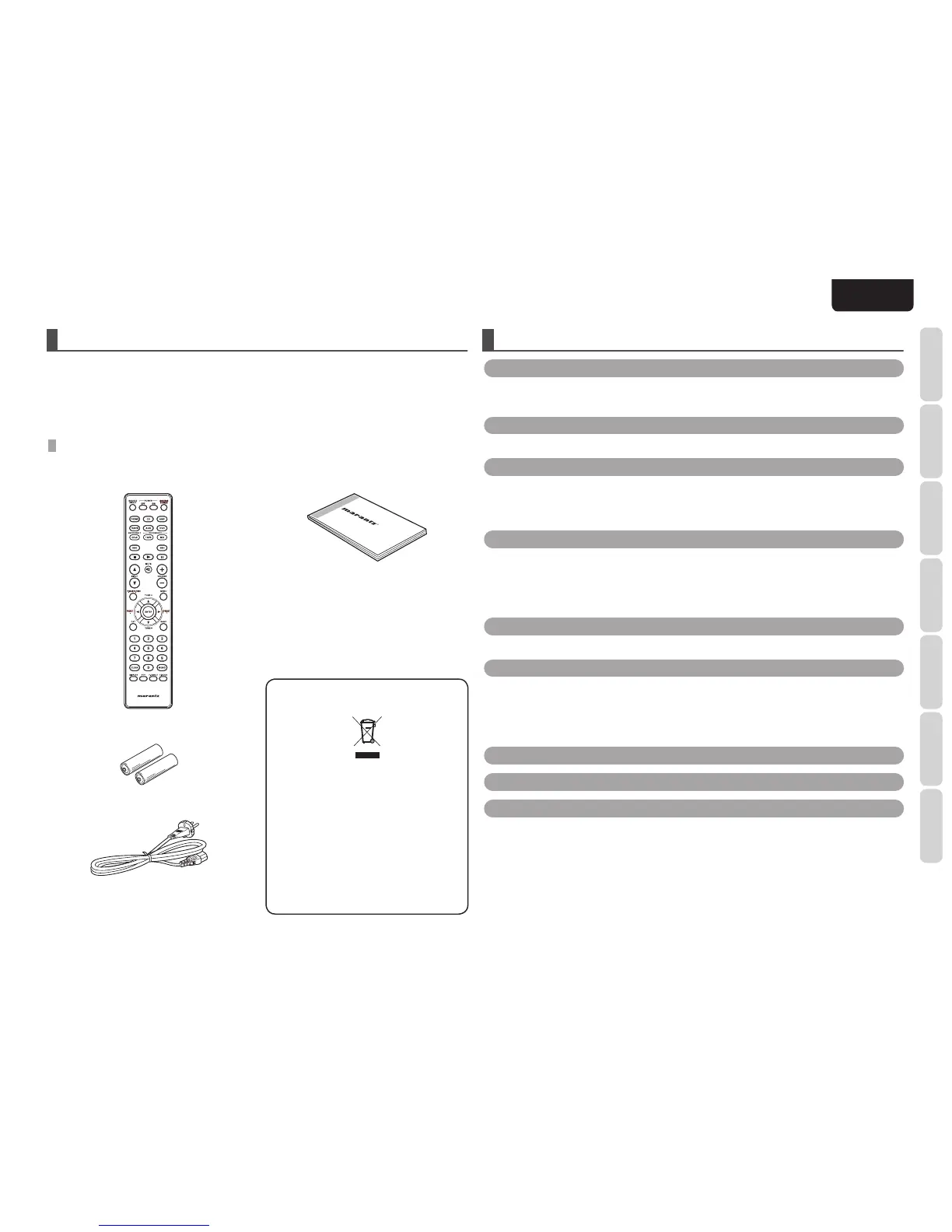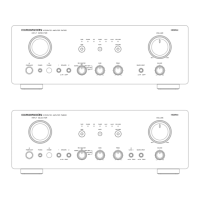1
Names aNd
FuNctioNs
Basic
coNNectioN
Basic
operatioN
adVaNced
coNNectioNs
remote coNtroller
operatioN
trouBleshootiNg
others
ENGLISH
• User Guide
Features ...................................................................................................................................................2
Features oF the PM7003 and PM8003 ................................................................................................................................. 2
Features oF the PM8003 ........................................................................................................................................................... 2
BeFore use ...............................................................................................................................................2
usage oF reMote controller .............................................................................................................................................3
Names aNd FuNctioNs ....................................................................................................................... 4
Front Panel .................................................................................................................................................................................. 4
reMote controller .................................................................................................................................................................. 5
rear Panel ....................................................................................................................................................................................6
Basic coNNectioNs .............................................................................................................................7
connecting audio coMPonents ....................................................................................................................................... 7
connecting sPeaKer sYsteMs ............................................................................................................................................ 8
Wiring sPeaKer cable ............................................................................................................................................................. 8
connecting oF ac PoWer cable ......................................................................................................................................... 8
Basic operatioN ...................................................................................................................................9
PlaYbacK ........................................................................................................................................................................................ 9
adVaNced coNNectioNs ..................................................................................................................10
connecting PoWer direct in JacKs ............................................................................................................................... 10
connecting Pre out JacKs ................................................................................................................................................. 10
bi-Wire connections .............................................................................................................................................................11
connecting reMote control JacKs .............................................................................................................................. 11
remote coNtroller operatioN ................................................................................................... 12
trouBleshootiNg...............................................................................................................................13
others .....................................................................................................................................................14
sPeciFications & diMensional draWings .................................................................................................................. 14
iNtroductioN
a Note aBout recYcliNg
This product’s packaging materials are
recyclable and can be reused. This product
and the accessories packed together are the
applicable product to the WEEE directive
except batteries.
Please dispose of any materials in accordance
with your local recycling regulations.
When discarding the unit, comply with your
local rules or regulations.
Batteries should never be thrown away or
incinerated but disposed of in accordance with
your local regulations concerning chemical
wastes.
Thank you for selecting the Marantz PM7003/PM8003 Integrated amplifier for your Audio system.
Please read these operating instructions carefully. We recommend that you read the entire user guide before
you attempt to connect or operate the amplifier.
After you have reviewed the contents of this manual,we suggest that you make all system connections
before you attempt to operate the unit.
accessories checK
Before use, check the below accessories were included in the package.
• Remote controller
• Size
“
AAA
”
batteries x 2
• AC Power cord
coNteNts
