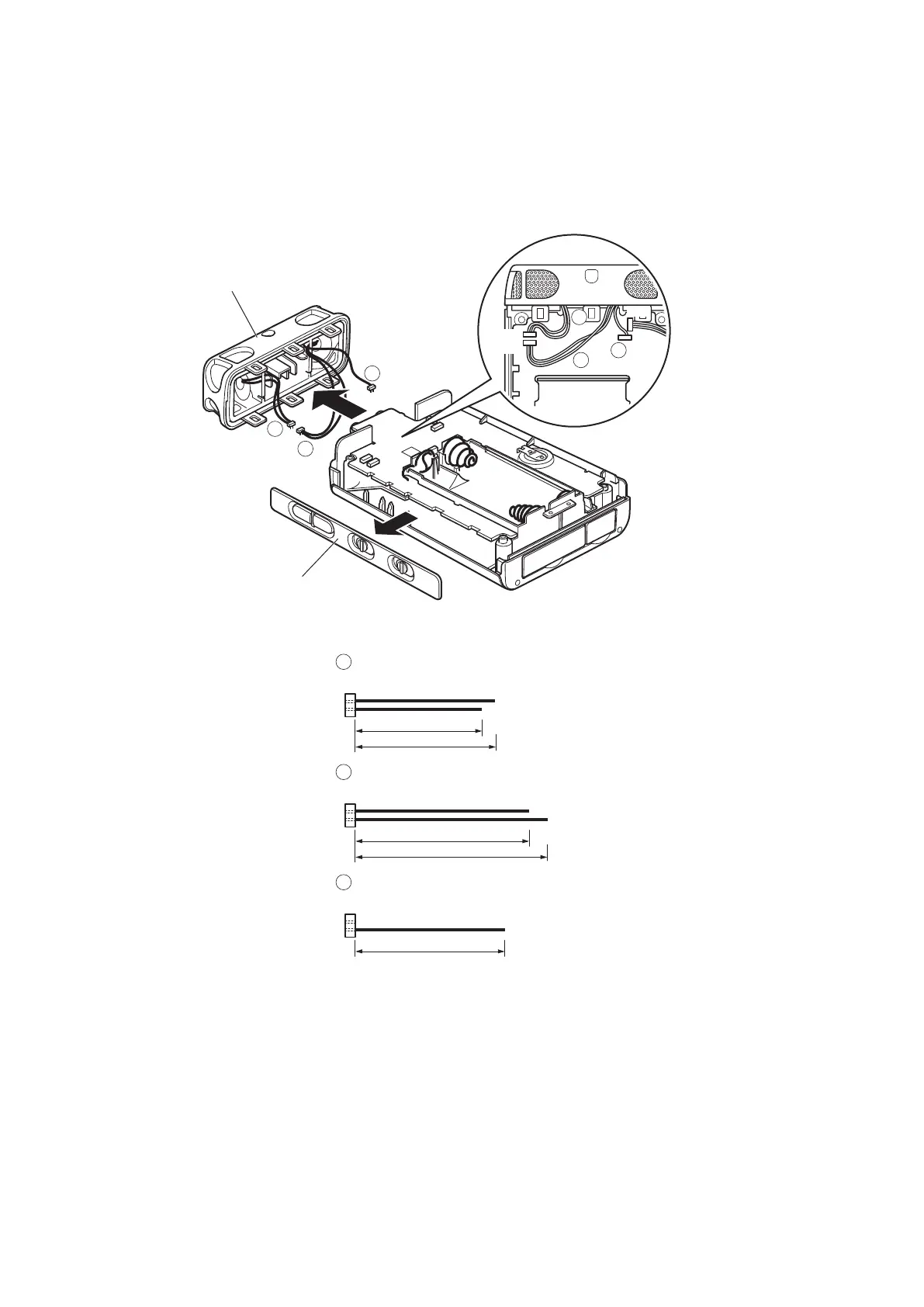6
3) As shown in the diagram below, disconnect the Mic
Rch cable 2 connector from J608, the Mic Lch cable
3 connector from J607, and the Mic shield cable r
connector from J611, and the top block can now be
removed. Also remove the button side block in the
direction of the arrow.
3) 下図のように Mic Rchケーブル
w
のコネクタを J608か
ら外し、Mic Lch ケーブル
e
のコネクタをJ607から外し、
Mic シールドケーブル
r
のコネクタを J611から外すと、
トップブロックが取り外せます。またボタンサイドブ
ロックも矢印方向に取り外します。
Top block
Button side block
2 Mic Rch cable
00MYB00051800 (W002)
4
4
45mm
50mm
P2
P1
Black
Black
3
3
2
3 Mic Lch cable
00MYB00067540 (W001)
63mm
68mm
P2
P1
Black
Black
4 Mic shield cable
00MYB00051790 (W004)
53mm
P2
P1
Black
2