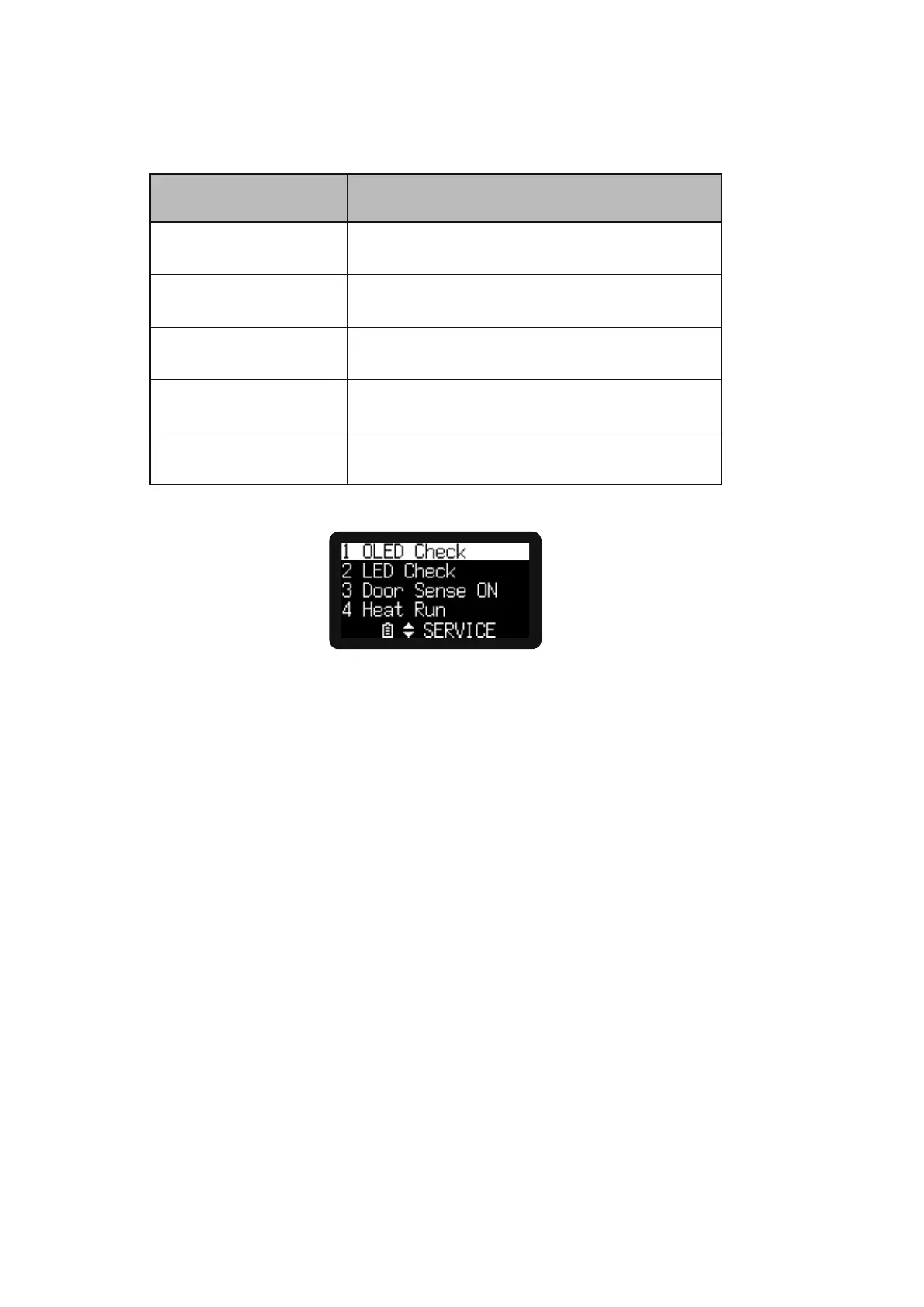2
2. SERVICE MENU
<Service Menu Details>
<サービスメニューの内容>
DisplayMenu
表示メニュー
ServiceDetails
サービス内容
1 OLED Check
Check the display section by lighting all OLED.
OLEDの全点灯により、表示部を確認します。
2 LED Check
Check the LED by lighting all LED.
LEDの全点灯により、LEDを確認します。
3 Door Sense
Set the door sensor ON/OFF.
ドアセンサ の ON/OFFを設定します。
4 Heat Run
Perform a heat run test by using continuous play.
連続再生によりヒートラン 試 験 を行 います 。
5 Factory Default
Return to the factory default settings.
工場出荷状態に戻します。
2.1 OLED Check
1) Press the DISPLAY button and REC PAUSE button at
the same time, and turn the POWER slide switch ON. At
this time, the service menu list is displayed in the display
section.
2) Press the PITCH + and PITCH – buttons to select
“OLED Check”. At this time, the selected menu item is
highlighted.
3) If the 3/8/ENTER button is pressed, all of the OLED
light.
• If the
4
button is pressed while all OLEDs are lit,
the display returns to the service menu list.
• If the
3
/
8
/
ENTER
button is pressed while all OLEDs
are lit, the display returns to the service menu list.
2. SERVICE メニュー
2.1 OLED チェック
1)
DISPLAY
ボタンと
REC PAUSE
ボタンを同時に押しなが
ら、
POWER slide
スイッチを Onします 。 このとき、表示部
にサービスメニュー一覧が表示されます。
2)
PITCH +
ボタンおよび
PITCH –
ボタンを押して、OLED
Checkを 選 択 し ます 。 こ の とき 、選 択 し た メ ニュ ー が
ハイライト表 示されます。
3)
3
/
8
/
ENTER
ボタンを押すと、OLEDが全点灯します。
•
OLEDが全 点 灯 中に
4
ボタンを押すと、サービス
メニュー 一 覧に戻ります 。
•
OLEDが全点灯中に
3
/
8
/
ENTER
ボタンを押すと、サービ
スメニュー 一 覧に 戻ります 。
