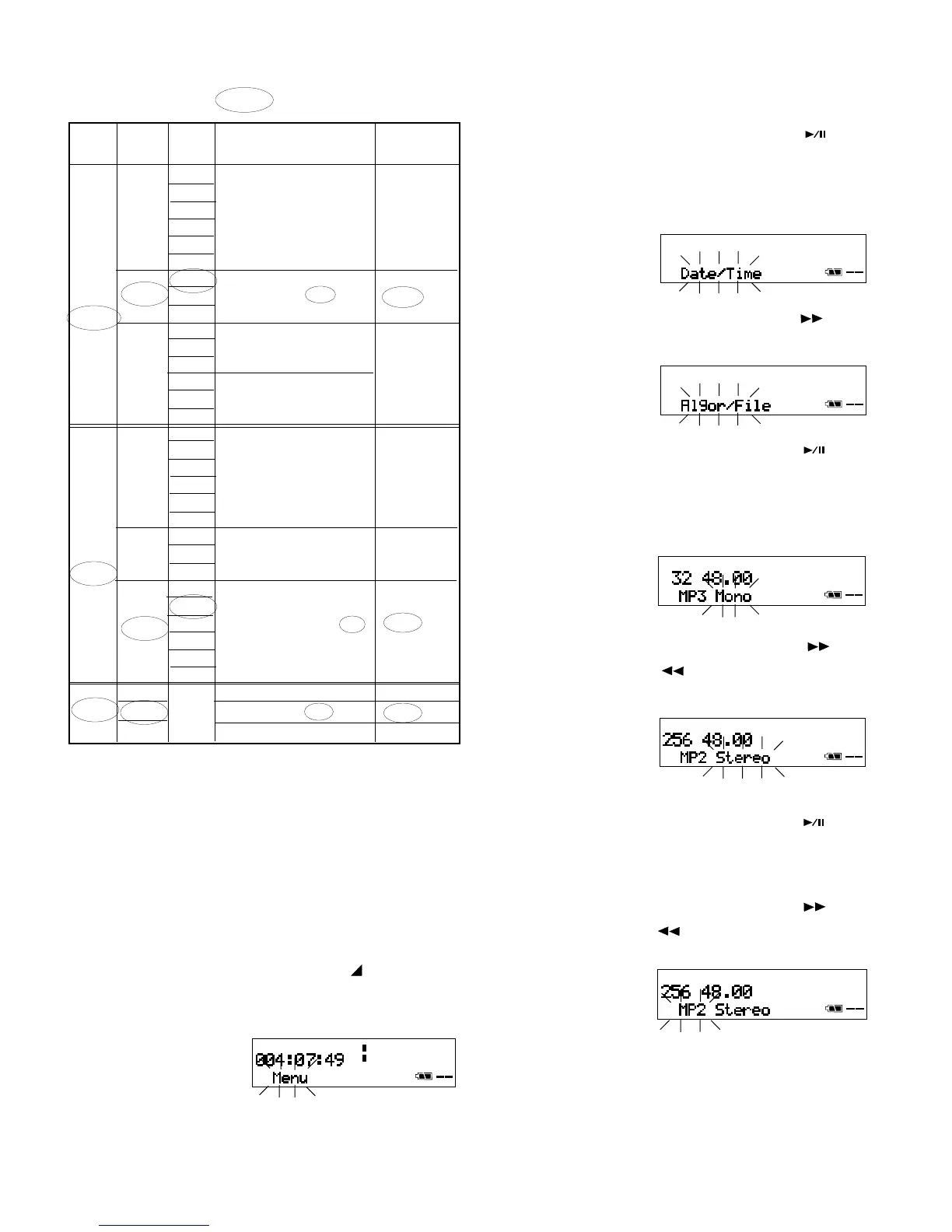- 29 -
TIME
REC REMAIN
L
R
-dB
over
0
26
1220
40
00
-dB
INT
MIC
kbps
kHz
kbps
kHz
2
3
PCM
45 6
.wav/.bwf
- - - - - - - - -
default
Algor/File
Stereo
Mono
Dig-In
MP2
MP3
PCM
MP2
MP3
PCM
MP2
MP3
384,256,192,128,96,64
320,256,160,128,80,64
160,128,80,64,40,32
160,128,80,64,40,32
- - - - - - - - -
192,128,96,64,48,32
384,256,192,128,96,64
320,256,160,128,80,64
.mpg/.bwf
.mp3/.bwf
.wav/.bwf
.mpg/.bwf
.mp3/.bwf
.wav/.bwf
.mpg/.bwf
.mp3/.bwf
- - - - - - - - -
48
44.1
32
24
22.05
16
48
44.1
32
48
44.1
32
24
22.05
16
48
44.1
32
24
22.05
16
48
44.1
32
48
44.1
32
24
22.05
16
- -
How to set or change the Algor/File parameter
defaults.
The Chart of Algorithm/File Parameters reflects
the menu setting procedure of those parameters.
The factory defaults are circled.
1. Select the Algor/File menu choice:
a. From stop, press and hold the
MENU
button for about 2 seconds. MENU will ap-
pear (flashing) in the display.
Example
display:
d. Press and release the ENTER button
.
You are now at column 2 of the chart of
Algorithm File Parameters where you choose
between the parameters for Stereo, Mono, or
Dig-in input selections.
b. While MENU is flashing (for about 3 seconds)
press and release the ENTER button
. The
Date/Time Menu choice, or the last menu
choice, will appear.
(If the flashing MENU times out start over at
a.)
c. Press and release the FWD/+ button
repeatedly until the Algor/File is flashing.
Mono flashing
in display.
2. Press and release the FWD/+ button
or
the -/REW button
to tab to your record-
ing type choice.
Press and release the ENTER button
to
accept the Stereo choice and switch to
column 3.
3. Press and release the FWD/+ button
or
the -/REW button
to tab to your algorithm
choice.
Example
display with
Stereo chosen.
Example display
with MP2 cho-
sen.