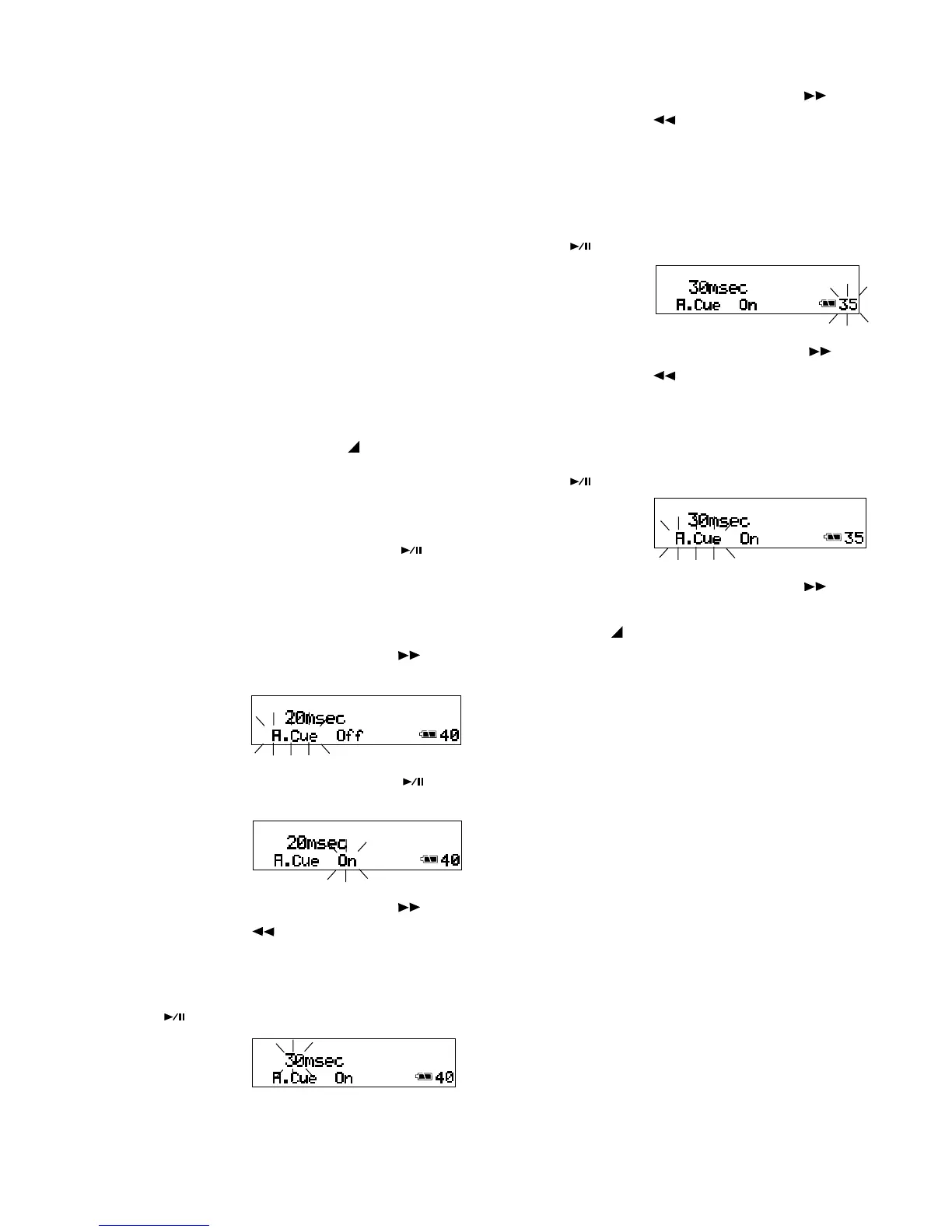- 33 -
-dB
-dB
-dB
-dB
-dB
Auto Cue
Auto Cue skips the silence at the beginning of an
audio track and pauses playback at the point
where the sound is loud enough for long enough.
You can adjust how loud (how many dB) and how
long (milliseconds) the audio has to be before
playback is cued.
If S.Play is selected (see next page), when the
end of the track is reached Auto Cue pauses
playback cued to the sound of the next track.
Default settings are Off, 20 milliseconds, and -40
dB.
1. Select the A.Cue menu choice:
a. From stop, press and hold the
MENU
button for about 2 seconds. MENU will ap-
pear (flashing) in the display.
b. While MENU is flashing (for about 3 seconds)
press and release the ENTER button
.
The last Menu choice selected will appear.
(If the flashing MENU times out start over at
a.)
2. Press and release the FWD/+ button
repeatedly until A.Cue is displayed and
flashing.
3. Press and release the ENTER button
to
accept the A.Cue choice and switch to On or
Off.
4. Press and release the FWD/+ button
or
the -/REW button
to toggle between On
and Off.
5. When correct Press and release the ENTER
button
to switch to set or change millisec-
onds.
6. Press and release the FWD/+ button
or
the -/REW button
to change the number
of milliseconds of sound exceeding the
threshold. The range is 5 to 60 in five milli-
second increments.
7. When correct Press and release the ENTER
button
to switch to the decibel threshold
level.
8. Press and release the FWD/+ button
or
the -/REW button
to change the decibel
threshold level. The range is -60dB to -20dB
in 5dB increments.
9. When correct Press and release the ENTER
button
to switch to A.Cue flashing.
10. Press and release the FWD/+ button
to
switch to another menu choice, or press and
release the
MENU/STORE button to write
the menu change(s) and return to stop mode.