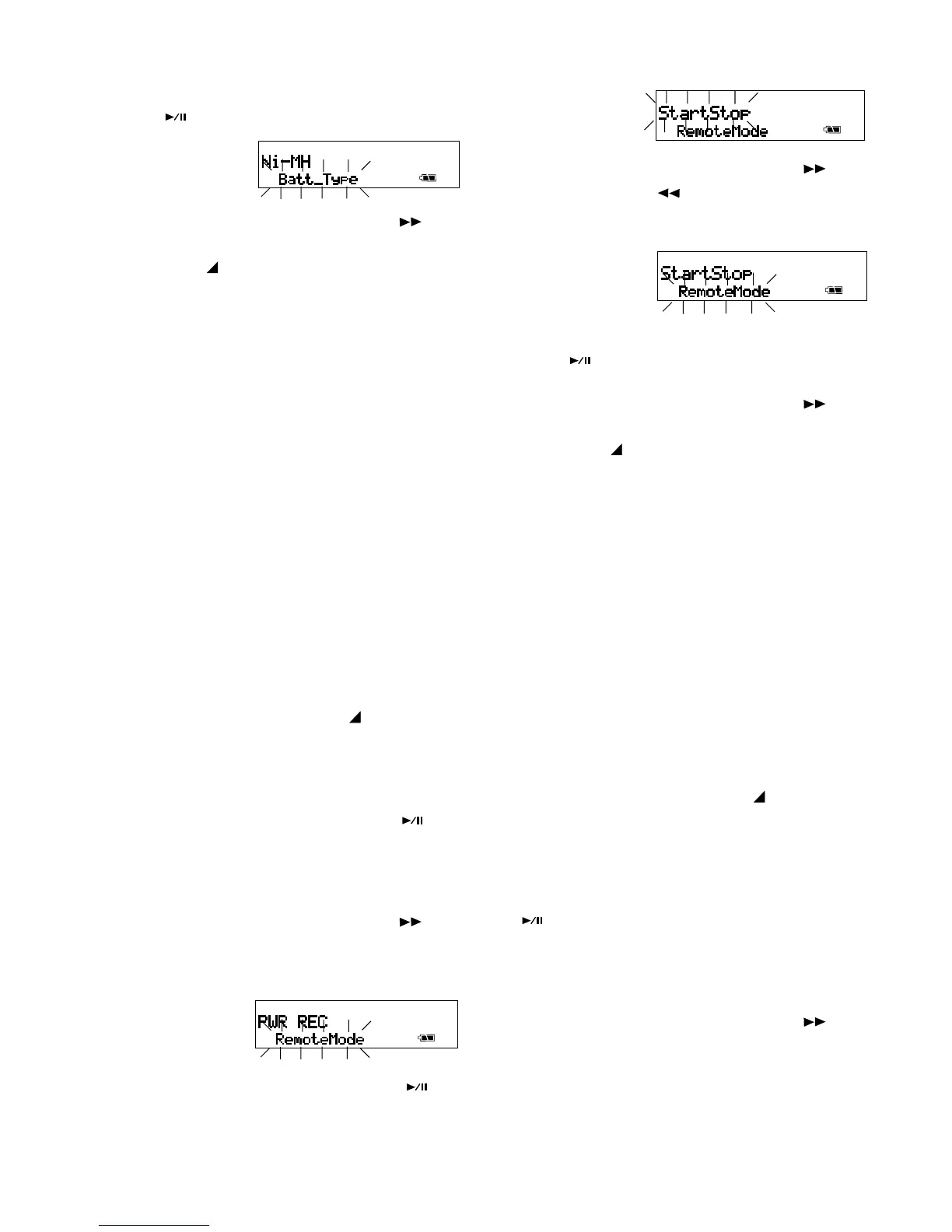4. Press and release the FWD/+ button or
the -/REW button
to tab through the
RemoteMode choices: StartStop, EDL Mark,
PWR REC, or M.Track
5. When correct Press and release the ENTER
button
to switch to RemoteMode flashing.
6. Press and release the FWD/+ button
to
switch to another menu choice, or press and
release the
MENU/STORE button to write
the menu change(s) and return to stop mode.
Broadcast Wave ID numbers
Broadcast Wave Format (.bwf) has three identifi-
cation numbers in the header (Extension Chunk):
Description, Originator, and Originator Refer-
ence.
For example, if the IDs are used for a broadcast
station ID1 could be the identifier of the station,
ID2 could be used for the department code, and
ID3 for the badge number of the reporter.
Default is all ID number at 000000.
1. Select the ID1 menu choice:
a. From stop, press and hold the
MENU
button for about 2 seconds. MENU will
appear (flashing) in the display.
b. While MENU is flashing (for about 3 sec-
onds) press and release the ENTER button
. The last Menu choice selected will
appear.
(If the flashing MENU times out start over at
a.)
2. Press and release the FWD/+ button
repeatedly until ID1 is displayed and flashing.
- 36 -
5. When correct Press and release the ENTER
button
to switch to Batt_Type flashing.
6. Press and release the FWD/+ button
to
switch to another menu choice, or press and
release the
MENU/STORE button to write
the menu change(s) and return to stop mode.
Remote Mode
Use a wired remote, not supplied, to control the
PMD670. There are four remote modes:
• StartStop – during recording or playback
switch the remote off to pause, on to resume.
• EDL Mark – during recording or playback
switch remote to on to add an EDL mark.
• PWR REC – during power off, switch remote
to on to turn power on and begin recording.
During recording switch remote to off to stop
recording and power off.
• M.Track – during recording, switch remote to
on to increment the track. A new track is
created at that point.
Default is StartStop.
1. Select the RemoteMode menu choice:
a. From stop, press and hold the
MENU
button for about 2 seconds. MENU will
appear (flashing) in the display.
b. While MENU is flashing (for about 3 seconds)
press and release the ENTER button
.
The last Menu choice selected will appear.
(If the flashing MENU times out start over at
a.)
2. Press and release the FWD/+ button
repeatedly until RemoteMode is displayed
and flashing.
3. Press and release the ENTER button
to
accept the RemoteMode choice and switch
to RemoteMode choices.