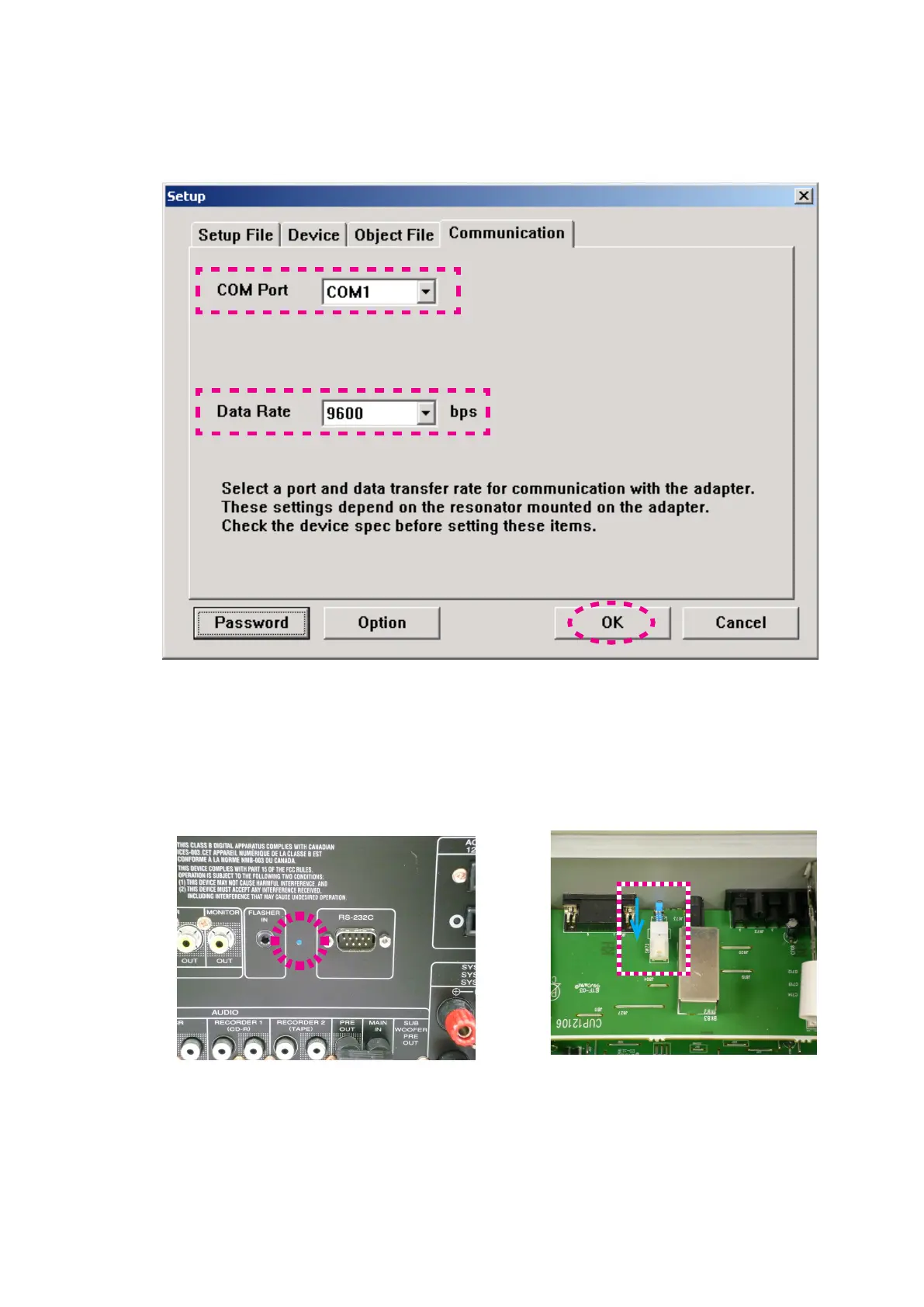Choose the 11. Serial port number in the COM Port.
Choose the 9600 in the Data Rare.
And Click OK.
Disconnect the mains cord from the unit.12.
Connect PC and the unit with the RS-232C cable.13.
Insert a thin rot to the hole and push the switch (SW73) 14.
inside to turn on the switch..
COM Portから使用する11. ポート番号を選択します。
Data Rate Manualにチェックを入れ、Data Rareから9600
を選択します。
OKをクリックします。
本機から電源ケーブルを外します。12.
DATA UPDATE KITとPCの各RS-232C端子をRS-232Cケ13.
ーブルで接続します。
細い棒を使い本機のリアパネルにある穴からスイッチ14.
(SW73)を押します。
