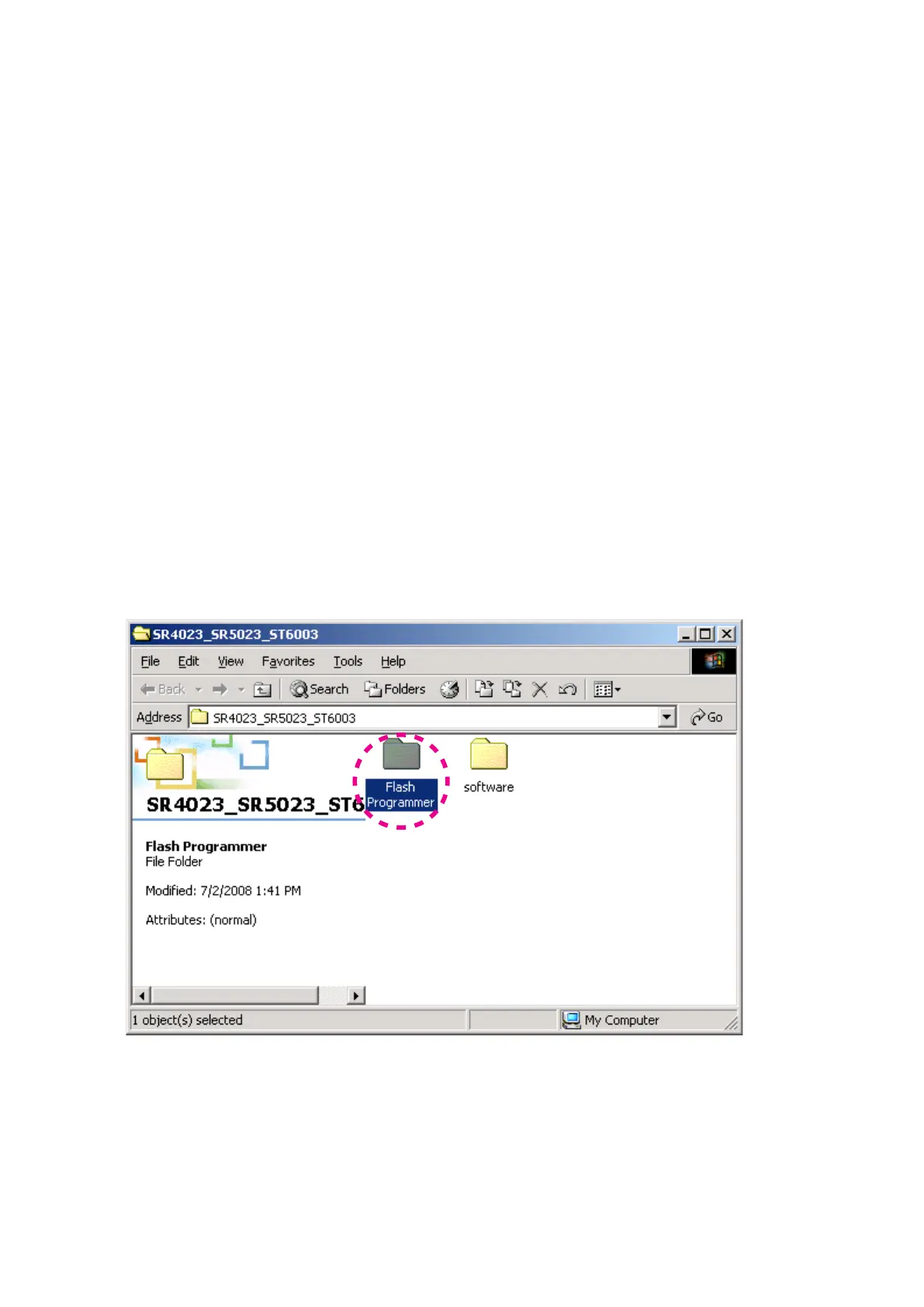4. UPDATE MICROPROCESSOR SOFTWARE
PROCEDURE
When microprocessor software was updated, update the
software in the following procedure.
Necessary Equipment
• Windows PC (OS: Windows2000 or WindowsXP) with
Serial port.
• RS-232C Dsub-9 pin cable (female to female/straight
type).
• DATA UPDATE KIT (90M-SR4500JIG)
• Update tool (FlashProg.exe, other files and folders in
Flash Programmer folder)
• Update data (SR4023_yymmdd-vv.h16)
NOTE : The yy is two digits of year. The mm is month. The
dd is date. The vv is release number.
The update data is same as SR5023 and ST6003.
[A] Update Procedure
Create the MODEL NAME folder into anywhere on your 1.
PC's hard disk.
(Ex.: SR4023_SR5023_ST6003)
Put the "Flash Programmer" and "software" folder into the 2.
MODEL NAME folder.
Double click the "Flash Programmer" folder. 3.
4. UPDATE MICROPROCESSOR SOFTWARE
PROCEDURE
マイコンのソフトウェアが更新された場合、下記の手順に従っ
てアップデートしてください。
必要機器
• Windows PC (OS: Windows2000またはWindowsXP) で
Serialポートのあるもの
• RS-232Cストレートケーブル (9pinメス−9pinメス)
• DATA UPDATE KIT (90M-SR4500JIG)
• アップデート用書き込みソフトウェア
(Flash Programmerフォルダ内 FlashProg.exe、および他
のファイルとフォルダ)
• アップデート用データ (SR4023_yymmdd-vv.h16)
注意 : yyは年の下二桁、mmは月、ddは日、vvはリリースナン
バーアップデート用データはSR5023, ST6003と同じで
す。
[A] Update Procedure
モデル名のフォルダをPCのハードディスクに作成します。 1.
(例:SR4023_SR5023_ST6003)
"Flash Programmer"と"software"フォルダをモデル名フォ2.
ルダにコピーします。
"Flash Programmer"フォルダをダブルクリックします。 3.
