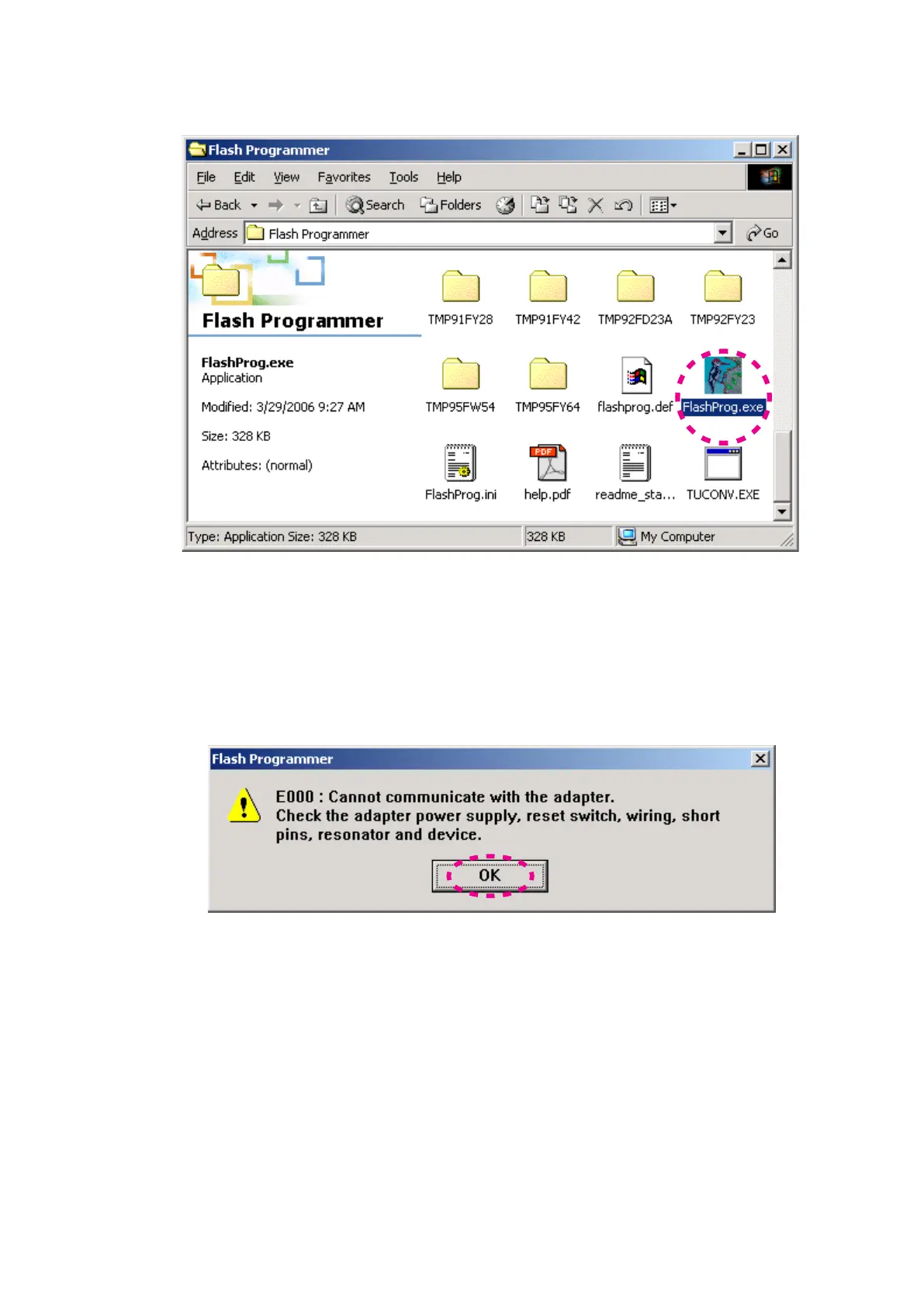Double click FlashProg.exe, and launch the Flash 4.
Programmer.
NOTE : When a Flash Programmer does not launch even if
double-clicked FlashProg.exe, please refer to "[B]
When a Flash Programmer did not launch".
The following dialog box appears several seconds later 5.
after the Flash Programmer launch.
Click OK.
NOTE : Since Flash Programmer communicates with the
unit automatically, the above dialog box appears
when it fails in communication.
FlashProg.exeをダブルクリックし、Flash Programmerを4.
起動します。
注意 : FlashProg.exeをダブルクリックしてもFlash
Programmer が起動しない場合は、"[B] When a Flash
Programmer did not launch"を参照してください。
Flash Programmer起動後、数秒で下記のダイアログボック5.
スが表示されます。
OKをクリックします。
注意 : Flash Programmerは本機に自動的に通信接続を行いま
す。このダイアログボックスは通信接続に失敗すると常
に表示されます。
