
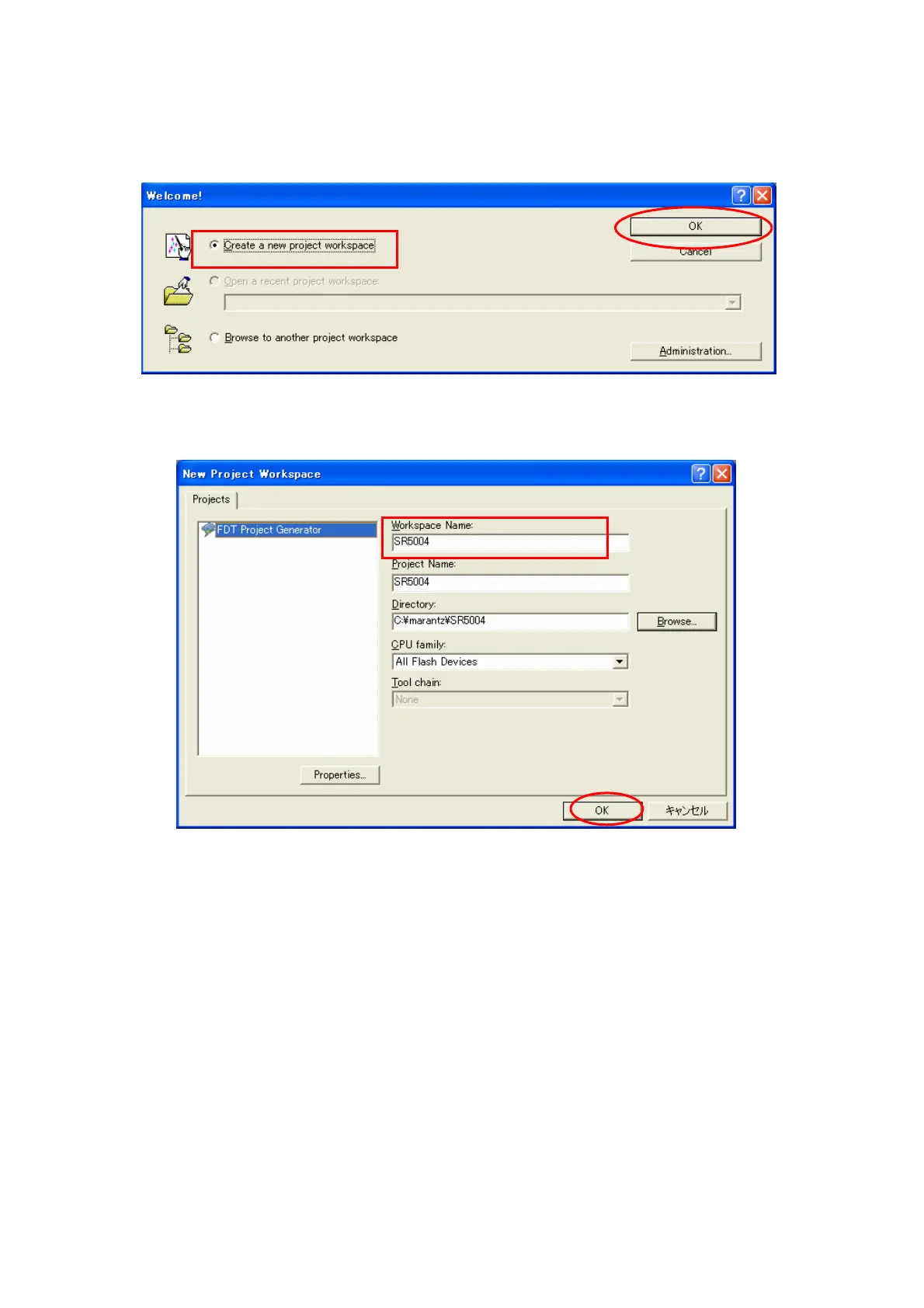 Loading...
Loading...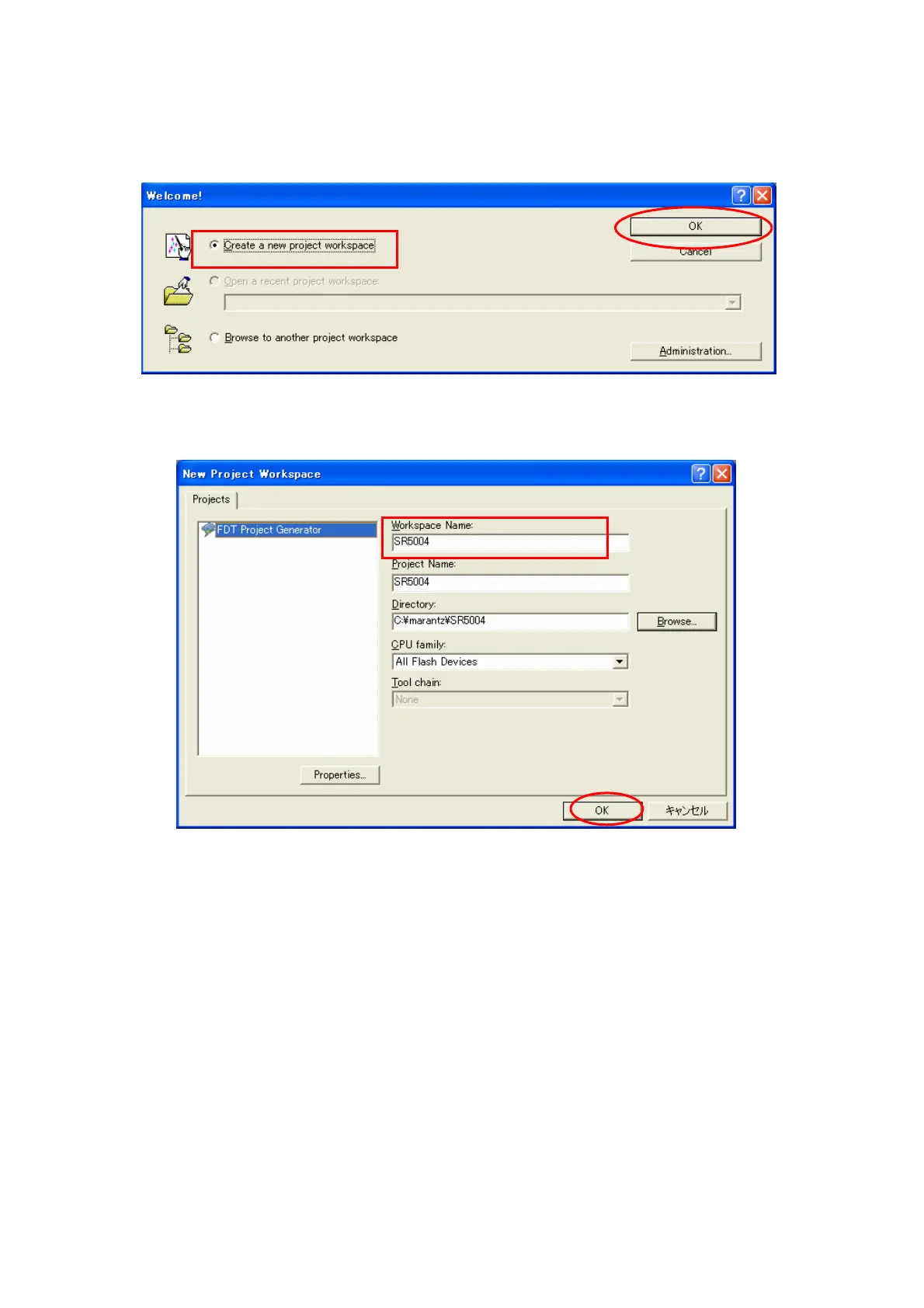
Do you have a question about the Marantz SR5004 and is the answer not in the manual?
| Channels | 7.1 |
|---|---|
| HDMI Outputs | 1 |
| Video Upscaling | Yes, up to 1080p |
| Response Bandwidth | 10 Hz - 100 kHz |
| Signal-To-Noise Ratio | 100 dB |
| THD | 0.08% |
| Input Impedance | 47 kOhm |
| Input Sensitivity | 200 mV |
| HDMI Switching | Yes |
| 3D Technology | Yes |
| Frequency Response | 10 Hz - 100 kHz |
| USB Port | No |
| Dolby Technologies | Dolby Digital Plus, Dolby TrueHD |
| DTS Technologies | DTS-HD Master Audio, DTS Neo:6 |
| Amplifier Output Details | 90 watts per channel (8 ohms, 20 Hz - 20 kHz, 0.08% THD) |
| Tuning Range | AM/FM |
| Video Upconversion | Yes |