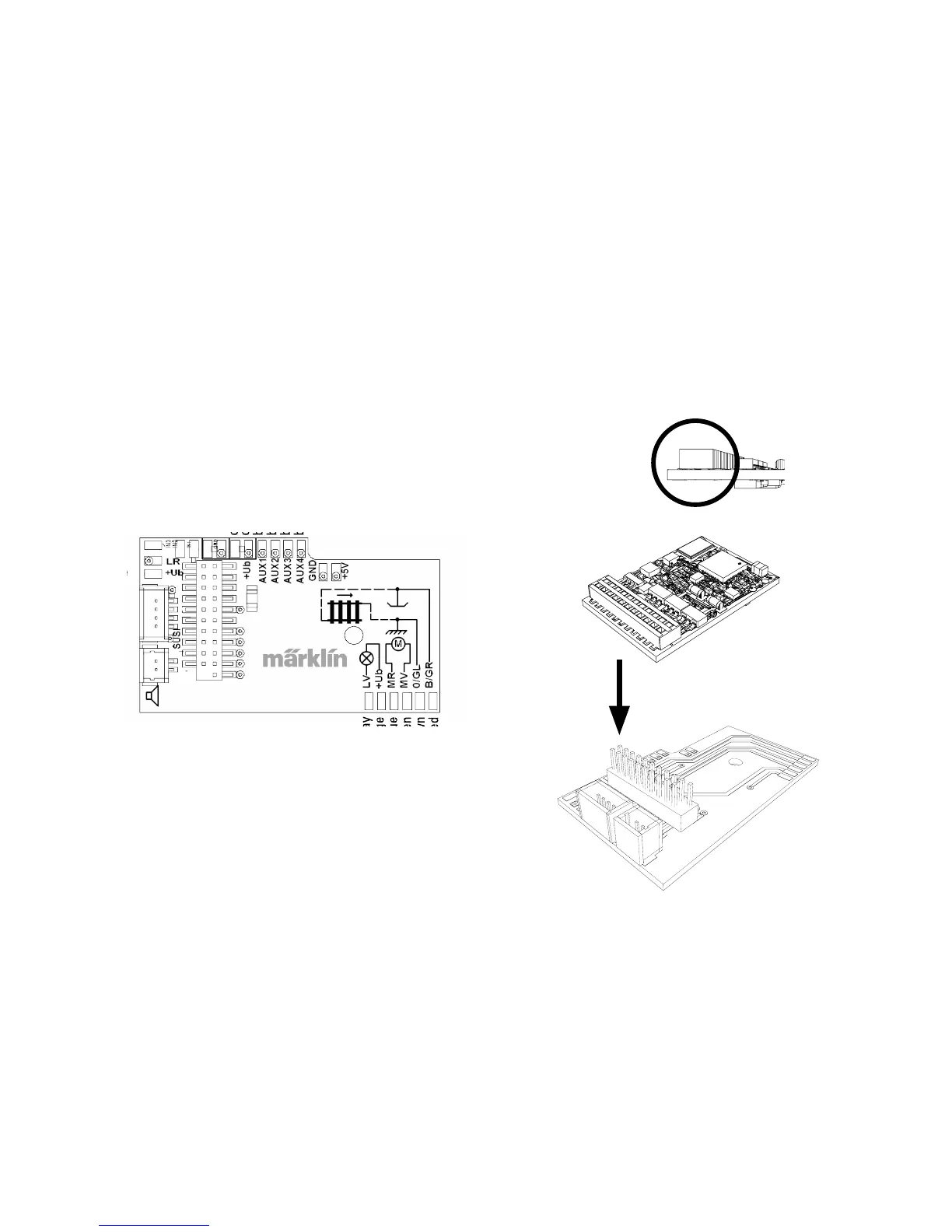25
60972
Screw down the mounting plate and solder the wires to the
motor connections, pickup(s), and any functions.
The colors for the wires correspond to the Märklin Standard; for
a comparison table for NEM.
If the lighting is grounded to the locomotive or powered rail car’s
frame, this may cause ickering. If you don’t want this, then the
lighting must be insulated. We recommend replacing the light
bulb(s) with the 604180 plug-in socket(s) and the 610080 light
bulb(s). The ground is then connected to the orange wire.
orange
orange
brown/red
brown/green
brown/yellow
brown/wihte
yellow
orange
gray
orange
blue
green
brown
red
Plug the decoder into the circuit board and make sure you have
plugged it in correctly. Place the model, with the body left off, on
the programming track and test it. If the decoder works with no
problems, the body can be put on the locomotive.
!
SUSI Interface