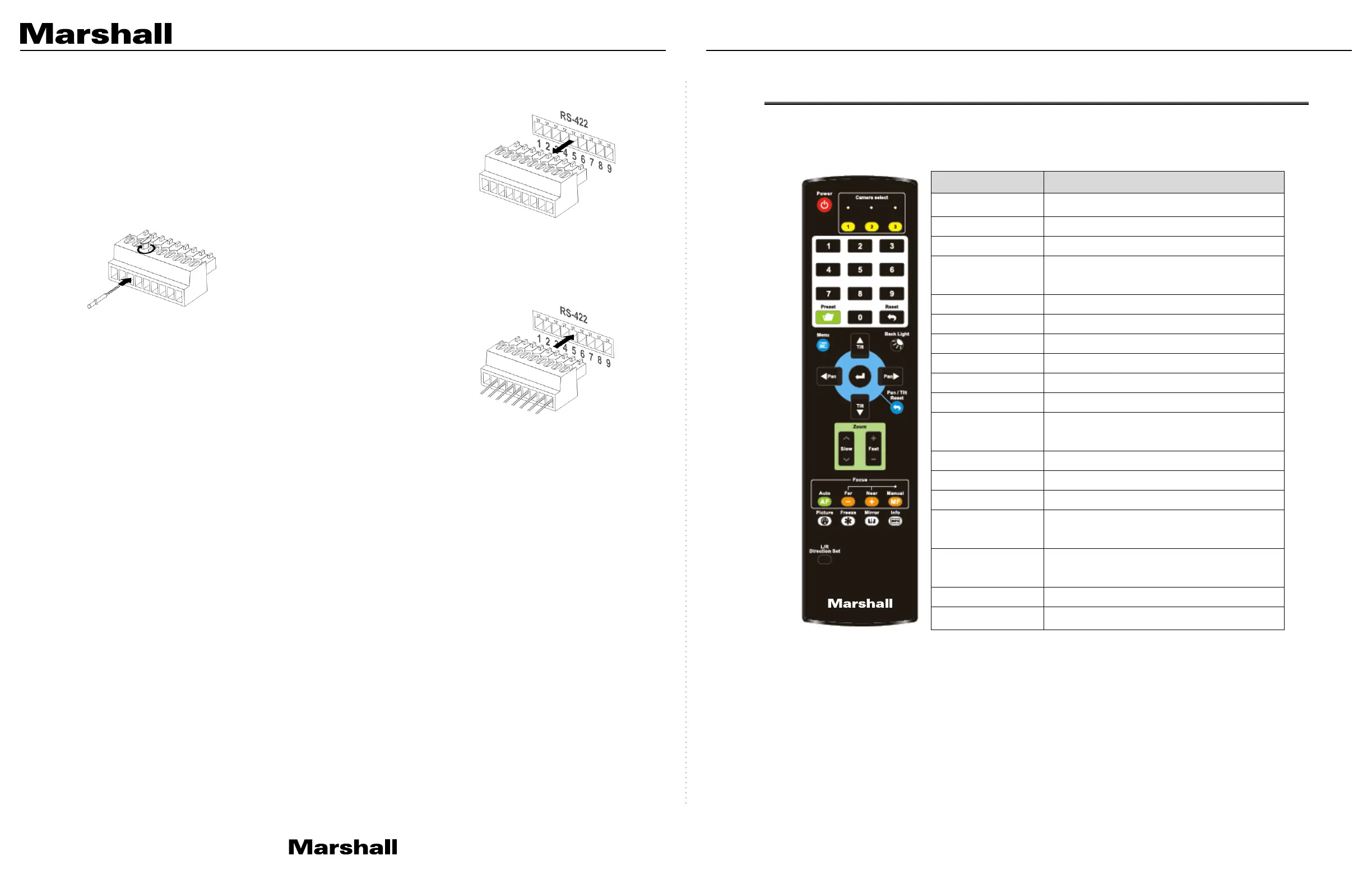20
RS-422 connection instructions
1. Hold the two sides of RS-422 connector and pull it out in
the direction shown by the arrow in the figure below
2. Peel off a section of copper wire (AWG Nos. 28 to 18) and insert
it into the connector hole; then use flat screwdriver to fix it
3. Insert the wired RS-422 connector back to the Camera.
Now the connection is completed
21
Chapter 5 Remote Control and Setting Menu
5.1 Functions of remote control
<Remark> The below functions are listed alphabetically.
,
,
,
Move the lens
Turn on/off back light compensation
Focus-Manual /
Turn on manual focus to adjust the focal
Go back to the main page / Execute
Mirror
Rotate the image (OFF / Mirror / Flip /
Clear the Pan / Tilt setting
Switch image effect (OFF / Neg / B&W)
Preset
Appoint an ID (0 ~ 9) to save the current
Reset
Appoint an ID (0 ~ 9) to delete the
Zoom-Slow Fine-tune image size
CV730 Manual
www.marshall-usa.com19 20
