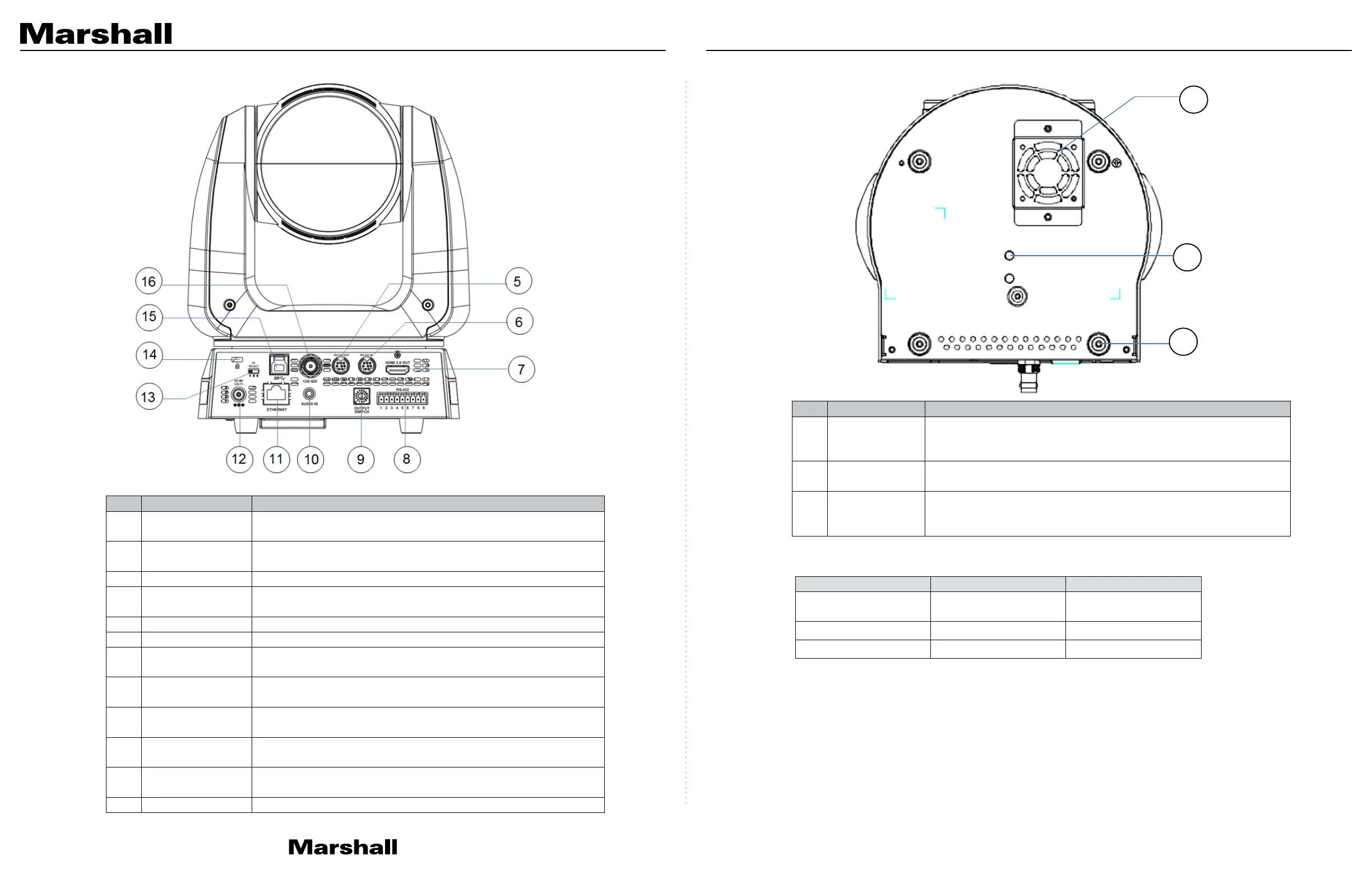7
3.1.2 Back View
5. RS-232 output
RS-232 output port, at most 7 cameras can be connected in a
serial connection
6. RS-232 input
RS-232 input port, at most 7 cameras can be connected in a serial
connection
HDMI 2.0 output (Audio output supported)
8. RS-422 port
RS-422 connecting port, at most 7 cameras can be connected in a
serial connection
Adjust the resolution setting. The default is 3840 x 2160/59.94p
11.
Network port
Network port supports routers or hubs of PoE++ (IEEE802.3BT)
with power supply
12.
AC power supply connecting port
13.
IR SELECT
The remote control ID setting is only controlled after
corresponding to the Camera Select on the remote control
14.
Safety lock slot
15.
USB 3.0 port
The USB port is for connecting to the USB port of the computer
and providing USB signal images
12G-SDI output (Audio output supported)
8
3.1.3 Bottom
The cooling fan automatically controls its rotation speed and
performs cooling in cope with the operation temperature of the
The camera is mounted on a (specification) 1/4” - 20 UNC tripod
deck
Rotatable foot
pad
When using the metal plates of accessories, remove 4 pieces of
rotatable food pads on the bottom by rotating counterclockwise, and
then install the mental plates
3.2 Description of LED indicator
Startup in progress
(initialization)
Green light Orange light
3.3 Tally Lamp Function Description
3.3.1 Tally Lamp function may be enabled through the control of RS-232 command. The
setting method is as follows:
Tally Mode: 8x 01 7E 01 0A 01 0p FF
p = 0: OFF
p = 4: Red light (half-brightness)
p = 5: Red light (full-brightness)
p = 6: Green light (full-brightness)
17
18
19
CV730 Manual
www.marshall-usa.com7 8
p = 7: Orange light (full-brightness)
