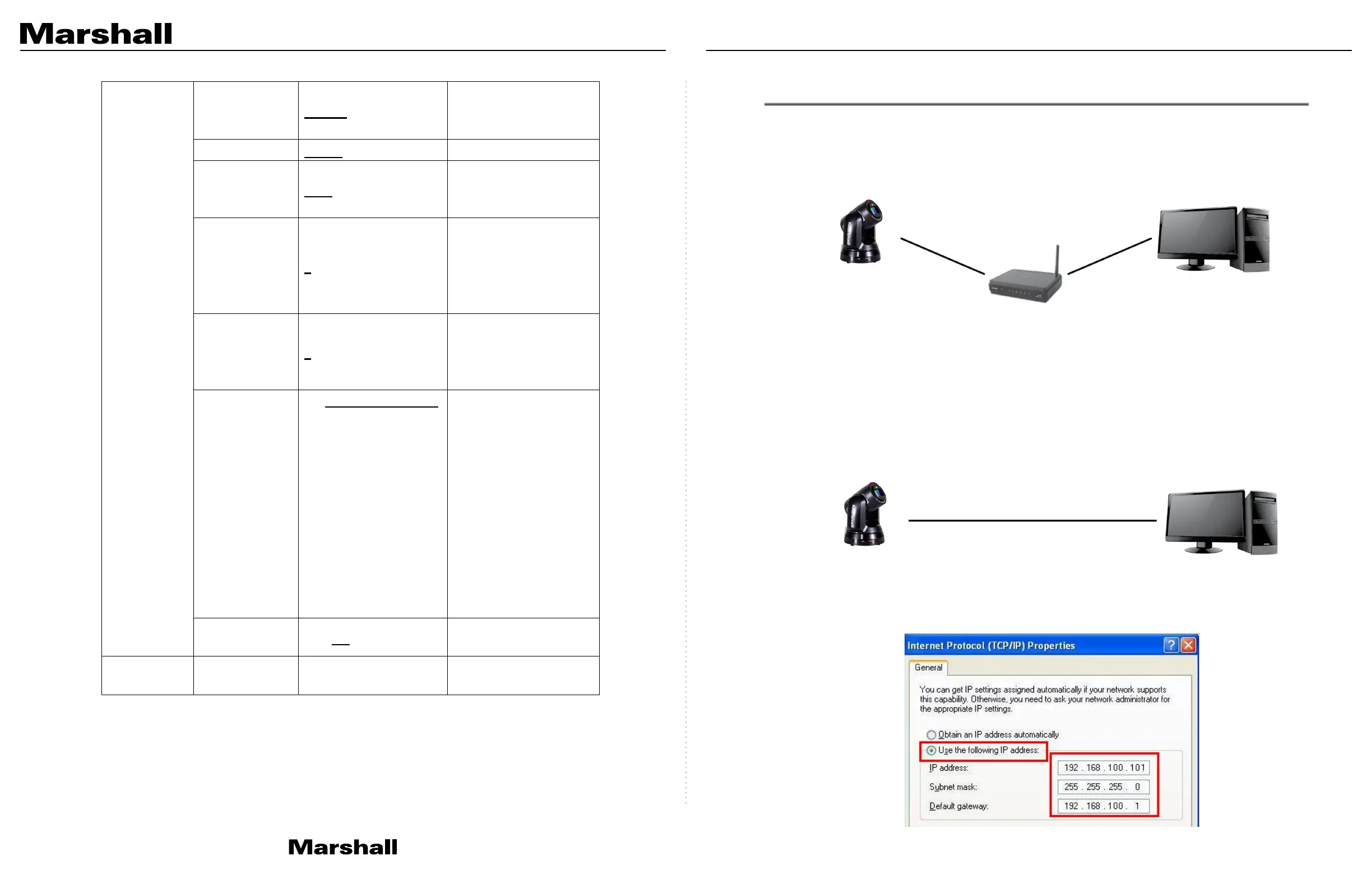30
Control Port RS-232/RS-422
Choose whether the
control interface used is
/ Pelco D
Baud Rate 9600/38400
Choose the transmission
speed of the control
VISCA Address 0 ~ 7
The Protocol set to
VISCA allows the
camera ID address to be
assigned. Select 0 for
PELCO D
Address
1 ~ 255
The Protocol set to
Pelco D allows the
camera ID address to be
Output Mode
1. 3840 x 2160/59.94p
2. 3840 x 2160/50p
3. 3840 x 2160/29.97p
4. 3840 x 2160/25p
5. 1080p/59.94
6. 1080p/50
7. 1080p/29.97
8. 1080p/25
9. 720p/59.94
10. 720p/50
11. 720p/29.97
Choose the output
resolution
Factory Reset On / Off
Resume the factory
Status
Display the current
31
Chapter 6 Network Function Settings Description
6.1 Connecting Camera to Network
6.1.1 Connecting to Internet
Two common connection methods are shown below
1. Connecting via switch or router
2. To connect directly through network cable, the IP address of the computer should
be changed so that it is on the same network segment as the camera
e.g.: The factory-preset default IP address of CV730 is 192.168.100.100. The
computer IP address must be set with the same network segment, such as
192.168.100.101, so that the computer can be connected correctly with the camera
Change network settings
Switch or router
Network cable
Network cable
Computer
Network cable
CV730 Manual
www.marshall-usa.com29 30
