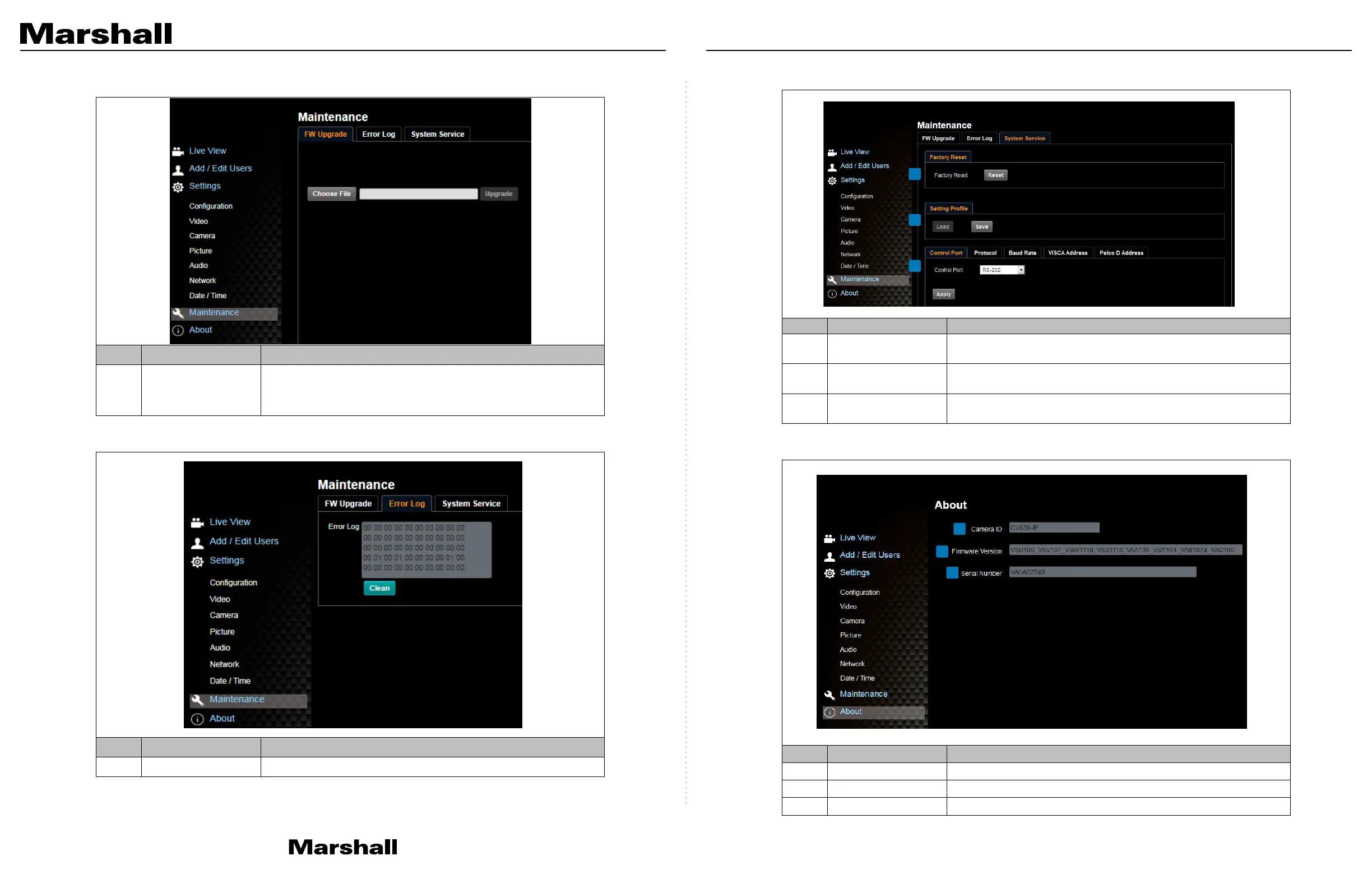46
6.2.11 Setting - Maintenance - Upgrading Firmware
No Item Function Descriptions
1 Firmware Update
The camera firmware may be upgraded via web page. For the upgrade
method, please download the FW upgrade manual from Marshall
official website
6.2.12 Setting - Maintenance - Incident Log
No Item Function Descriptions
1 Event Logs
If the camera encounters errors, an error code log will be established
6.2.13 Setting - Maintenance - System Service
1
Reset to the default
Select the reset button to resume the factory default setting as the web
2 Setting File
The web page setting parameters can be exported from the computer
and imported/applied to another camera
3 Baud Rate
Set the camera Baud Rate for the use of connecting RS-232
6.2.14 About
Display the firmware version of the camera
Display the camera serial No.
1
2
3
1
2
3
CV730
CV730
CV730
CV730
CV730 Manual
www.marshall-usa.com45 46
