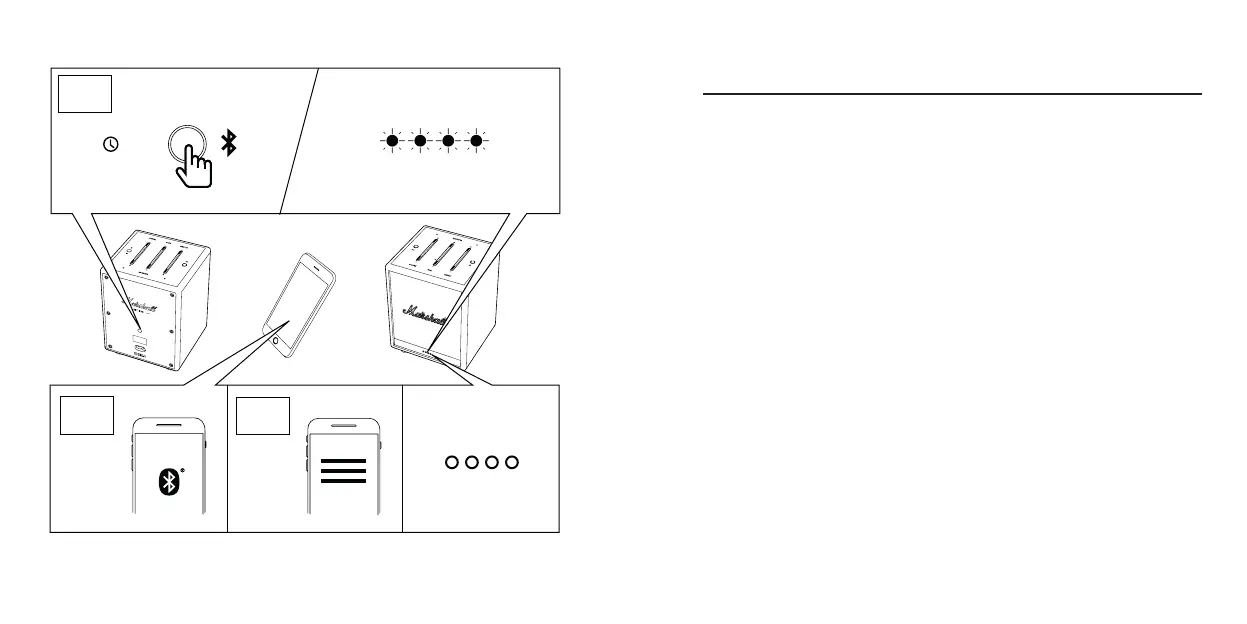001.
002.
003.
UXBRIDGE
0:02
022
023
CONNECTING VIA BLUETOOTH
®
(PAIRING)
001. Push and hold the Bluetooth button for 2 seconds.
The front indicators turn blue while in pairing mode.
002. Enable Bluetooth on your device (smartphone, tablet, computer).
003. Select Uxbridge from the Bluetooth list and accept pairing.
The front indicators return to normal when the units are connected.
The Uxbridge stores up to eight Bluetooth devices and tries to connect to the
last connected device first.