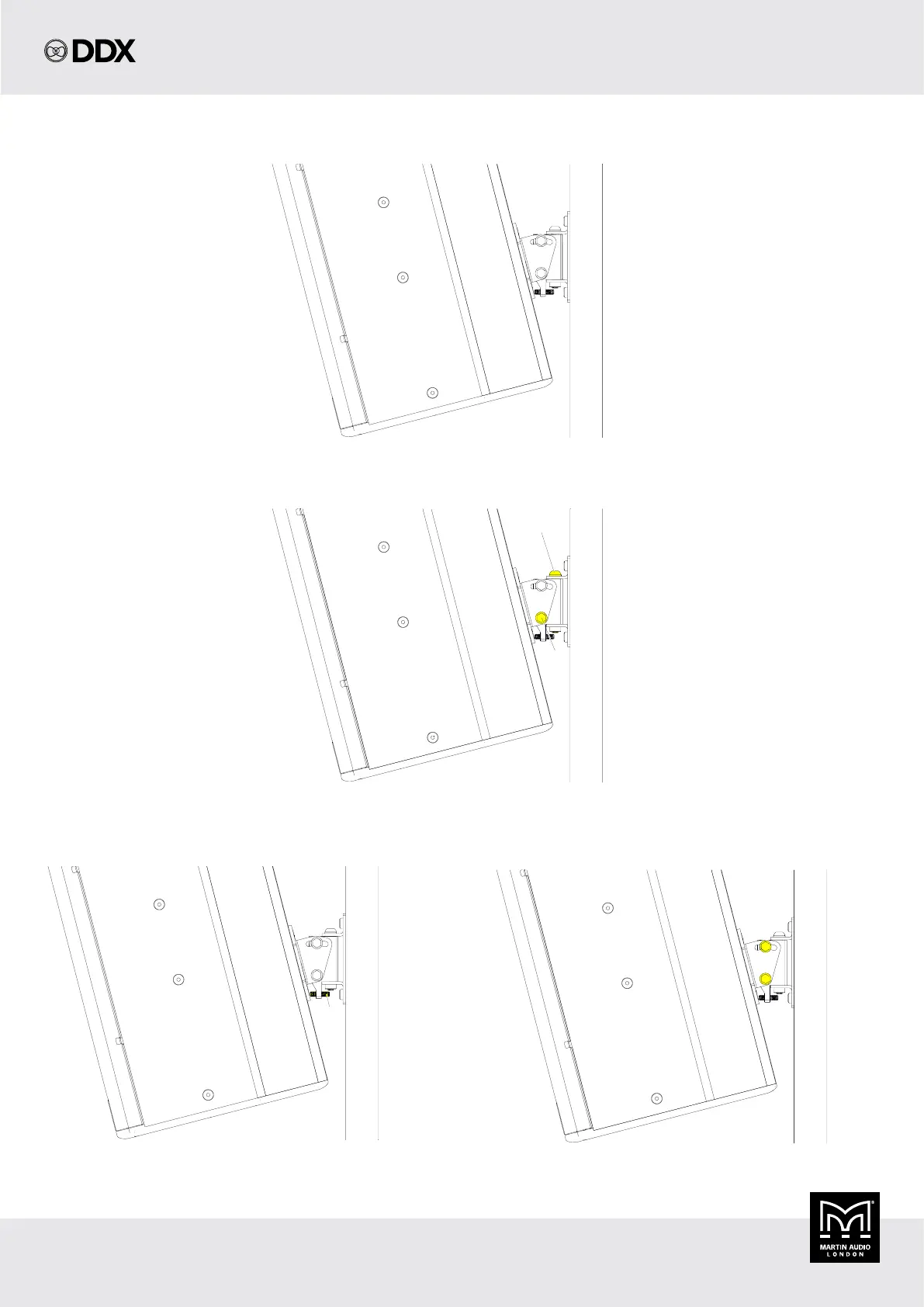Copyright © 2020 Martin Audio Ltd. 11
DDX USER GUIDE V1.0
DDX USER GUIDE
Once the bracket is hooked together and taking the weight of the cabinet you can replace the lower bolt.
Tilt Angle
Grub Screw
Vertical (tilt) adjustment is made by adjusting the grub screw.
Horizontal
Pivot Bolt
Vertical
Pivot Bolt
Final adjustments can now be made. Horizontal (pan) adjustment is available by rotating the assembly on the vertical bolt. When you are
happy with the angle, the vertical securing bolt can be tightened. For WB8/6 use an M5 hex key and for WB10/12 use an M6 hex key.
Once the vertical position is fixed the two horizontal bolts can
be tightened. This is best achieved by using a socket set with an
extender bar to reach the bolt heads.