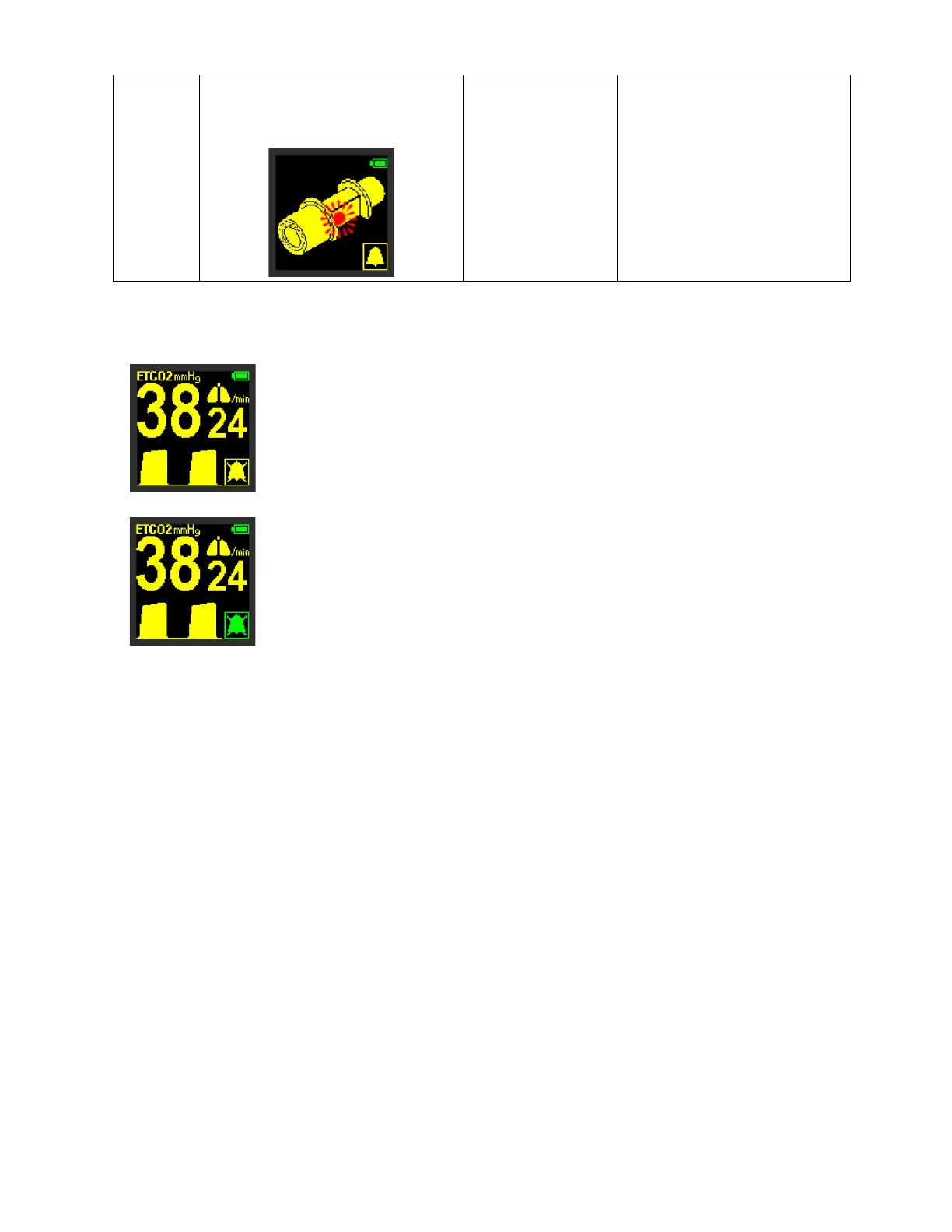Advisory Adapter steady yellow
Flashing red adapter window
Steady yellow alarm indicator
1 tone beep Clogged Adapter
5.3.3 Alarm Silence
If an alarm is active, pressing the Alarm Silence button will silence the
alarm for a period of 2 minutes.
The Alarm Silence status is indicated by the yellow silence alarm
indicator in the bottom right corner of the display.
If a No Breath alarm is turned off by pressing the Alarm Silence button,
EMMA will automatically switch off after 2 minutes if no new breath takes
are detected.
If the alarm disappears during the silence period, the alarm icon will turn
green. Pressing the Alarm Silence button during no alarm will also show
a green silence alarm indicator in the bottom right corner of the display.
18(32)