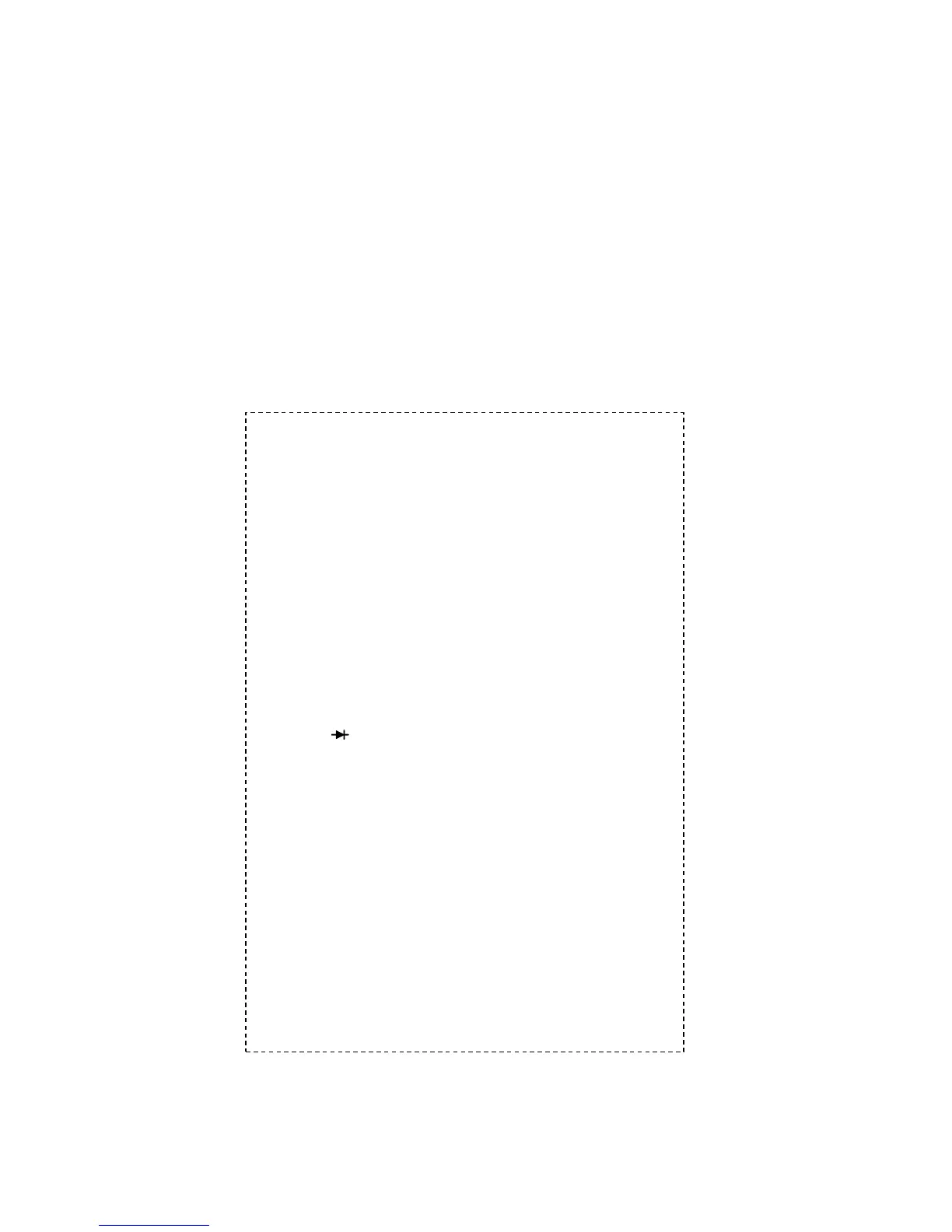⑨
⑨⑨
⑨
⑩
⑩⑩
⑩
Back light
To use this function, press the LIGHT button. When this
button is pushed, the Back light of display is on. After
about 3 − 5 seconds, the Back light is self-off. The Back
light is on again, just push this button once.
Display
3 1/2 digit, 7 segment, 16mm high, LCD.
“V” jack
This is positive input terminal for VOLT measurements
connection is made to it using the red test lead.
“COM” jack
This is negative ( ground ) input terminal for all
measurement modes except current. Connection is made
to it using the black test lead.
“Ω ” jack
This is the positive input terminal for ohms and diode.
Connection is made to it using the red test lead.
Power Switch
A push − push switch is used to turn the meter on or off.
Trigger
Press the lever to open the transformer jaws. When the
lever is released, the jaws will close again.
-4-