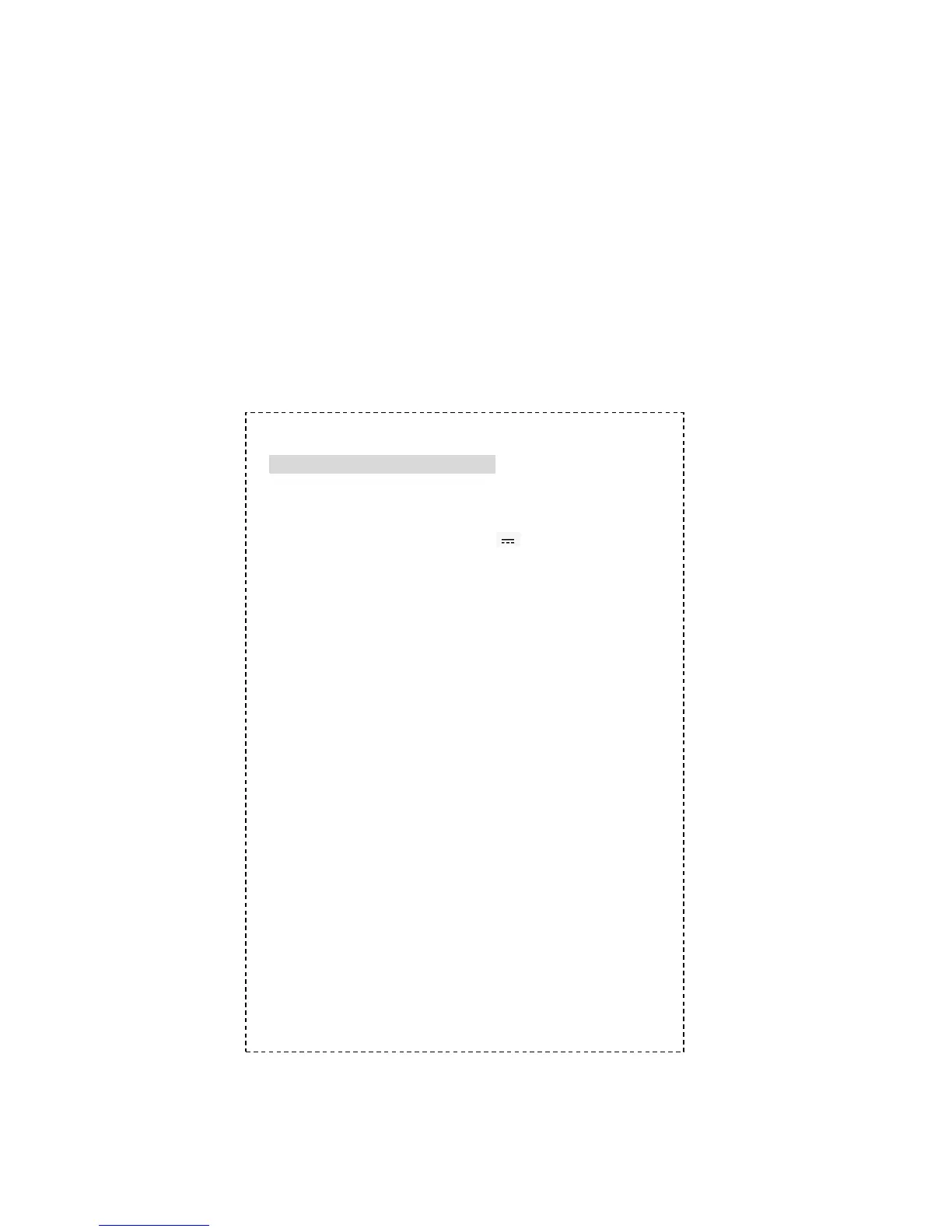OPERATING INSTRUCTIONS
DC VOLTAGE MEASUREMENT
1.
Connect the red test lead to the “V” jack and the black lead
to the “COM” jack.
Set rotary switch at desired 1000V position.
Connect test leads across the source or load being
measured.
Read voltage value on the LCD display along with the
polarity of the red lead connection.
AC VOLTAGE MEASUREMENT
1.
Connect the red test lead to “V~” jack and the black test lead
to the “COM” jack.
Set the rotary switch at desired 750V~ position.
Connect test leads across the source or load being
measured.
Read voltage value on the LCD display.
AC CURRENT MEASUREMENT
1.
Set the rotary switch at desired A~ position.
Press the trigger to open transformer jaw and to clamp one
conductor only, making sure that the jaw is firmly closed
around the conductor.
Read current value on LCD display.
When only the figure “1” is displayed, it indicates overrange
situation and the higher range has to be selected.
-6-
