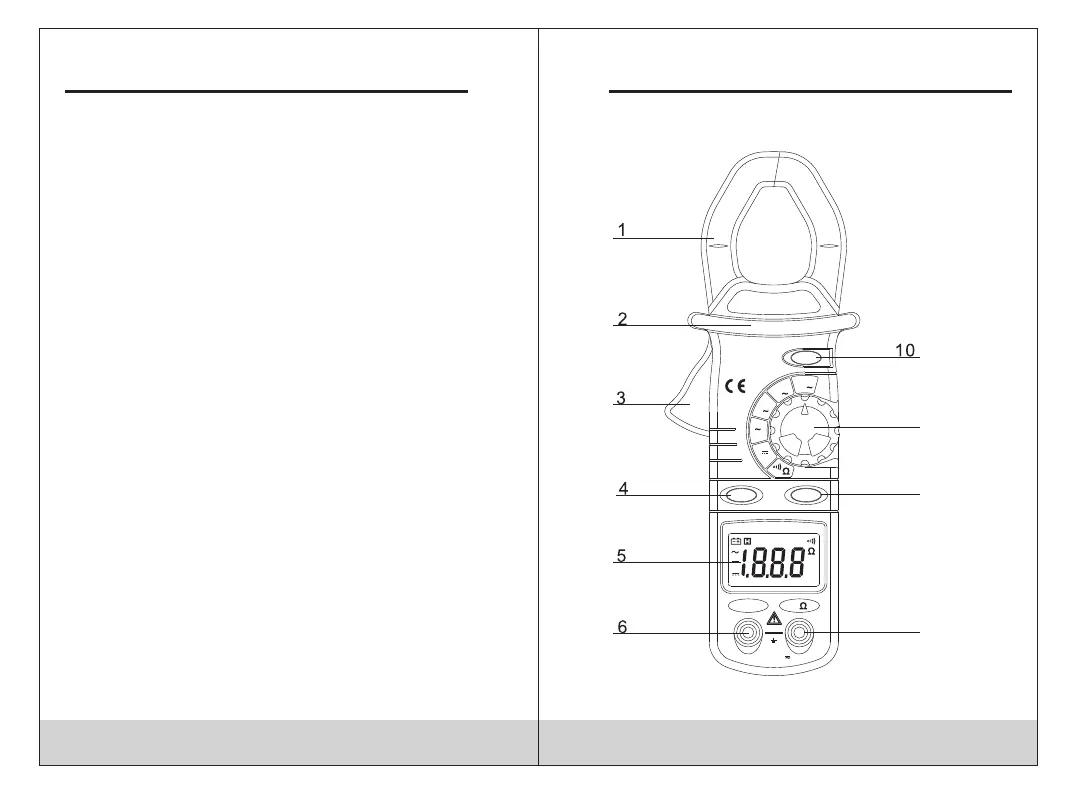03 04
DIGITAL CLAMP METER DIGITAL CLAMP METER
• If the casing is not covered properly, screws are not
tightened, do not put it to use.
• When it is not in use for a long time, please remove
the battery and avoid storing it in the place with high
temperature and humidity.
3. Each component name description
3.1 Meter panel
V
20
A
600
V
600
2
A
200
A
HOLD
CLAMP METE R
LIGHT
ON/OFF
Digital Clamp M eter
2
20 200
V
A
kHz
2
V
COM
CAT.II
MAX 600V
7
8
9
(1)
(2)
(3)
(4)
(5)
(6)
(7) Ω
(8)
(9)
(10)
Transformer jaws
Protection ring
Jaw opening trigger
LIGHT key
LCD display
COM input socket
V input socket
ON/OFF key
Rotary switch
HOLD key