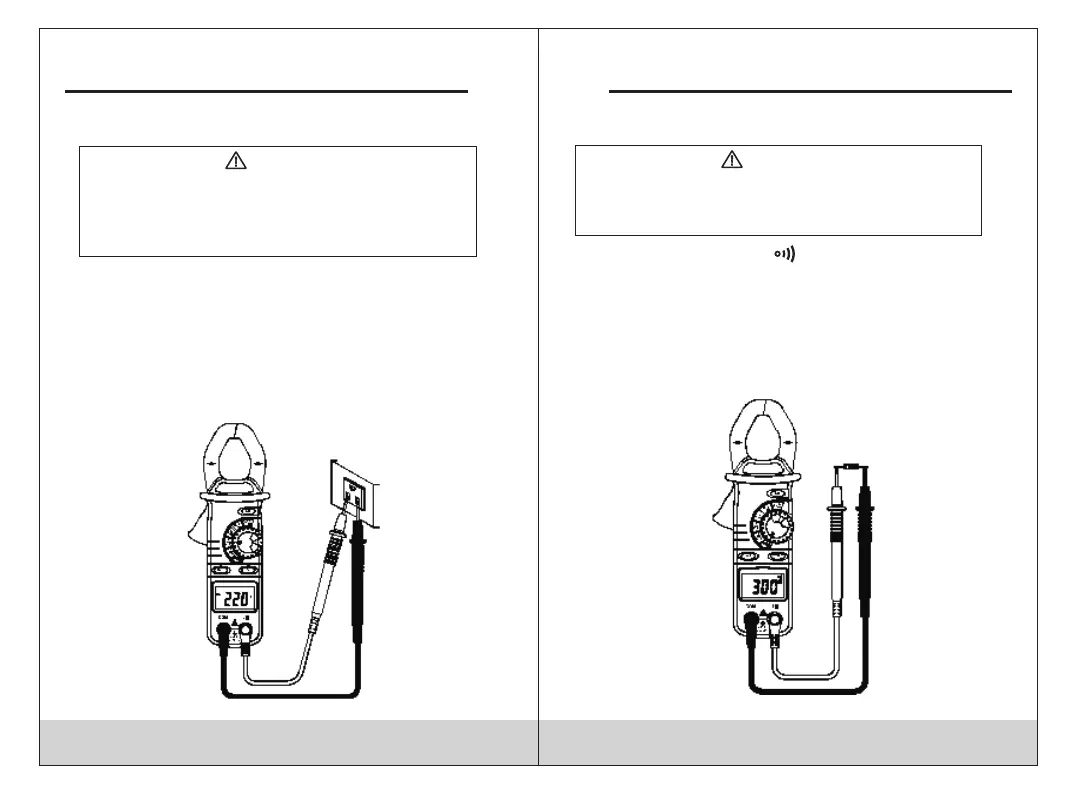13 14
DIGITAL CLAMP METER DIGITAL CLAMP METER
5.3 AC Voltage (ACV) measurement
Maximum input voltage of AC current (ACV) is
600Vrms. AC voltage higher than 600Vrms is
not allowed for measurement to prevent
electrical shock and / or damage the meter.
WARNING
• urn the rotary switch to 600V~.
• Connect black test lead and red test lead to COM
input socket and V input socket separately.
• Use the other two ends of test leads to measure the
voltage of circuit to be measured. (Connect with the
circuit to be measured in parallel)
• The measurement voltage value can be read through
the LCD display.
5.4 Resistance ( ) measurement Ω
Before making online resistance measurement,
make certain that all test circuits are
disconnected and discharge all capacitors.
WARNING
• Turn the rotary switch to
• Connect black test lead and red test lead to COM input
socket and V input socket separately.
• Use the other two ends of test leads to measure the
resistance of circuit to be measured.
• The measurement voltage value can be read through
the LCD display.
Ω